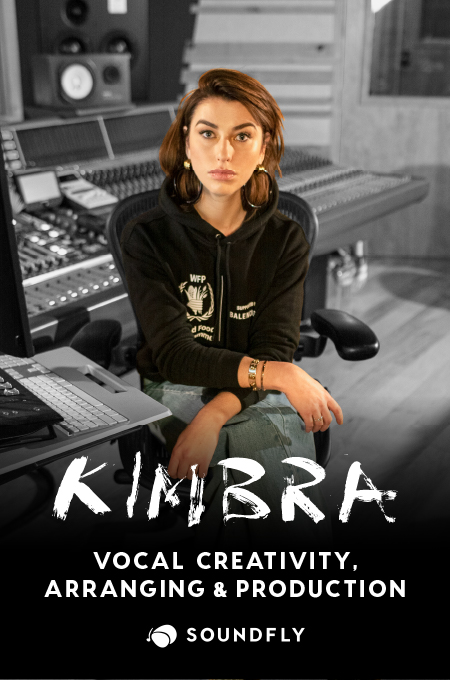+ Learning to record and mix at home? Check out Soundfly’s acclaimed online courses on mixing, production, and beat making — Subscribe for unlimited access.
Unless you’re recording to high-fidelity magnetic tape or into a four-track recording device, your digital audio workstation (DAW) is a critical element of your home studio.
You don’t need a giant mixing board (although they do look impressive) or mountains of gear with knobs to turn, especially if you’re an artist just looking to make economical demos in your home studio. All those knobs and wires that used to fill an entire studio back in the day are now digital.
Unfortunately, high-end DAWs can easily run you a grand for the software alone with no added plugins or instrument packs. If you’ve been saving up for the best and happen to be looking for a more comprehensive comparison of the best overall DAWs out there, head over to Alex Wilson’s “How to Choose a DAW: 7 of the Best DAWs for Every Musical Need.”
If you have the thin wallet of a DIY musician, however, here are a few more economical choices.
In the last edition of our Beginner’s Guide to Setting Up a Home Studio, we left you with some options for building out your computer workstation. The system requirements for any of those machines should work just fine, no matter which software you choose. Otherwise, examine the system requirements for each DAW carefully. Some are Mac-specific and some are built for PCs (although quite a few are formatted for both). You don’t want to invest money only to discover your workstation is inadequate.
Free DAWs
One of the most popular DAWs on the freebie block is Audacity. It works with both Windows and Mac operating systems.
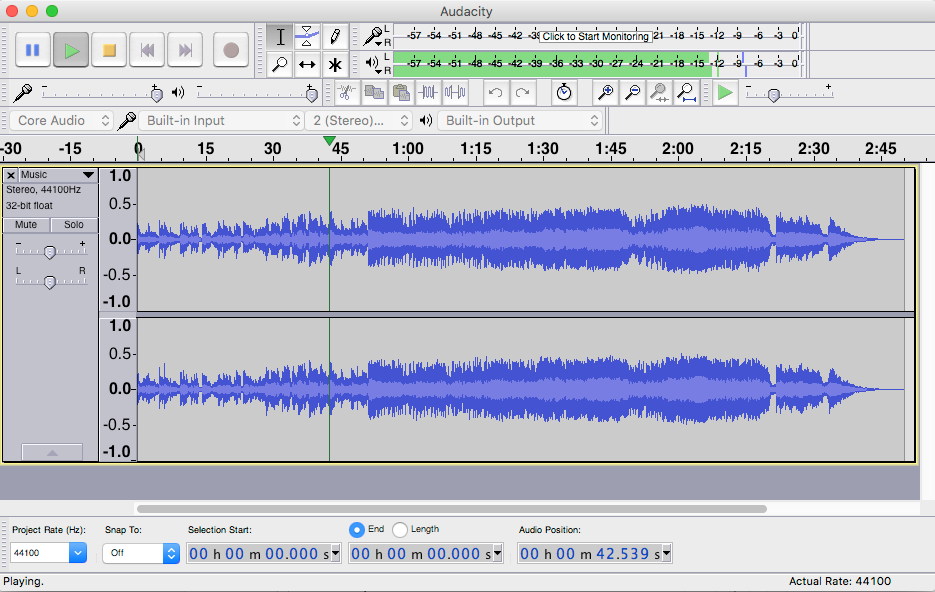
It’s an excellent tool for dipping your toes in the water and learning the ropes of audio editing as a beginner. As with most free stuff, however, the program comes with certain drawbacks.
First, there are limitations with plugin compatibility. Audacity is a 32-bit application, so plugins requiring 64-bits aren’t supported. Neither are VSTi (virtual instruments, such as synth plugins) and VST effects, which allow you to hear effects in real-time.
Audacity also lacks a parametric EQ feature. An even bigger drawback is that your editing is destructive, meaning any effects you add (and save) to the track are permanent. If you decide you don’t like them later, you might just be stuck with them.
The software is very basic, but it’s also free, so you can’t really complain. I would recommend it as a learning tool or perhaps for recording very simple, clean demos with limited effects. For more substantial editing and processing, you’ll need to look elsewhere.
+ Read more on Flypaper: “The Ins and Outs of Recording Your Guitar ‘Direct In’”
Free-ish DAWs
How does spending five dollars on a really solid DAW sound? For the price of a coffee at Starbucks, GarageBand is an excellent DAW choice. It’s exclusive for Mac, but you can also download it on your iPod, iPad, or iPhone.

It’s impressive how much is packed into this seemingly simple-looking app. It allows you to design your own bass amps, import MIDI files, and it comes with a solid library of virtual instruments.
This is a great tool for non-musicians as well, since you don’t even need to play an instrument. Just bring it up, tap the screen, and get the sounds you want. You can make a decent beat in minutes!
Like almost everything Apple makes, GarageBand is very simple and beautifully streamlined. One downside is that it doesn’t (yet) have a MIDI-out function, so you can’t plug in a MIDI instrument, or controller, and play directly. This could be a turnoff for some who need more control, but for others, it may not be a huge factor at all.
Cheap DAWs
Got a limited amount of cash to invest, but want something more than Audacity offers? Reaper, which runs on both Mac and PC, is your best bet.

While the program allows you to use the software license free for a 60-day trial period, ultimately, you’ll need to pay for the full version. Fortunately, it doesn’t break the bank. Reaper only costs $60 unless you’re using it as a commercial entity (i.e., opening your own studio). In those cases, a license costs $225.
It fully supports MIDI and most software inputs, including virtual instruments. Pro audio engineers and touring musicians often enjoy Reaper because it’s both flexible (you can customize it with skins and hot keys) and the built-in audio effects are pretty high-quality out of the box.
One downside: Reaper can have conflicts with certain plugins, which causes the program to crash. So depending on your particular project, it may not be the most stable option.¹
+ Read more on Flypaper: “10 Tips for Creating More Realistic MIDI Music”
Cheap-ish and Cloud-Based DAWs
A newcomer to the party, Soundtrap has an innovative DAW approach. I often think of it like the Google Docs of the recording world.
The program, which is as mobile as any app on your phone, is entirely web-based. You’re essentially recording straight to the cloud rather than your computer. This sidesteps many of the issues surrounding software requirements, so if the computer world is Greek to you, this may be a very attractive option.
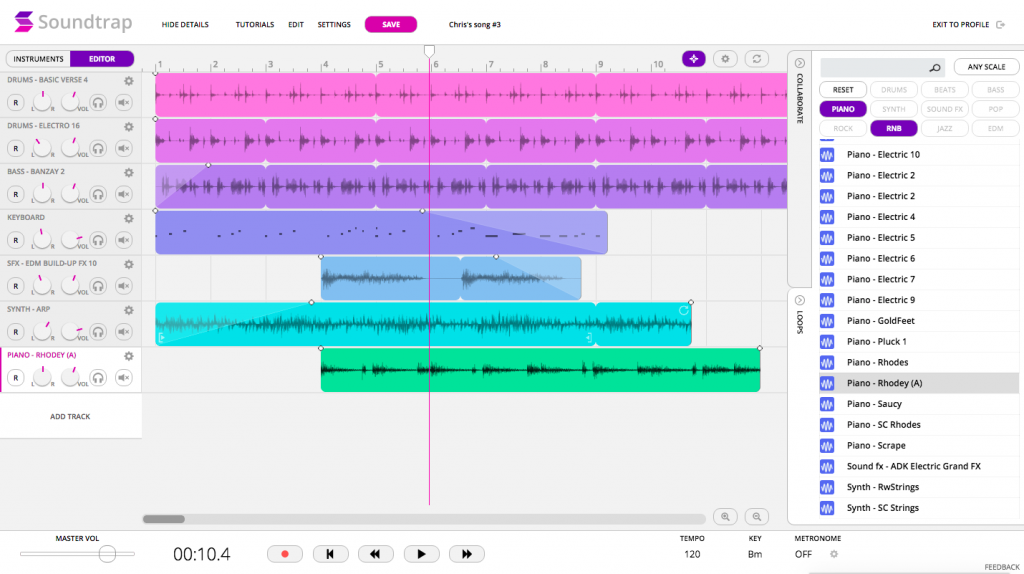
The other benefit is the ability to collaborate with other musicians without sending files and worrying that what you recorded won’t work with their DAWs. If you share your project, they can see it, edit it, and record their parts in real time with your tracks. It works on all your devices as well, so it’s easy to take your project on the go and work on it from anywhere.
Soundtrap’s free version offers five projects at a time, over 700 loops, and 150 instruments and sounds. If you really fall in love with it and bump up to the paid versions, a premium account offers unlimited projects and access to its entire catalog of loops and sounds for only $7.99 a month. That still won’t obliterate your wallet.
Given the abundance of free and cheap recording software options these days, money should never get in the way of making a great record. I always tell people to try to make the best recordings they can, but focus on the playing and songcraft. Never let software get in the way of recording a great song!
Most of these DAWs are pretty intuitive. Some take more time to learn than others, but don’t let the learning curve frustrate you. Everybody uses their software in their own personal way and finds their own little tricks. Keep at it, and you’ll be a pro!
Want to get all of Soundfly’s premium online courses for a low monthly cost?
Subscribe to get unlimited access to all of our course content, an invitation to join our members-only Slack community forum, exclusive perks from partner brands, and massive discounts on personalized mentor sessions for guided learning. Learn what you want, whenever you want, with total freedom.