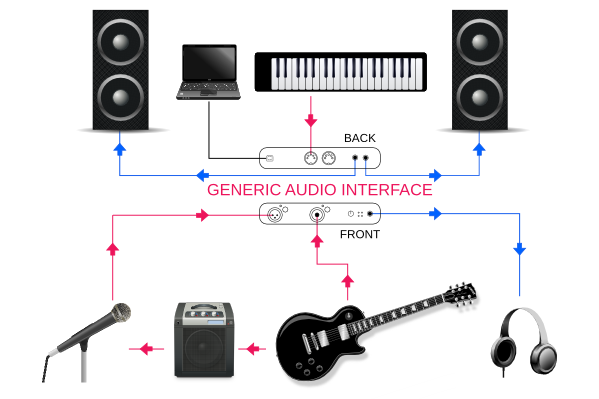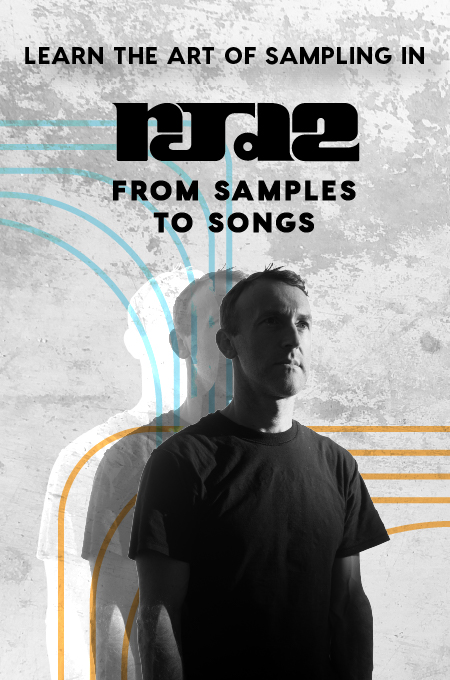Audio interfaces are pieces of hardware that can act as both sound inputs for recording into your computer, like a mixing desk in a studio and as your sound output when performing and processing digital sounds live. For the purposes of this article, we’re only going to be dealing with their recording function since anybody recording audio in a home studio via a laptop would need one.
Your recording interface can be as simple or as complex as you need it to be, from just a few knobs and parameters to an entire suite of premix effects. As a consequence of this, interfaces can also run you anywhere from a couple hundred to thousands of dollars. But it’s no use getting dizzy in a cloud of endless options, so if your budget is compact and you need to stretch it as far as it can go, it’s important to start off asking yourself the following questions.
What Kind of Recording are You Doing?
Will you most likely be recording your own singer/songwriter material with a simple acoustic, instrumental setup and a vocal microphone? Or will you be recording track-by-track and editing everything together in the box? If so, a simple two-channel input with a stereo output is really all you’ll need. If you’re attempting to capture more performers simultaneously in a live-band situation, or putting mics on every drum, you’ll need multiple channels — possibly as many as 24.
Bear in mind, the number of channels doesn’t dictate the maximum amount of tracks you can actually record — that depends on your DAW, your computer hardware, etc. So always be sure to check your software requirements, the available RAM on your computer, and run tests before any big recording gig.
Here’s the basic layout for where each input and output on an interface typically go.
+ Read more on Flypaper: “A Quick Introduction to Common Mic Placement Techniques”
Are You Locked Into a Particular DAW?
Some DAWs and interfaces simply don’t work well with each other — in some cases, this is purposefully by design, and in others, it’s just an unfortunate circumstance. If you’re only willing to work in, say, Pro Tools, your best bet may be to get an interface specifically for that. The majority of recording interfaces today will work with almost any DAW out there. It’s important, however, to check reviews and support sites for any exceptions. You don’t want to be surprised.
Which Type of Connector is Best for You?
Even with connectors, you have a lot of options — USB is probably the most common these days and works perfectly fine for most needs. Firewire is another option, but many computers don’t come with a Firewire card. PCI-E (Peripheral Component Interconnect Express) and Thunderbolt are both popular as well (both are purported to be a bit faster than Firewire and USB).
For most, especially if you’re on a budget, USB is perfectly fine. Still, it doesn’t hurt to understand all your options and explore them; it could mean the difference between a bit of latency in recording, or a dependable phantom power connection. Yet, there are currently adapters on the market for anything you might need.
With all that said, here are some solid picks that should fit most home-studio setups. And if you’re looking for more tips for putting together your home studio on a budget, check out the other articles in our ongoing Beginner’s Home Studio Guide series.
Focusrite Scarlett 2i2
This little number, the Focusrite Scarlett 2i2, appears on many lists, and for good reason – it comes with a ton of preamp plugins and is bundled with some other nice stuff like EQs, compressors, and more. This unit is compact and nice-looking, which makes it great for taking on the road or augmenting any burgeoning home studio.
The price is extremely reasonable, clocking in at only around $200. The downside for some may be that there are only two inputs, so if you intend to expand as a studio, you may grow out of it quickly. Nonetheless, at this price, it will be your dependable road buddy for years to come.
+ Learn more on Soundfly: Master essential techniques of recording and premixing a high-quality demo at home and on a budget with our free course Demo Recording 101.
Mackie Onyx Blackjack
Mackie is a household name in the pro-audio world, and the company has earned that reputation. The Onyx Blackjack is an excellent addition to any home studio, as it’s a great, simple piece to fit a simple project. Featuring a rugged, sturdy design and a sleek profile, this interface also comes with boutique-quality preamps and Mackie’s own Tracktion DAW software.
At right around $100, they’re priced to purchase a few at a time. Once again, the downside here is that the unit is limited to only two inputs and outputs, but for most home studios, this shouldn’t be a major issue. If you’re Andrew Huang, you can do almost anything imaginable with just a single mic input! (In Andrew’s course, Making Music from Everyday Items, you’ll learn how to set up a quick session in Ableton to create a beat from any found sound that comes to mind!)
Presonus Audiobox 44 VSL

If you’ve got a little more cash in your wallet, and need a few more inputs, we’ve got you covered. The Presonus Audiobox is a solid choice, as it comes with four Class A XMAX preamps, four inputs, and features 24-bit recording. All of this, and it manages to still be relatively compact, an important consideration considering space is often compromised in home studios.
This interface retails for around $250. Presonus products often come bundled with the DAW software Studio One and include recording and mixing plugins designed to interact with each other nicely, but its hardware will connect to whatever DAW you’re using.
—
Every home studio is different. And that’s the way it’s supposed to be! All of the above products are available in higher capacity models and with more inputs, more outputs, more knobs, and switches. So if you find a brand you like and want to eventually upgrade, the world is your oyster.
Keep up to date with our ongoing Beginner’s Guide to Setting Up a Home Studio article series, and learn everything you need to start recording amazing music on a budget!