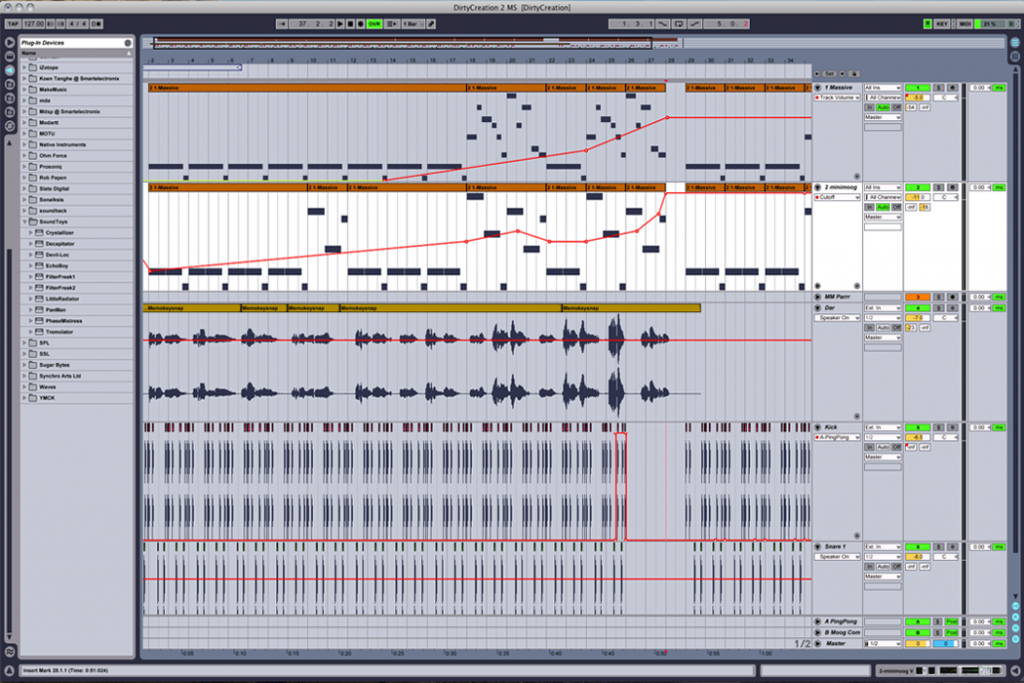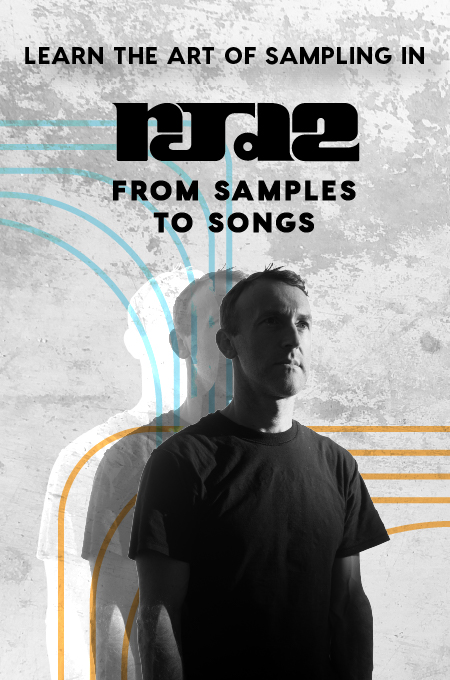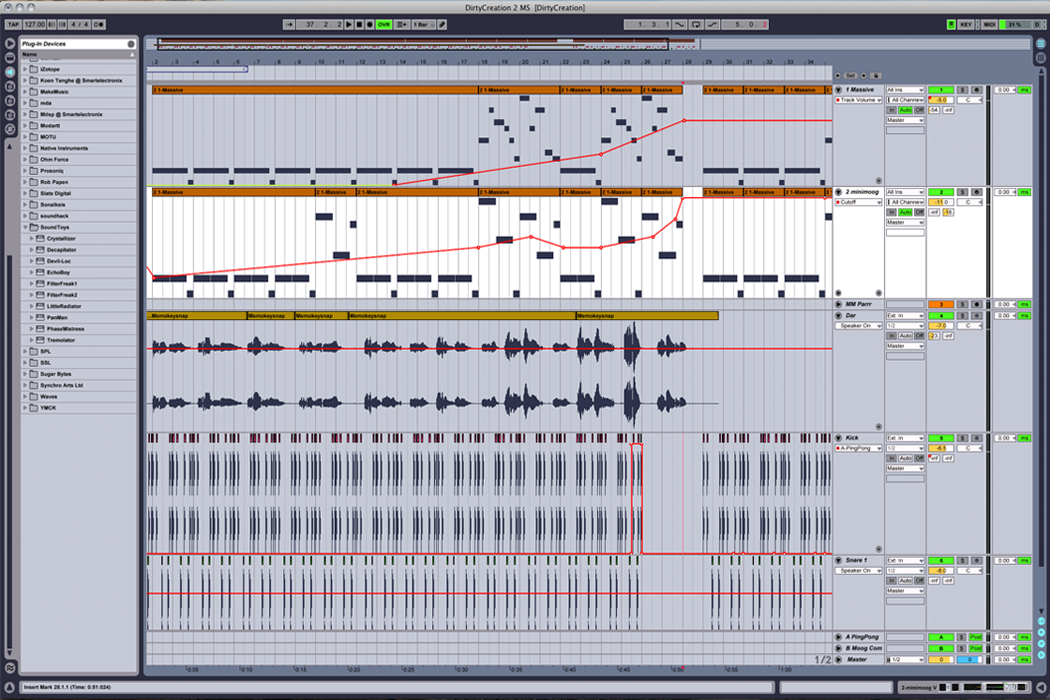
+ Learning to record and mix at home? Check out Soundfly’s acclaimed online courses on mixing, production, beat making and more — Subscribe for unlimited access.
Eighty years ago, people could only dream of computers making music. The first machines to do this were as large as a bus and sounded like a dying duck choking on garbage. By contrast, modern computers are seen in nearly every single studio on the planet, working not only as the synthesizer, but also the tape machine, the mixing board, the metronome, and about half of the processing effects!
We’ve come a long way.
Much of this is owed to standardization of computer music. Most notably is the emergence of MIDI (Music Instrument Digital Interface), a language by which computers can communicate musically. It is such a versatile language that nearly every DAW, sequencer, notation program, synthesizer and electronic instrument communicates via MIDI. This computer language has afforded many advancements in both the technology and creativity of making music — and nowadays, it’s easier than ever.
With even a relatively current computer, people are able to make any music they desire, limited only by their imagination. But that’s the problem — while the average user has the tools to do whatever they want, nothing stifles creativity like getting blocked by too many options. Too many have spent countless hours toiling over a hot computer, desperately clicking notes into a piano roll, hoping for some semblance of audio that sounds like it was naturally performed and recorded. Yet they ultimately find their music sounding hollow, artificial, and uninspired.
I intend to change that. I’d like to share a few tips I’ve learned over my many, many, years of being too poor to hire real musicians. For an in-depth look into how to create emotionally powerful music, digitally, check out Ethan Hein’s new premium course on Soundfly, Unlocking the Emotional Power of Chords.
1. Record a Human First
If you want to sound like a real instrument in a real space, buy a microphone and get a person to play an instrument in a real space. If you can’t do that, come as close as you can: Get a MIDI controller (or keyboard) and learn to play piano. You’ll need to use a piano a lot when making MIDI music, so you should start learning now.
Unlike computers, people are very organic and chaotic. There are so many unintelligible nuances —from the length of a person’s fingers, to their sense of tempo or “groove,” to their interpretation of volume changes — that a computer totally ignores unless you tell it what to do. You could either sit at a computer for forty years and adjust velocity curves until they’re perfect, or you could press record and play it with your own bare hands.
Which do you think is easier?
Using a “scratch track” to record the basis for your track is a great way to make natural-sounding electronic music. Video taken from our free Demo Recording 101 course.
2. Use Arranging to Sound Spontaneous
Arranging music for MIDI could be an entirely separate article, but there are a few things to keep in mind.
First off, music is inherently spontaneous and often unpredictable, even if it’s orchestrated. Realize that all music has some element of improvisation to it. Good arrangers have a strong idea of what musicians will do when reading sheet music, and it is in your best interest to program the computer to do the same. For example, if you know you want to sound like a guitar, you can’t write the “block” chord voicings that a piano would use. It is nearly always impossible to play chords like that on a guitar.
Knowing every instrument and how its player behaves is your path to realistic music, with experience as your motor. Speaking of which…
+ Read more on Flypaper: “4 Different Ways to Start a Musical Sentence”
3. Identify Easy and Hard Instruments
No two instruments are created equal. Every device capable of creating music has it’s own system, attributes, and teaching methods, as well as a slew of different people who made the instrument famous. Even violins and violas are not the same, due to different bow dimensions, string thickness, and resonant frequencies.
That being said, some instruments are easier to replicate on a computer than others. A piano, for instance, is really easy: Get a MIDI keyboard, hit record. That’s it! Suddenly you have a strikingly organic performance, because you used a piano to create the music in the first place.
On the other hand, a guitar or trumpet (or, God forbid, voice) can be extremely difficult, because there are a million little pieces that add up to make the instrument’s sound, and most sound libraries aren’t great at creating this for you automatically. I recommend writing your music down before you make the audio, or at least get a general idea of what sounds you want. Then, figure out which instruments are going to be easy and do those first. Then move on to the more difficult parts and get ready to dig deep.
+ Learn more on Soundfly: Record a professional-quality demo in less than a day with our brand new, free course, Demo Recording 101!
4. Do Not Use a Perfect Tempo
When I worked at a recording studio in New York, one of our most common tasks was to beat-map audio recordings before the artist came into the studio. Beat-mapping is when you create a MIDI tempo map, which varies the tempo constantly so that it aligns with the changing tempos of an audio recording. We did this even if the original audio was recorded to a click track.
Why did we do this? Because musicians are imperfect. They are neither exact nor random, unlike computers. For example, many drummers slow down right before playing a big chorus, and especially before the first beat. Telling a computer to do this means that every synthesizer you use in your song follows that drummer’s lead — just like a human would.
A common way to record big-budget music is to record the “basics” first. This is usually the rhythm section — drums, bass, piano, guitar. You record these instruments together and it forms the backbone of your arrangement. There are a lot of benefits to this method, but even someone with a cheap laptop mic can get the same effect. Try recording your band rehearsal, and use the audio from a good recording to make your beat track.
You may worry about the music not sounding “correct,” but after adding the MIDI instruments, you really won’t regret it.
5. Use Presets for Inspiration Only
Anyone who has ever used a plug-in has seen the gigantic menu of presets, supposedly offering the “best” values the software can offer. So you just pick a preset and call it done, right?
Wrong. If you care about your music you should think critically about its many parts, and sound choice is no exception. This applies to audio processing plug-ins like compressors and reverb too, but we’re talking about MIDI today. Force yourself to make tracks without using a preset. Load the default (or “init”) preset, then tweak it until you know what every single value does. Then go back to a preset you liked and tweak it until it’s right.
6. Use Continuous Control Messages
A continuous control (or “CC”) message is an arbitrary message that tells a synthesizer to do something. Usually it’s used to say “hey, get really loud,” or “bend your pitch up a whole step,” or even “use that weird modulation feature you offer even though I don’t know what it does because I’m a computer and don’t have sentient thoughts.” Computers exclusively communicate in run-on sentences.
I’ll be honest, CC messages can be a colossal rabbit hole. These are usually controlled by the wheels, knobs, faders and buttons on your MIDI keyboard, so you can control them with your hands. If you don’t have these devices on your keyboard, it can take a very long time to input this data manually with a mouse. Avoid it at all costs. If you do have ways to send CC data from your keyboard, use them. It may take a lot of learning at first to figure out how to assign the controllers, how to use them musically, and how to record the data once you’re sending it. However, doing so will make your performances infinitely more musical.
7. Invest in Good Sounds and Learn Everything About Them
There are a lot of synthesizer companies out there competing to be used in your songs. I even work for one of them! With the millions of choices out there, I’m afraid I couldn’t really tell you what to buy. Instead, what I can tell you is that your choice of instrument will affect all music you make on your computer from now on, so choose wisely! Do your research, read the manuals, engage with other users, listen to audio samples, read the manuals again, and then make your purchase. If you don’t learn how use your library, you’re wasting money.
The worst thing you can possibly do is shell out insane amounts of money on a top-of-the-line library, then waste it by not mastering how it works. Most of the high-end sound libraries are expensive because they offer many controllable features, and every brand works differently. Every minute spent reading a manual saves an hour in the session.
8. Spend a Lot of Time with Drums
For most modern music, the percussion plays a huge role in shaping the overall mix, arrangement, and style of a song. This makes it intensely important to get the drums right. Percussion is also a really easy MIDI instrument to overlook — you just hit them with a stick, yeah?
No! Even aside from their importance to a song, drums can be hit in immensely different ways. It’s much easier to hear dynamic differences on percussion than any other instrument, because there’s no pitch or tone to distract your ear. Instead, many complex frequencies can be manipulated depending on how the instrument is struck. For example, a snare drum can sound different if it’s hit in the center, the outer ring, or the side. It can also have its snares turned on and off — you can even dampen the snare sound with a wallet or other heavy object!
Drummers also have a technique that many non-band musicians aren’t aware of. A drummer starts their first lessons not with scales or arpeggios, but with rudiments: small rhythmic figures that help them articulate their playing with a clean time feel. A drummer carries these rudiments with them their whole life, and they have funny names like “flam cheese” and “diddle.” These rudiments are usually practiced on a a snare, but they translate to whole drum set, creating drumming patterns that we recognize as “grooves.” Learn them.
9. Use the Computer to Your Advantage
This is a lot of material to consider! How can we possibly digest all of it at once?
Well, eventually you’ll be able to get experience, so you can decide what’s important to remember and what isn’t worth your time. Being a software geek, I always advocate that people learn how to automate their steps. Any time you use a computer, if you do the same thing more than twice, you should find a way to automate the task you’re doing. It’s not always possible, but there are many programs out there that can help make your life easier.
Some of the best examples are “macro” programs like AutoHotKey or Keyboard Maestro. These allow you to make the computer perform multiple actions using a single keystroke. They take a lot of time to set up, but you’ll save that time tenfold when you’re doing work. Some DAWs even have their own scripting languages built-in, but it may not be worth your time if you don’t have interest in learning how to program.
Finally, don’t be afraid to use automated tools. Many are already familiar with the “randomize” and “humanize” plug-ins present in every MIDI editor ever, but there’s so much more you can do, and learning how to use these MIDI-specific features in a DAW can be very worthwhile.
Suppose you used a mouse to click notes into a piano part, but every note is at the same velocity. You could either deal with that robotic sound, or you could randomize it. You want it to sound less perfect so you use a randomizer plug-in. Great! Except now your dynamics are all over the place. What can you do? Well, many randomizer plug-ins have adjustable upper and lower limits, so you can keep volumes random, yet within a reasonably close distance of each other. Or, you can use velocity limiter functions after you’ve already randomized the music.
Computers are very good at being exact, being random, and doing the same thing over and over again. It is in your best interest to figure out how to make the computer work for you, instead of the other way around.
10. Don’t Give Up
This is a hard process. There are a million factors to consider, and if you miss even one small detail, the whole illusion of a human performance can be ruined. However, with a careful hand and an active mind, you will improve quickly by trial and error. The worst thing you can do is nothing.
When your friend makes a mixtape in GarageBand and it sounds “unpolished” or “mechanical,” what you’re really hearing is a lack of time spent getting all the details right. Ignoring these little facets is a great way to make terrible music that no one will ever like.
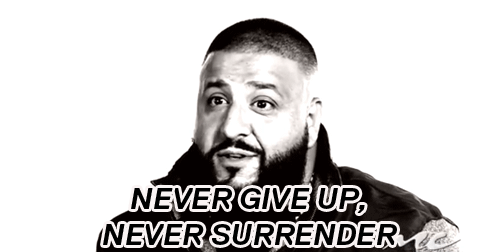
On the plus side, making realistic MIDI music is a noble, marketable, fun skill, and learning it will without a doubt make you a better musician.
Continue learning with hundreds more lessons on mixing, DIY home audio production, electronic music recording, beat making, and so much more, with Soundfly’s in-depth online courses, like The Art of Hip-Hop Production, Making Music in Logic Pro X and Modern Pop Vocal Production to name a few. Subscribe to get unlimited access here.