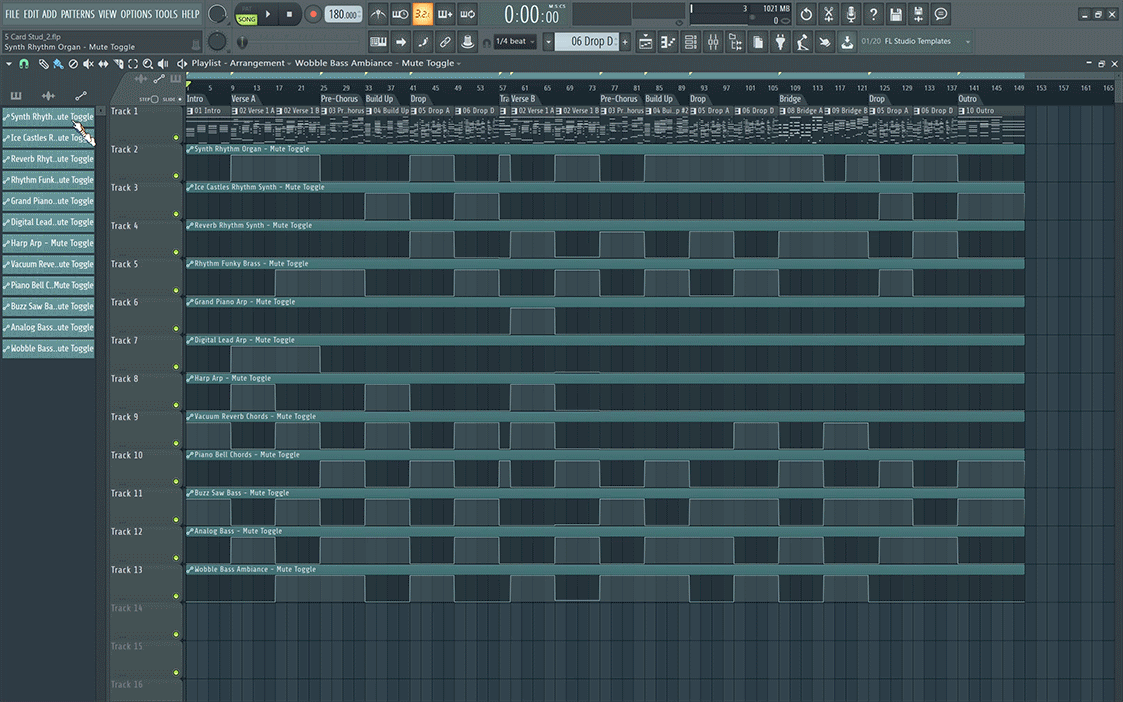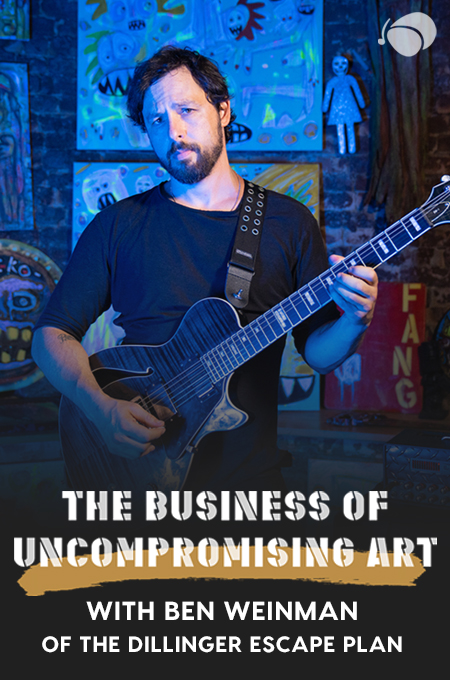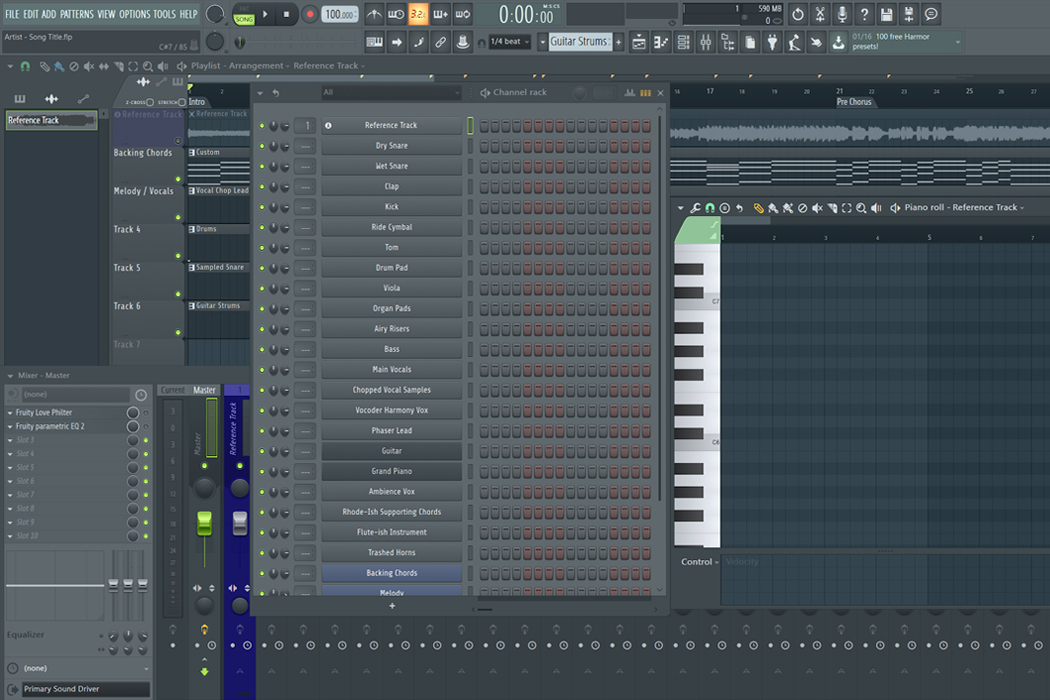
+ Learn the nuances of producing beats, arranging tracks, and creative sampling, drawing on the rich history and influence of hip-hop in Soundfly’s acclaimed online course, The Art of Hip-Hop Production.
By Dodzi Dzakuma
The modern producer has a ton of great and affordable tools at their disposal these days. Without a doubt, one of most important tools is their DAW (digital audio workstation) of choice — and it’s a complicated choice we must make, in terms of which to use primarily as a home base and which to invest heavily in. One of the reasons this is such a difficult choice is that pretty much every DAW has the capacity to accomplish what the others can do. The real question is, which ones work for what we strive to do in them?
There are really two programs that break the mold and stand out, especially when it comes to being optimized for a certain style of songwriting. Those DAWs would be Ableton Live and FL Studio, each unique but similar in their pursuit of non-linear workflows.
I’ve personally spent more time exploring the annals of FL Studio, and although I do enjoy making beats in Ableton, for a lot of reasons my approach to music production lends itself closer to FL Studio’s strong suits. Here are five of those reasons.
1. General Workflow
Most DAWs have a linear workflow — which is to say you start a song from the beginning of your track and end the song at the end of it. If you’re working with MIDI, the tendency is to start from the left (the front) and work your way to the right, where your song inevitably ends. This is the workflow linear DAWs are optimized for out of the box.
FL Studio, on the other hand, is optimized for a non-linear workflow out of the box. It achieves this with its channel rack (where your VSTs and samples live) combined with a step sequencer, a separate piano roll view (where you can edit MIDI events), a pattern manager (groups), a playlist (a place to arrange your patterns), and a mixer for sound routing.
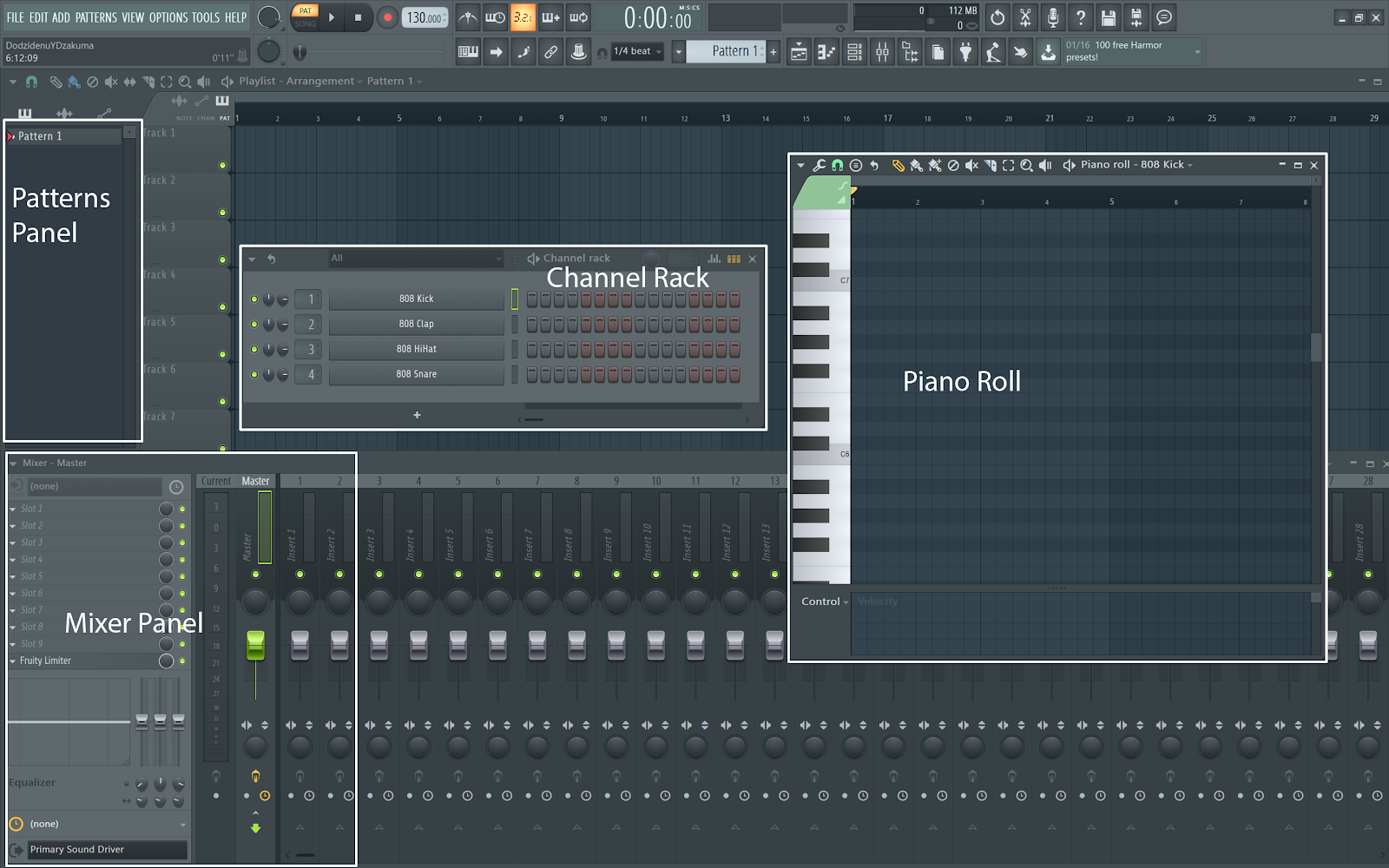
FL Studio’s biggest argument for non-linearity comes from the functional relationship between its channel-rack step sequencer and its pattern manager. These two components allow you to create several musical motifs as separate patterns, and then later arrange or rearrange these patterns on the playlist in any order you like to make your song. This frees you to start your production from a loop, the chorus, or even the last four bars of your verse if that’s how you’d like to work for the day.
And just as I mention above, the program is also simply based around the precedent of loop-based production, like in dance music and hip-hop beat production, where thinking of a track unfolding “from start to finish” is not as relevant as conceptualizing the flow of measures, breaks, fills, and other variations that may lead your track forward.
+ Learning to record and mix at home? Check out Soundfly’s acclaimed online courses on mixing, production, and beat making — Subscribe for unlimited access.
2. MIDI Editing, Routing, and Controllers
FL Studio is optimized as a MIDI manipulation beast. By default, left-clicking in the channel rack sequencer or the piano roll adds a MIDI event, and left-clicking will also remove that same event.
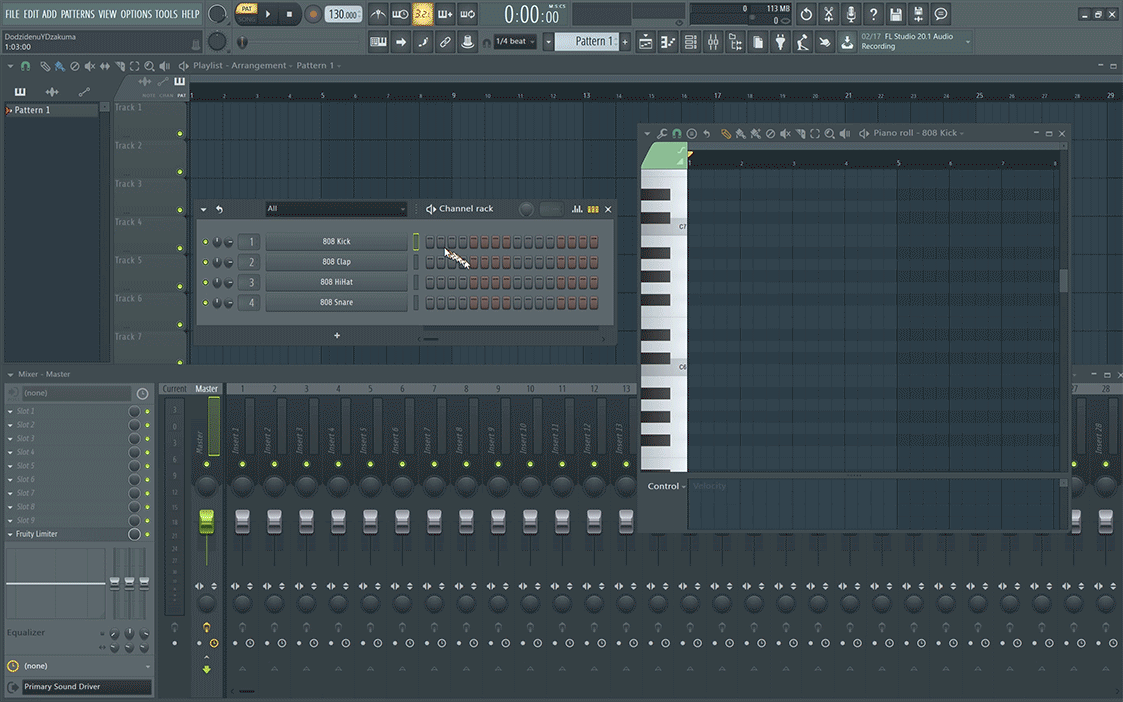
Clicking and dragging MIDI events will allow you to lengthen or move notes as you please. This makes the DAW very approachable for beginners. Left-click, you get sound; right-click and said sound goes away.
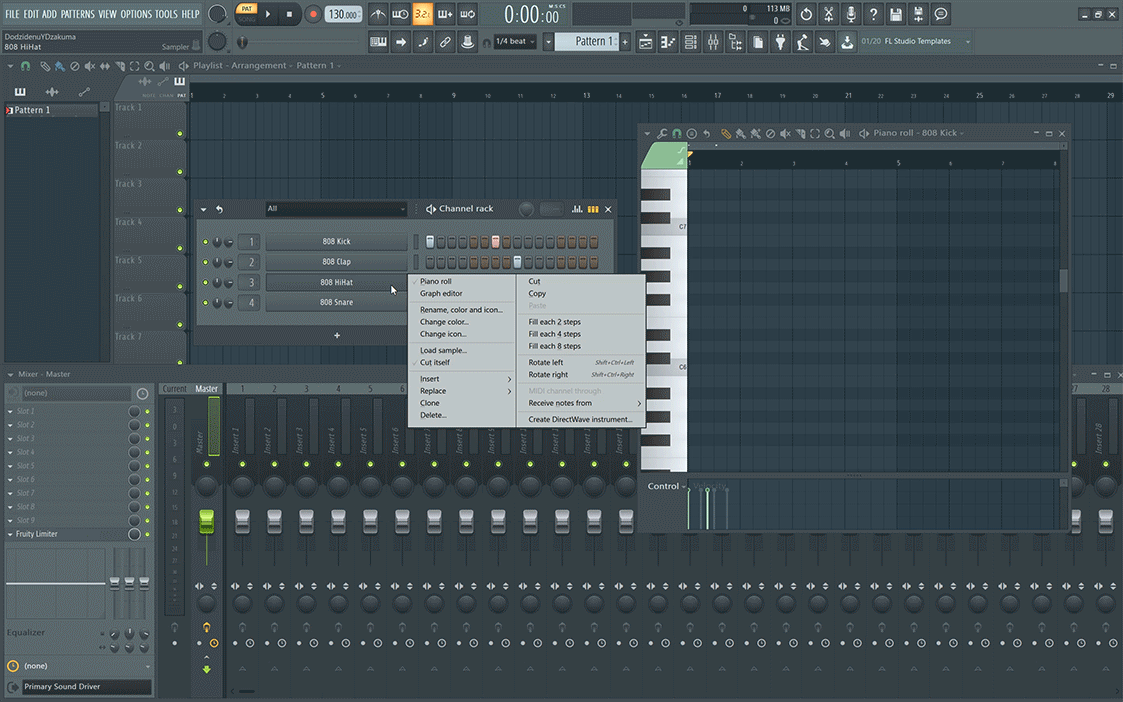
Once you’re used to the MIDI manipulation tools, FL Studio gives you extra power in a wealth of options for routing MIDI from VST to VST, and routing MIDI controllers to VSTs (or vice-versa).
Speaking of MIDI controllers, it’s easy to map the buttons and knobs on your MIDI controller of choice to the virtual knobs and buttons of your VSTs in FL. Right-click the “Learn MIDI” button, wiggle the parameter in your VST, then wiggle the control on your MIDI controller. It’s easy, but here’s a video explaining the process a bit further.
3. The Patcher Plugin
On the topic of routing, FL Studio comes with a VST that works as a virtual patch bay for routing sound and/or MIDI between several other VSTs to make your own custom instrument. This VST is called Patcher.
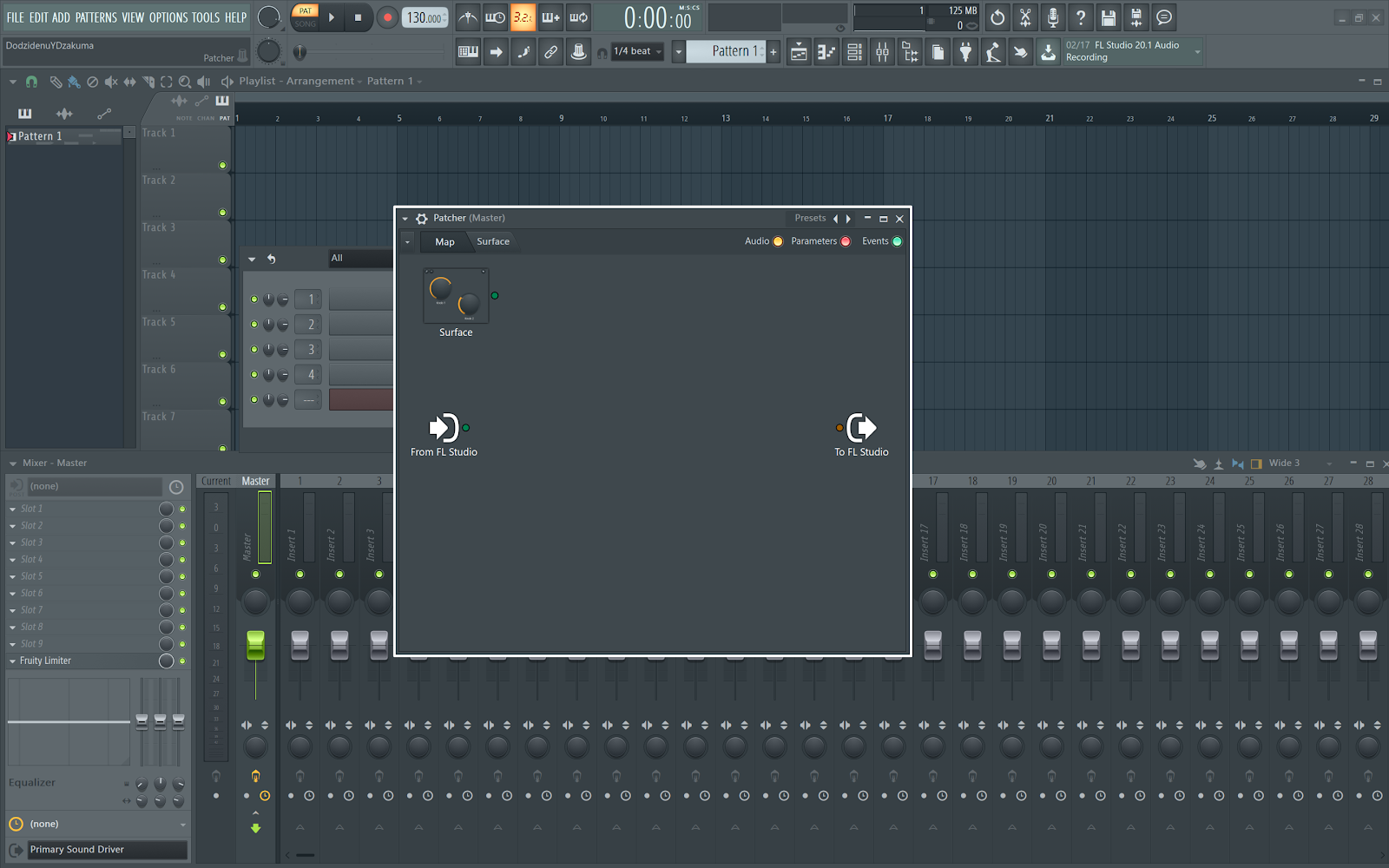
You can use it to tie together multiple instruments, multiply sounds across several VSTs, stack a crazy number of VSTs on top of each other, or any combination thereof. Your only limits are processing power.
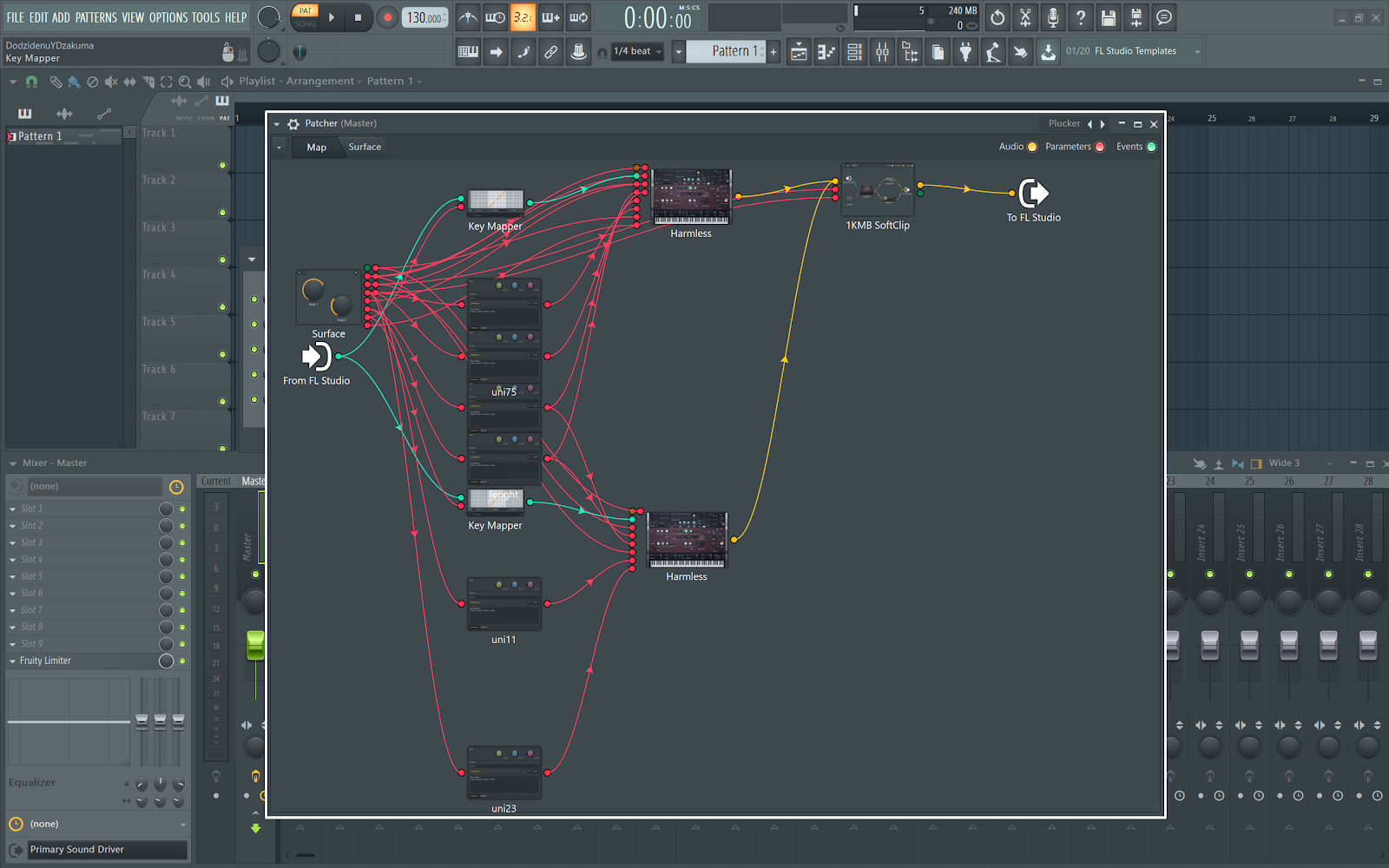
After you’ve designed your custom instrument or effect, you can create your own control surface to make automation of the instrument’s parameters easier.
You can even save your patch as your own custom instrument for quick recall in later sessions. I love this because I love playing around for new sounds and feeling constantly surprised by what’s about to happen when I hit a note.
4. Automation Clip Management
When you want to bring your track to life, add dynamics, or get that pitch bend on your synth just right, parameter automation is a standard technique to achieve this.
Automation clips are one method that FL studio provides users with to manage their automation. Automation clips are managed like patterns and can be added to or removed from your playlist.
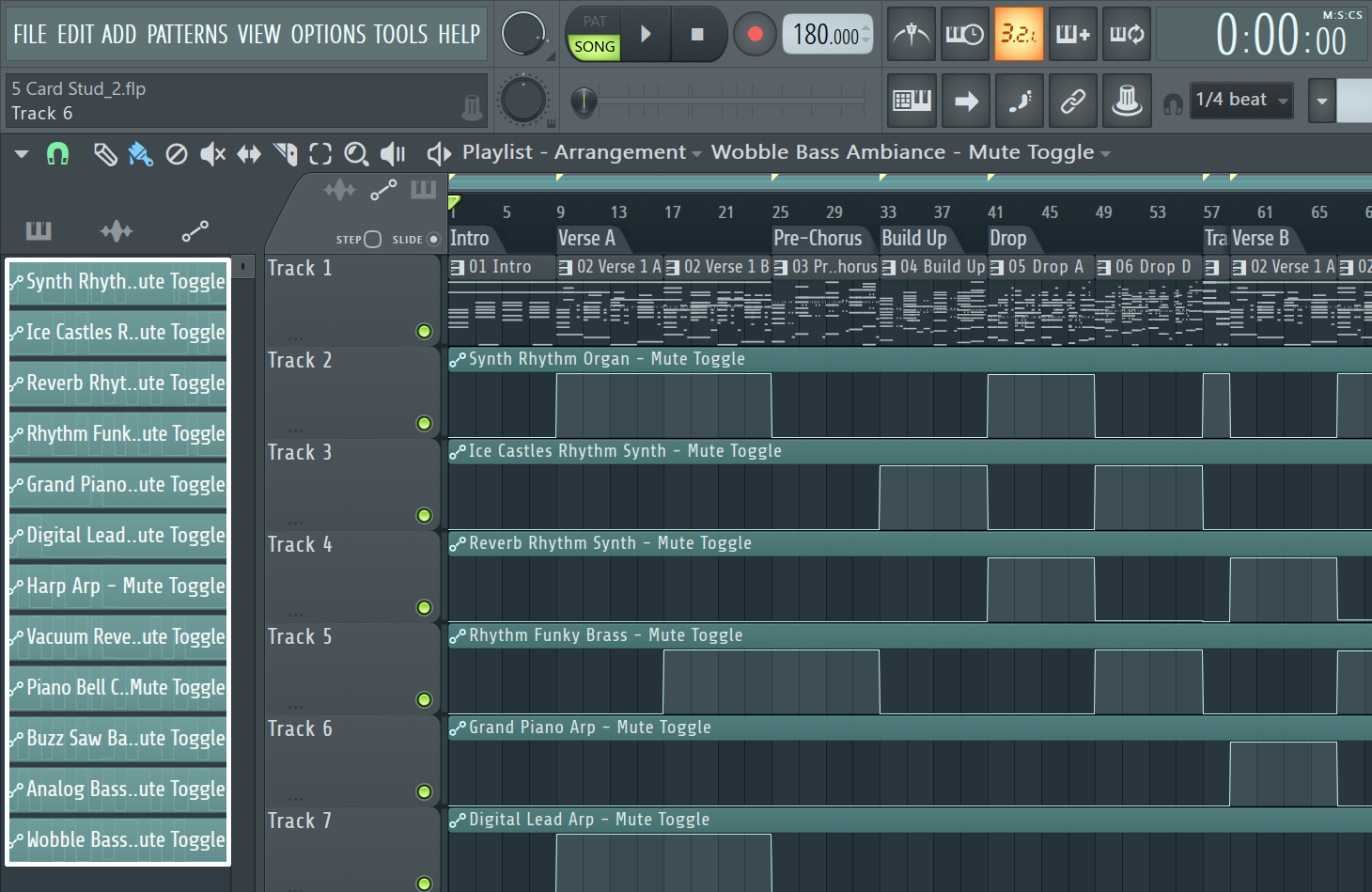
Additionally, I personally love that I can associate an automation clip with one or many VSTs or DAW parameters on the fly.
Have an awesome wave shape that you’re using to control the modulation wheel of your VST, but you want to associate that with the pitch of another VST? You can totally do that. Decide you don’t want the automation anymore? Right-click to remove it, just as you would a MIDI event or pattern. Change your mind and want that clip back? Drag it back to your playlist and you’re good to go.
5. Gross Beat
Last but definitely not least, Gross Beat is the crown VST jewel of FL Studio’s stock plugins. It is a time and volume manipulation plugin that allows you dynamically change the volume and process sounds with several time-related effects including stutters, tape stops, repeats, sound glitches, and more in a two-bar buffer.
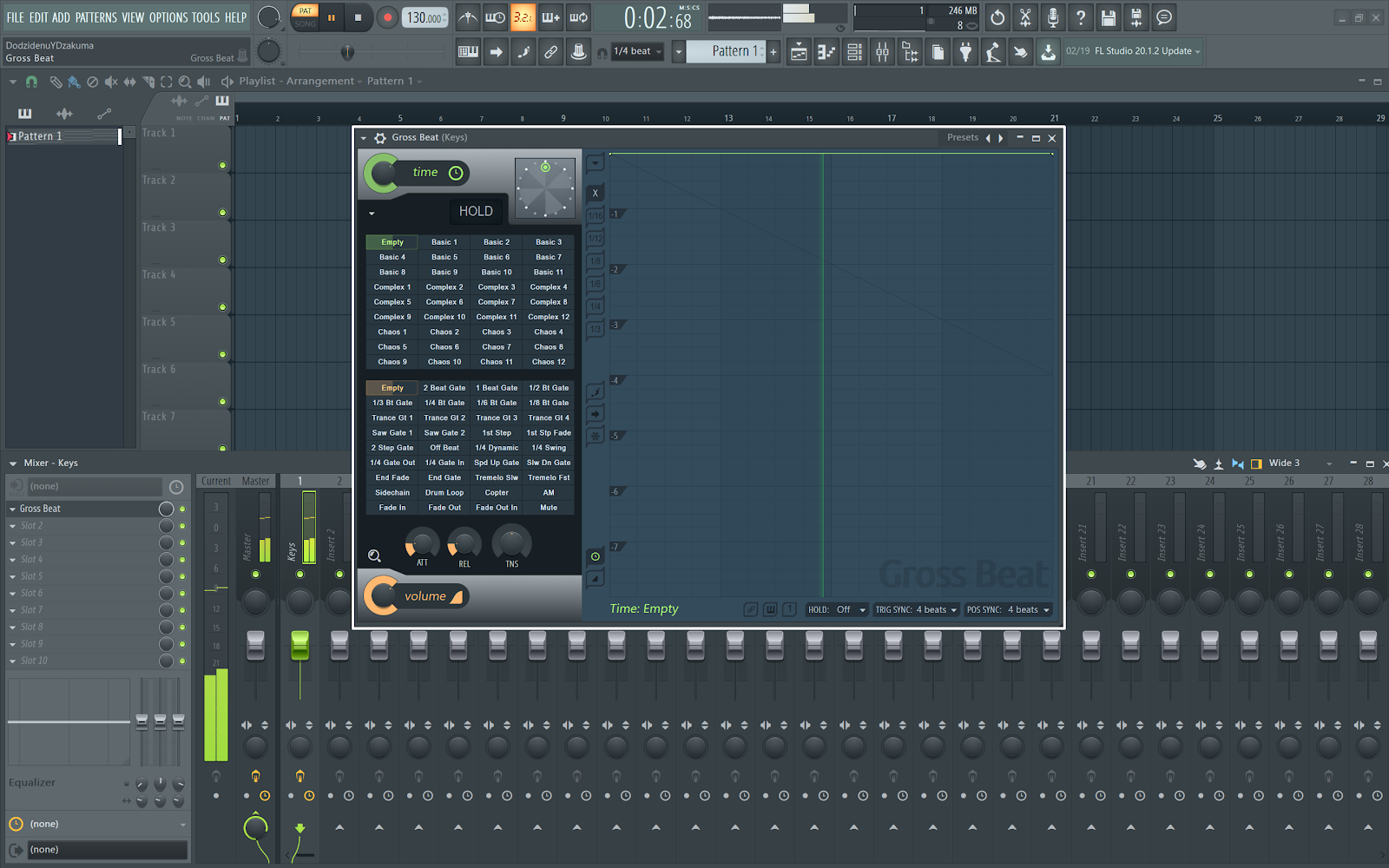
Anytime I feel that one of the parts on my track is a little too stale, I love tossing this plugin on the part in question to give it a little bit of extra glitchy spice.
And apparently Daft Punk used the effect in their track “Derezzed” for the Tron Legacy soundtrack! Gross Beat craziness starts at 1:13 in the clip below.
If you’re a producer looking to gain an edge and find a unique sound, the DAW world is really your oyster. Almost anyone will help you get to your destination with a completed track of 🔥, but when you’re stuck in a production rut, FL Studio is one of the best programs to help you run some fun, creative tests and climb out of that hole.
FL Studio is available for both Mac and Windows operating systems, and you can use it with an unlimited free trial (you can’t save your project, but you can export them to wavs and stems). So go download it and give it a try next time you’re ready to make some beats!
Continue learning about mixing, beat making, vocal recording, and DIY audio production, with Soundfly’s in-depth online courses, including Faders Up: Modern Mix Techniques, Pop Vocal Production, and The Art of Hip-Hop Production. Subscribe for unlimited access here.
—
 Dodzidenu Dzakuma is a music producer, sound engineer, bassist, and tech speaker. He graduated as a tuba performance major from the University of Iowa, but has recently returned to writing music in various sub-genres and helping local artists in his locale. When Dodzi’s not making music or rocking out to Future Bass, he’s swooning over his UA-4710D or patching different things into his patch bay. Yes, he’s a tech loving gear head nerd.
Dodzidenu Dzakuma is a music producer, sound engineer, bassist, and tech speaker. He graduated as a tuba performance major from the University of Iowa, but has recently returned to writing music in various sub-genres and helping local artists in his locale. When Dodzi’s not making music or rocking out to Future Bass, he’s swooning over his UA-4710D or patching different things into his patch bay. Yes, he’s a tech loving gear head nerd.