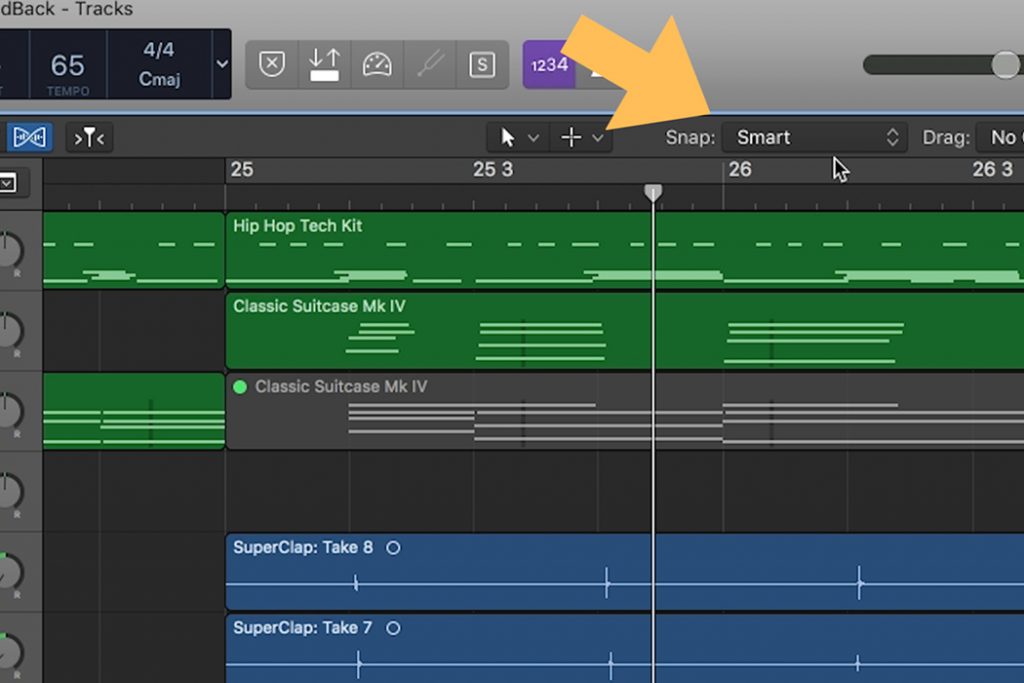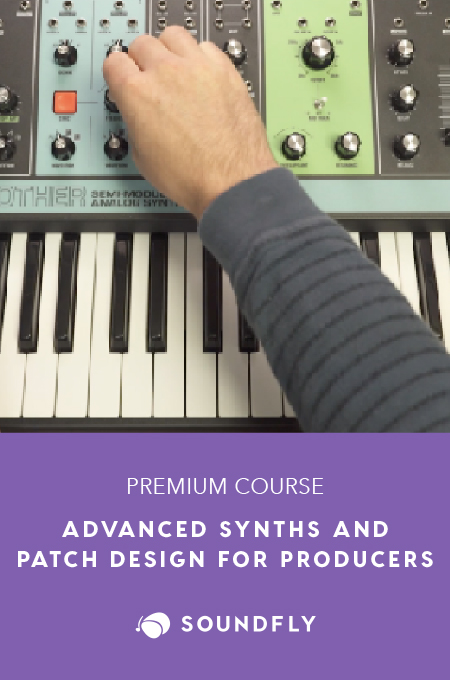+ This lesson is from Soundfly’s Intro to Making Music in Logic Pro X course. To access the rest of this lesson, plus hundreds more videos and tutorials on production, songwriting, composing, arranging, beat making, and mixing, subscribe here.
The workspace area is pretty intuitive and easy to work with. Still, sometimes you may want to drag things to specific places, and that’s when it’s good to have a few more tricks up your sleeve.
Let’s do a quick recap of all that with the video below.
You have the ability to change the way regions snap in the workspace. By default, Logic Pro exists in a mode that’s really useful, Smart mode. We can identify what mode we’re in by this label and menu here.
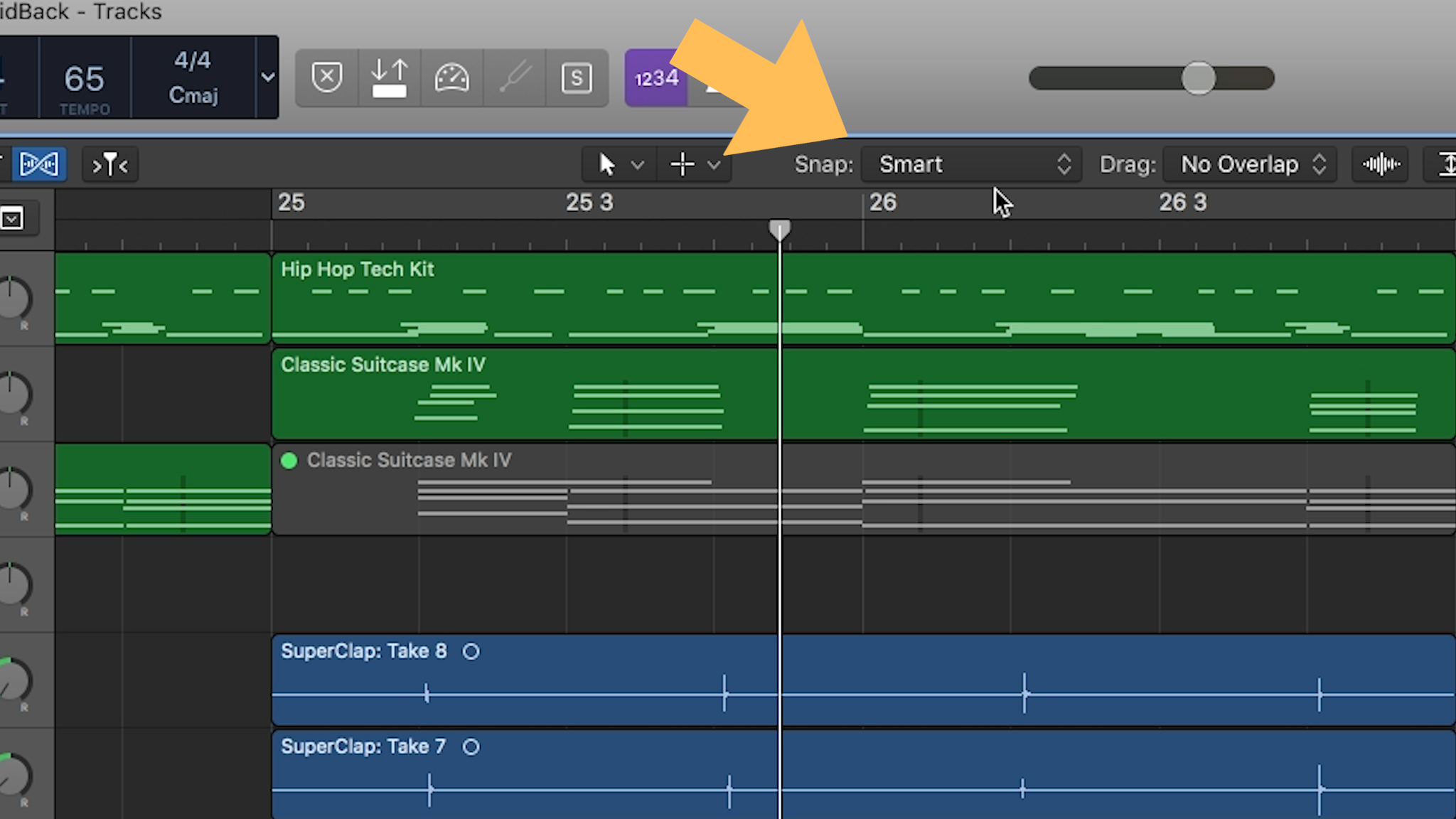
Go ahead and locate that area in your own Logic project now.
Smart mode does its best to predict what you’re trying to do based on how zoomed in or out you are, and what other regions or notes are nearby that you might be trying to align your selection to.
Bars and Beats are both pretty straightforward and will help snap your selection to the bar and beat grid divisions, respectively, of your project as you drag things around. Bars is perhaps most useful when you’re dragging around entire sections of a song.
Divisions mode allows you to specify the relative coarseness or fineness of the grid. This is super useful and worth a deeper look.
Start by turning Divisions mode on. Now we need to figure out what the current division is and how to specify it.
To view the current division, mouse up to the right side of the transport. Click the little arrow to the right of the time signature, and select “Custom.”

The transport just became a lot more complex. The current division setting is displayed below the time signature. You can click and specify another division here.
Why is this so useful!?
MIDI is great and flexible, but sometimes it can be really inspiring to work with individual samples of drums. For instance, I can use a hi-hat sample and make a cool trappy pattern quickly by simply copying regions around to different small divisions.
Finally, let’s talk about the Samples mode. Samples are the smallest increment you can move your audio around by. Therefore, it’s basically equivalent to having the grid off entirely.

“Why not turn the grid off?”
You could turn the grid off. But then, you have to remember to turn it back on. By switching to Samples mode, you’re basically never telling Logic to turn the grid off, giving you one less thing to worry about. In our opinion, this is preferable, but it’s entirely up to you.
Samples mode is a great way to loosen up a performance. Say you want to make the clap feel a little late. Just drag it off the grid by a little bit, and see how it feels! In the example below, we’re sliding the clap back ever so slightly off the grid in Samples mode. This helps it feel more laid back and groovy.
Give that a try within your own project and post your track to our community Slack forum (*subscribers only).
Ready to Learn More About Logic Pro?
If you’re new to Logic and learning to use all the software’s features, check out Soundfly’s online course Intro to Making Music in Logic Pro X. Learn to work with software instruments, record and process audio and MIDI, tackle the basics of mixing, and get your feet wet with one of the most affordable and versatile DAWs out there.