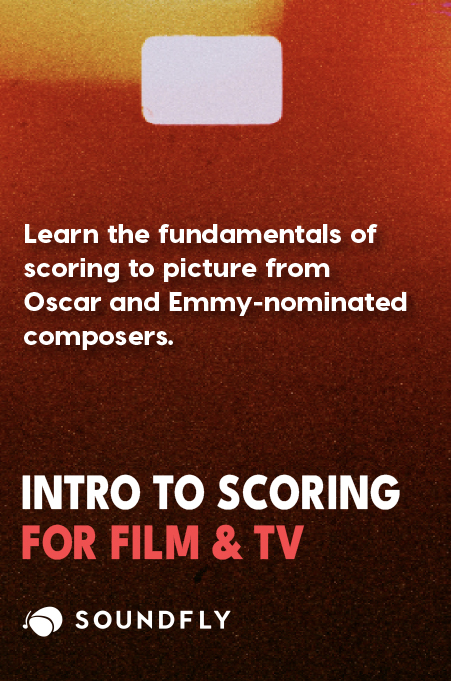+ This video lesson is presented courtesy of Com Truise’s Mid-Fi Synthwave Slow-Motion Funk course. To access this and hundreds more in-depth videos and tutorials, subscribe to Soundfly.
The drums you hear on Com Truise’s track, “Existence Schematic” are LinnDrum sounds, with a couple minor exceptions. When it comes to hi-hats and cymbals, Seth Haley tends to prefer more of a real, dynamic sound.
Lately, he’s even taken to recording hi-hat samples himself. Another tool he uses to bring things to life is what he calls his “drum funk rack.”
Take a closer look in the above video and this lesson, taken directly from his exclusive course on Soundfly.
The Drum Funk Rack
Seth will often do the initial programming and then bring his drum funk rack into play, which is a collection of some of his go-to plugins for percussive sounds. The drum funk rack provides him with a set of inspiring and reliable effects to choose from, which can be a huge advantage, as it takes a lot of the guess work out of the writing process.
While you should definitely take the time to explore your options and build a rack of your own, here’s a look at what Seth uses for inspiration:
- Frequency Shifter (by Ableton Live): One of the first things Seth reaches for when working on drums is Ableton Live’s built-in frequency shifter. This helps him get the detuned sound he’s fond of — specifically, that sort of mid-fi effect of tuning down a drum to lower the overall harmonic profile.
- Devastor 2 (by D16): D16’s Devastor 2 is a multiband distortion unit that’s “deceptively simple and incredibly versatile.” It can add character and grit to an otherwise dull drum sound.
- Disperser (by Kilohearts): Another type of frequency shifting tool, Seth uses this on kicks and snares, to create “stabby-sounding” bass, to liven up old samples, and to give things a “crazy amount” of extra punch.
- Antresol (by D16): Seth uses this analog stereo flanger to add width with some bit-crunchiness to it.
- H910 Harmonizer (by Eventide): Seth uses this to subtly add even more width. He treats it almost like an extremely short delay with pretty much no feedback. It helps vary the sound over time which gives it a bit more of a “human” feel.
- Transient Shaper (by Softube): Seth likes his hi-hats to sound kind of thick, so he’ll use this plugin to give them a little more punch and sustain. He feels it really helps push them up through the mix.
- Harmonics (by Softube): Another go-to from Softube, this harmonic saturation plugin is a good way to get distortion without getting that “washed out, lifeless” sound.
- Tape (by Softube): Seth uses this tape simulation plugin to create slight color variations in his drum sounds. It also helps add one last veneer of warmth and fullness.
As you can see, we’ve got a number of different tools for adding warmth, distortion, width, and punch.
When to Use the Drum Funk Rack
It’s as common for Seth to throw an instance of the drum funk rack on each individual drum sound (like he does in “Existence Schematic”) as it is for him to throw it onto a whole drum group. For him, it’s all about trusting his ear to get the best possible results from his kits.
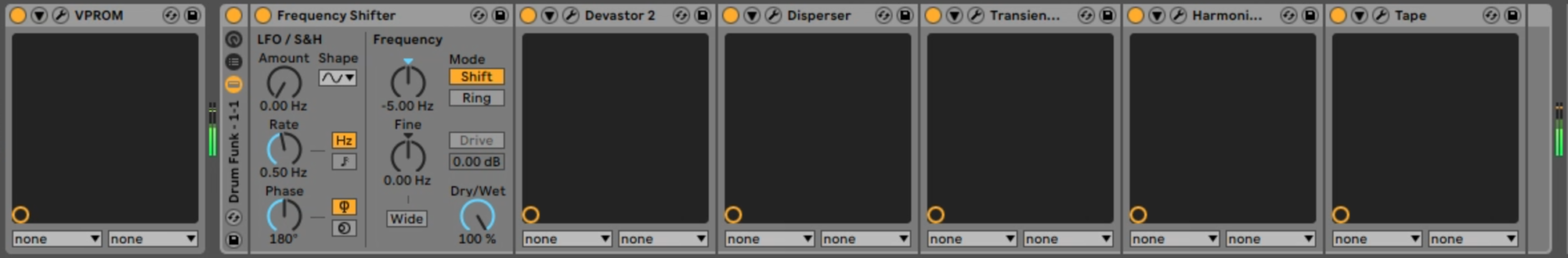
Try out the rack on your entire drum group to start, and then see if it works better to instantiate a version of it on individual channels instead. Or, you can even add it to both individual instruments and the entire group!
Get to Know Your Preferences
In the above video, Seth mentions that there are certain companies he’s come to like and trust so much that he buys just about anything they put out. While you should definitely push yourself to see what else is out there, if you find a plugin or sample pack you really like, keep an eye on that company.
If you already feel comfortable and inspired using one of their products, there’s a good chance you’ll eventually feel the same about another.
Lastly, don’t let your songs get stagnant. Seth switches things up every few years in order to keep things fresh, introducing new sounds to his percussive production palette. Keep on the lookout for new emerging technology and listening for new techniques on your favorite artist’s records, do your deep research, and try and keep your sound fresh and sounding like you!

Add a single effect from the list above to your drums.
Begin developing your own drum effects rack by experimenting with any single one of the plugins Com Truise uses in his funk rack, or a similar plugin you have in your arsenal. A frequency shifter, for example, could be a great place to start!
Feel free to explore adding it to just a single sound within your drum kit, or using it on the entire beat.
Don’t stop here!
Continue learning with hundreds of lessons on songwriting, mixing, recording and production, composing, beat making, and more on Soundfly, with artist-led courses by Kimbra, Jlin, Kiefer, RJD2, Ryan Lott, and of course, Com Truise: Mid-Fi Synthwave Slow-Motion Funk.