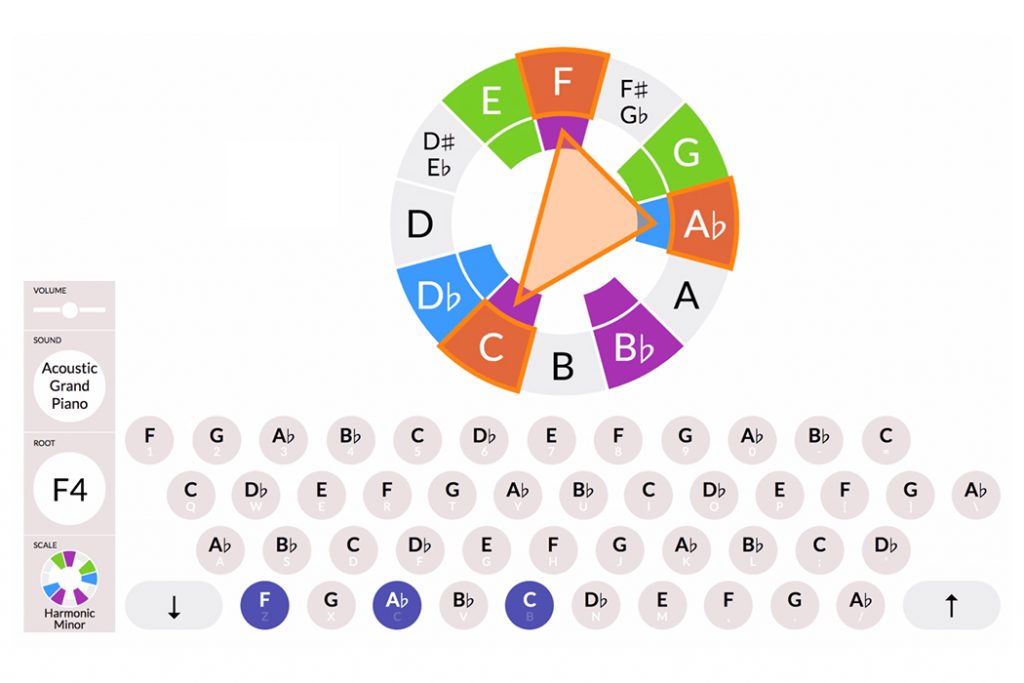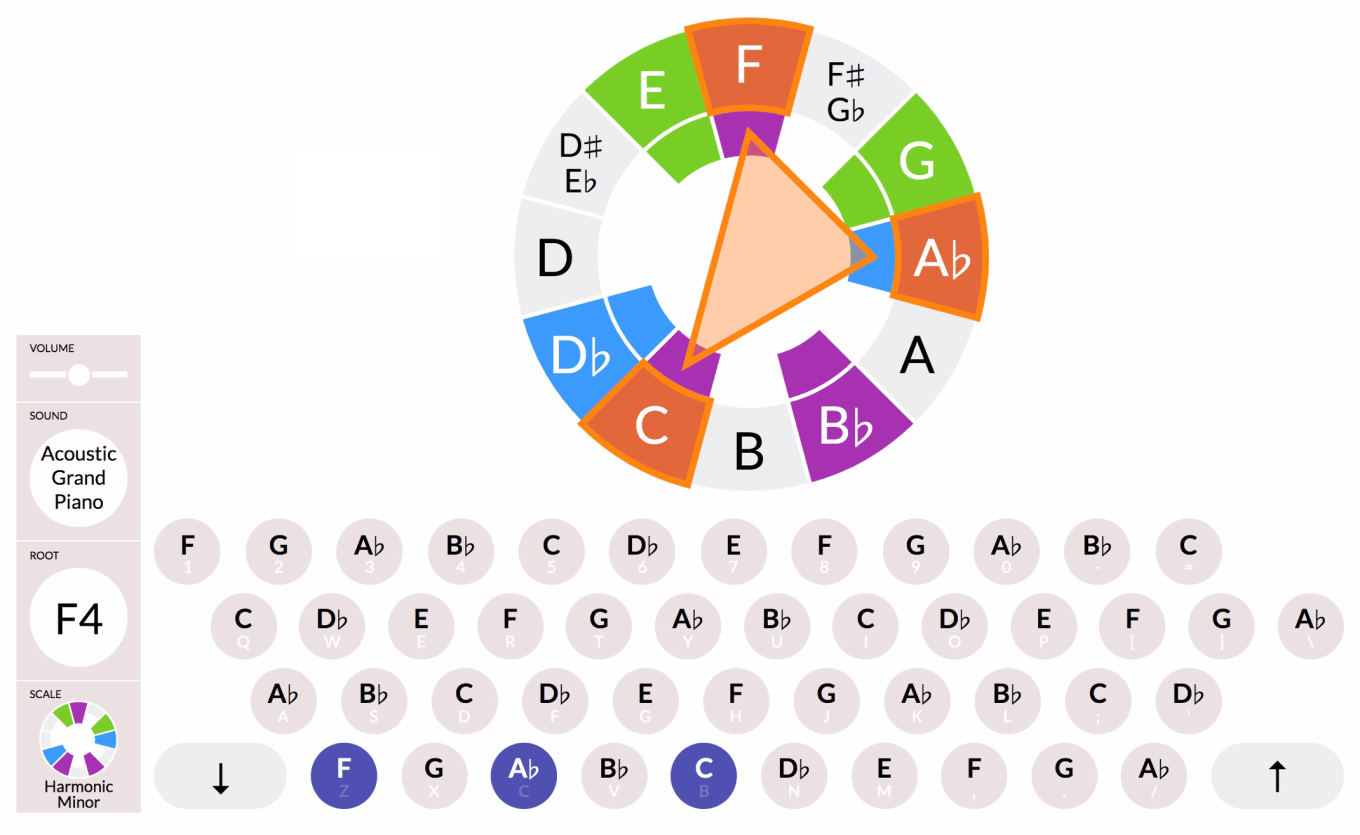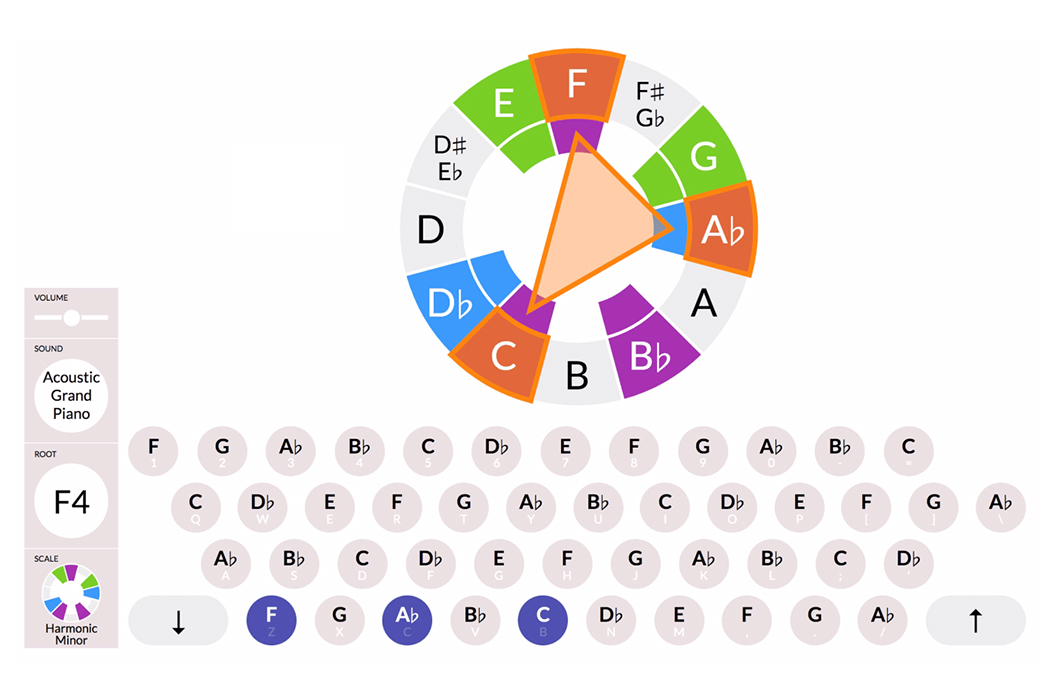
This article originally appeared on Ethan Hein’s blog.
A few years ago, the NYU Music Experience Design Lab launched a web application called the aQWERTYon. The name is short for “QWERTY accordion.” The idea is to make it as easy to play music on the computer keyboard as it is with the chord buttons on an accordion. The aQWERTYon maps scales to the keyboard so that there are no “wrong notes,” and so that each column of keys plays a chord.
The aQWERTYon is also installed in Soundfly’s free online course series, Theory for Producers. You can go ahead and play with it there.
Yesterday, we launched a new version of the app, the Theory aQWERTYon. It visualizes the notes you’re playing on the chromatic circle in real time. Click the image to try it! (Be sure to whitelist it on your ad blocker or it won’t work.)
In addition to playing the built-in instruments, you can also use the aQWERTYon as a MIDI controller for any DAW or notation program. Just set the input to the IAC bus (Windows users will need to install MidiOX before this will work.)
The color scheme on the aQWERTYon pitch wheel is intended to give you some visual cues about how each scale sounds. Green notes are “bright” (i.e., major, natural, sharp, or augmented). Blue notes are “dark” (i.e., minor, flat, or diminished). Purple notes are neither bright nor dark (i.e. perfect fourths, fifths and octaves). Grey notes are outside the selected scale. Finally, orange notes are the ones that you are currently playing.
If you play two notes at a time, they will be connected by an orange line. If you play three or more notes at a time, they will form an orange shape. These geometric visualizations are meant to support and complement your aural understanding of intervals and chords, the way that they do with rhythms on the Groove Pizza.
This idea has been in the pipeline for a while, but the impetus to finally push it to completion was my Fundamentals of Western Music class at the New School. I have been drawing scales and chords on the chromatic circle by hand for a long time, and I wanted to be able to produce them automatically.
You can read about the design process here, and read about the pitch wheel specifically here.
Eventually we would like the aQWERTYon to show other real-time information as well: notes on the staff, chord symbols, and the like. We want to do for the web browser what Samuel Halligan’s pop-up piano does for Ableton Live Suite: Turn it into a visual and aural Rosetta stone that translates in real time between different visual and aural representations of music.
If you use the aQWERTYon in your classroom, or for your own personal exploration (and we hope you do), please let us know!
Improve all aspects of your music on Soundfly.
Subscribe to get unlimited access to all of our course content, an invitation to join our members-only Slack community forum, exclusive perks from partner brands, and massive discounts on personalized mentor sessions for guided learning. Learn what you want, whenever you want, with total freedom.