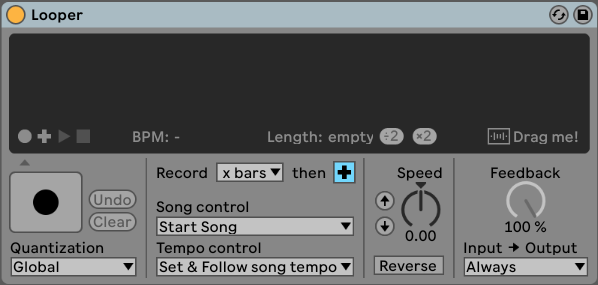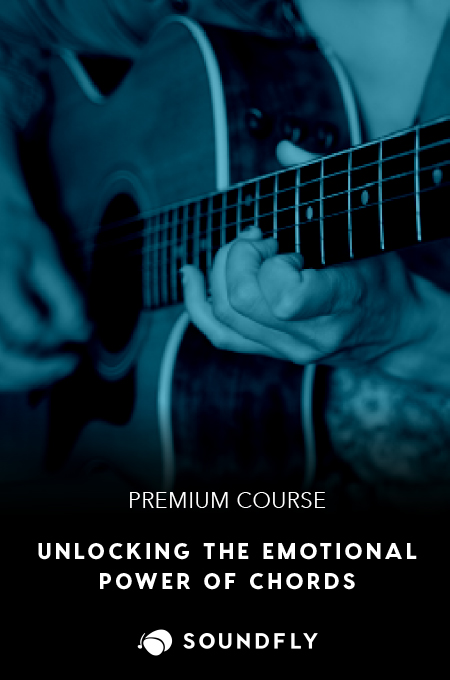+ Recording and mixing your vocals at home? Grammy-winning artist Kimbra explores how to harness the full creative potential of your music in her new course!
There’s no wrong way to tackle background vocals. Even if you don’t know a lot about music theory, and even if you’re home-recording and producing your own tracks yourself, you can still come up with beautiful vocal harmonies. It might take you a bit longer to figure them out, but with some practice, you’ll get better at it. We promise!
With that in mind, let’s look at some strategies you can experiment with as you start coming up with harmonies of your own. But first, for all you singing producers out there, Soundfly just launched a brand new course with Kimbra, in which she herself demystifies her variety of vocal techniques and the creative inspirations behind her most beloved songs. Go check out this in-depth and awe-inspiring new course, Kimbra: Vocal Creativity, Arranging, and Production, exclusively on Soundfly.
1. Writing with a Piano or Piano Roll Editor
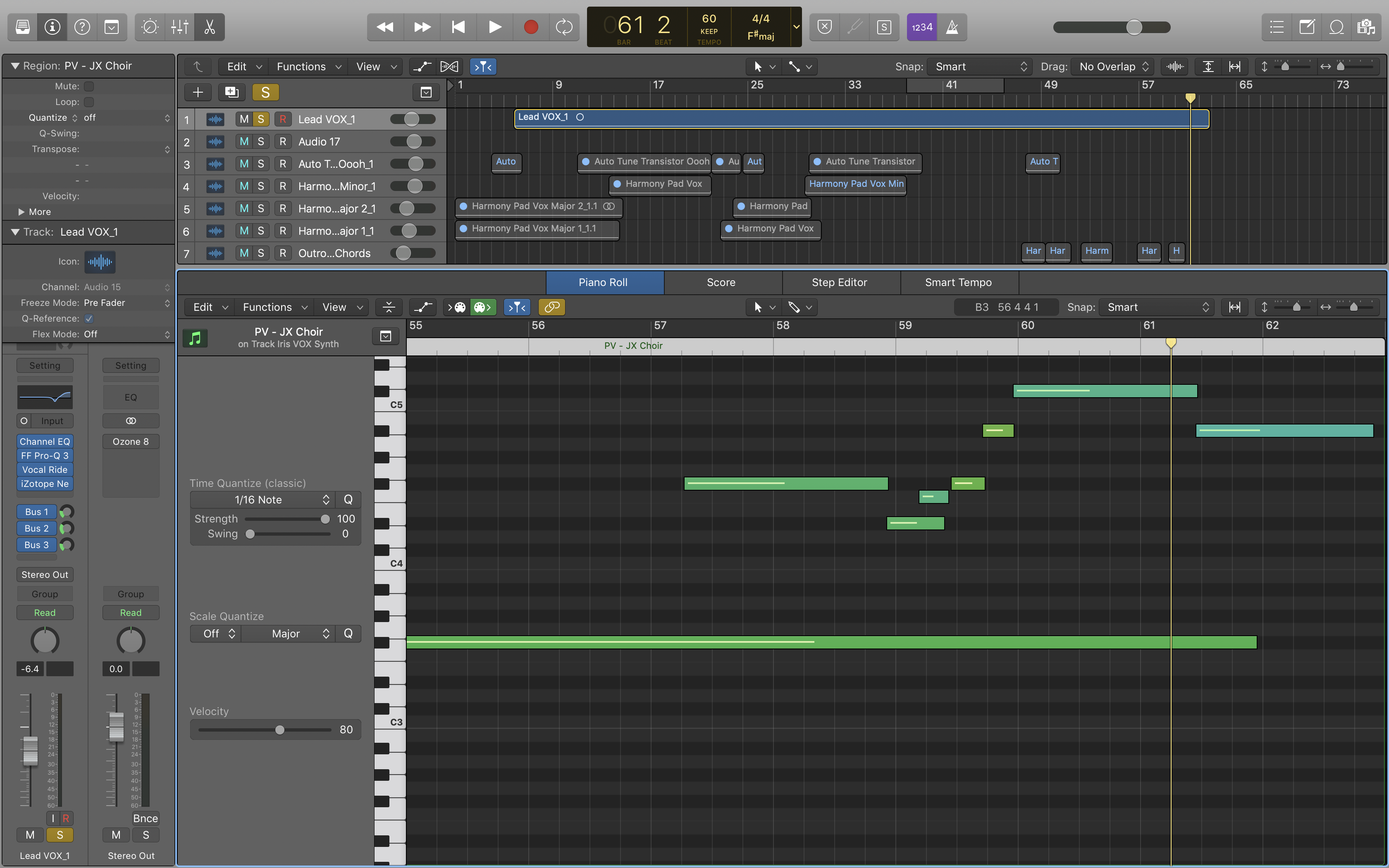
You might hear a harmony in your head, but when you listen to it in context with the rest of the production, there may be some parts clashing. This happens to the best of us. If you play the piano, even barely, the keyboard is a great place to test the parts you’re envisioning.
Try creating your vocal harmonies with a piano or even recording them via a MIDI keyboard straight into your DAW. Recording the vocal harmony parts you write with your MIDI keyboard first will also help you learn and internalize them faster, and make a great guide track later when you’re recording new vocal layers with which to replace them.
2. Looping and Layering
Looping and singing on top of your lead vocal until you come up with something great is a tried-and-true method in background vocal writing for many singers. It’s fun, and will generally lead you to ideas that are less structured and more free-flowing.
Sometimes, the overall arrangement of your song can be a bit distracting while tracking. It can be helpful to solo your lead vocal, bass, and guitar or piano, for harmonic guidance while you’re looping. If you’d like to witness this in action, course instructor Sırma Munyar uses this method heavily and shows how it works in the “Recording Background Vocals in Action” lesson of her Soundfly online course, Modern Pop Vocal Production.
Looping is an art unto itself. If you’re looking for some inspiration, check out the Flypaper article, “10 Vocalists Using Loop Pedals to Make Extraordinary Collages of Melody.” If you’re inspired to try it out, check out Ableton’s Looper or MainStage’s Loopback.
3. Notation
Depending on your musical background, you might prefer notation as a visual guide for parts when you’re ready to record. If this is the case for you, try software options like Sibelius, Finale, or MuseScore. Using notation will potentially allow you to write faster, and you can also export new vocal parts as MIDI to use as guide tracks during your recording process.

If you’re not confident in your theory or notation skills, don’t worry. Notation isn’t something you’ll pick up overnight — and as we said before, not necessary to writing incredible background parts — but we can help you tackle the fundamentals of composing music if you’re interested to learn.
4. Vocoders
If this lesson makes vocal writing feeling daunting, one very practical way to add some harmonies is to run your lead vocal through a vocoder. Vocoders aren’t as widely used as they were in the 1980s, but they make periodic comebacks every now and then.
Remember Imogen Heap’s “Hide and Seek?”
Or how about a more recent example: Zedd’s “The Middle.”
But wait, there’s more! Here’s a behind-the-scenes video showing Taylor Swift’s “Delicate” in the making. At 00:27, you can see Swift’s producer, Shellback, using the vocal take to trigger a vocoder synth and recording the chords with a MIDI controller to create robotic and dreamy textures.
Using a vocoder is a practical way to add harmonic depth to your sound. Just keep in mind, the notes your vocoder plays can still clash with the rest of your arrangement, so write your MIDI notes into your session thoughtfully.
5. Harmonizers
Similar to vocoders, you can use harmonizers to process a single take of your voice and create multiple layers. Usually, all you need to do is adjust the pitch. It’s that easy!
Of course, some harmonizers come with more advanced options. Simple harmonizers, like the Soundtoys Little AlterBoy, can help you add a single layer of harmony to your lead vocal, but they can’t automatically interpret the key you’re in and what to do to match it. Instead, they’re designed to follow a constant structural pattern.
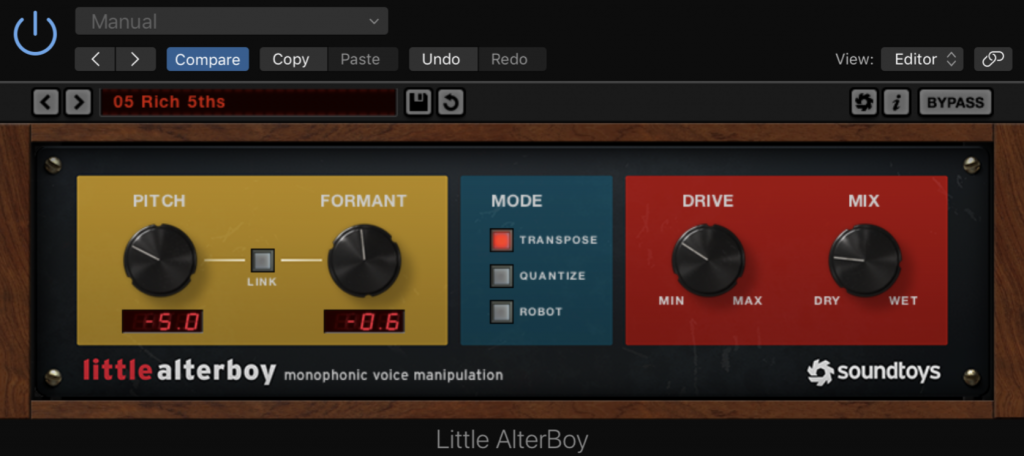
If you’re interested in checking out some more advanced harmonizers, demo iZotope’s Nectar or VocalSynth, or even try a hardware option like TC Helicon’s Voicelive Touch 2. These will give you the freedom to add several artificial vocal harmony layers and select a key, as well.
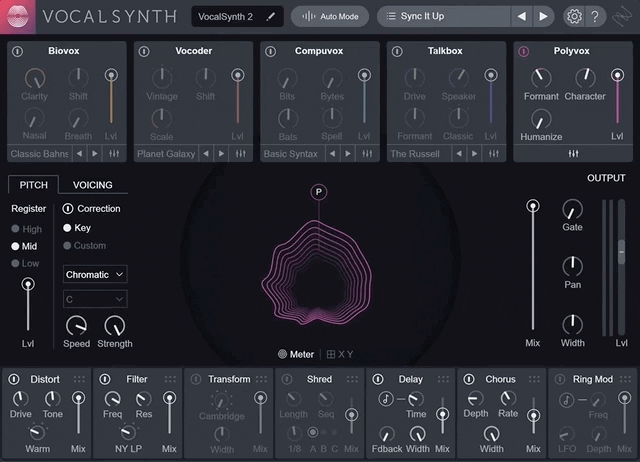
Harmonizers are a lot of fun to play with, and they’re certainly a big part of the creative process for professional vocalists and producers. Still, they’re not always as flexible as you might want them to be.
6. Tuners
If only there were something more flexible. Oh, wait! Did you know you can use pitch correction tools to write and test vocal harmonies?
Graphic pitch correction tools give you the freedom to edit specific notes, so you can adjust the pitch to create whatever harmony you want. This is an especially great method if you’re familiar with tuning vocals, but maybe not so familiar with writing background vocal harmonies. Producers who mainly rely on their ears utilize this strategy all the time!
Try it out with your graphic tuner plugin of choice, like Antares Auto-Tune’s Graph Mode, Logic’s Flex-Pitch, and Waves Tune.
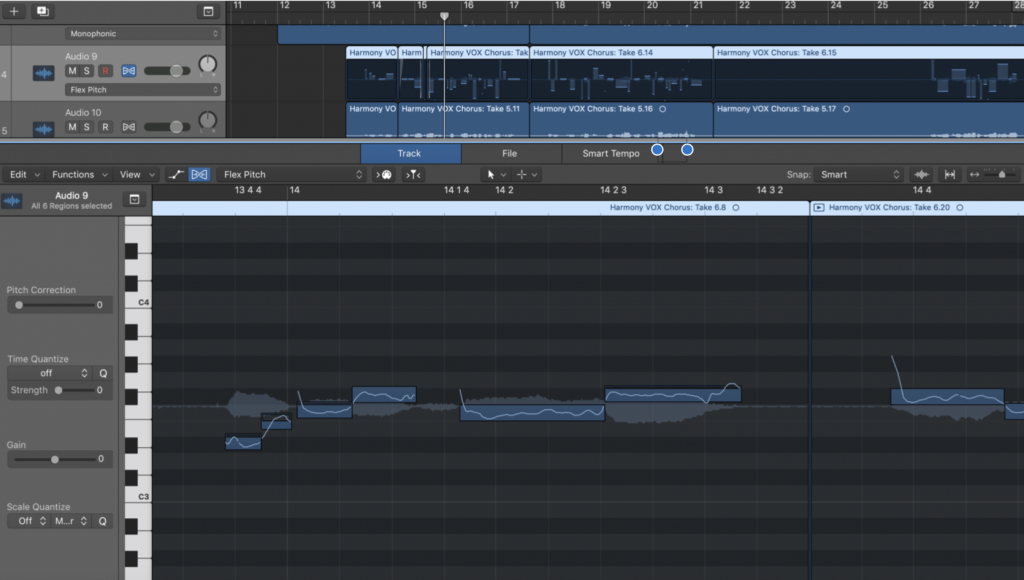
The downside is that creating vocal harmony parts digitally from the same take as your lead can make your harmonies sound brittle and unnatural. It is possible to minimize this by making small adjustments within the pitch correction for each vocal layer, but the fact is, nothing will beat the real thing.
This is why tuners are a great way to write new parts. You can experiment within the tuner first, and then use the artificial harmony track as a guide to later record your background vocals track by track. This is also the fastest and most practical way to learn to sing the harmony parts you write.
If some of this information is overwhelming, don’t worry! We go over all of these concepts and methods in Soundfly’s acclaimed online course Modern Pop Vocal Production.
Remember, you don’t need to use all of these strategies to produce background vocals for your record successfully. We’re just covering our bases and showing you what’s possible!
Continue learning with hundreds of lessons on songwriting, composing, home recording, electronic production, beat making, and much more. Explore Soundfly’s exciting courses like Modern Pop Vocal Production, Unlocking the Emotional Power of Chords, and Kimbra: Vocal Creativity, Arranging, and Production.