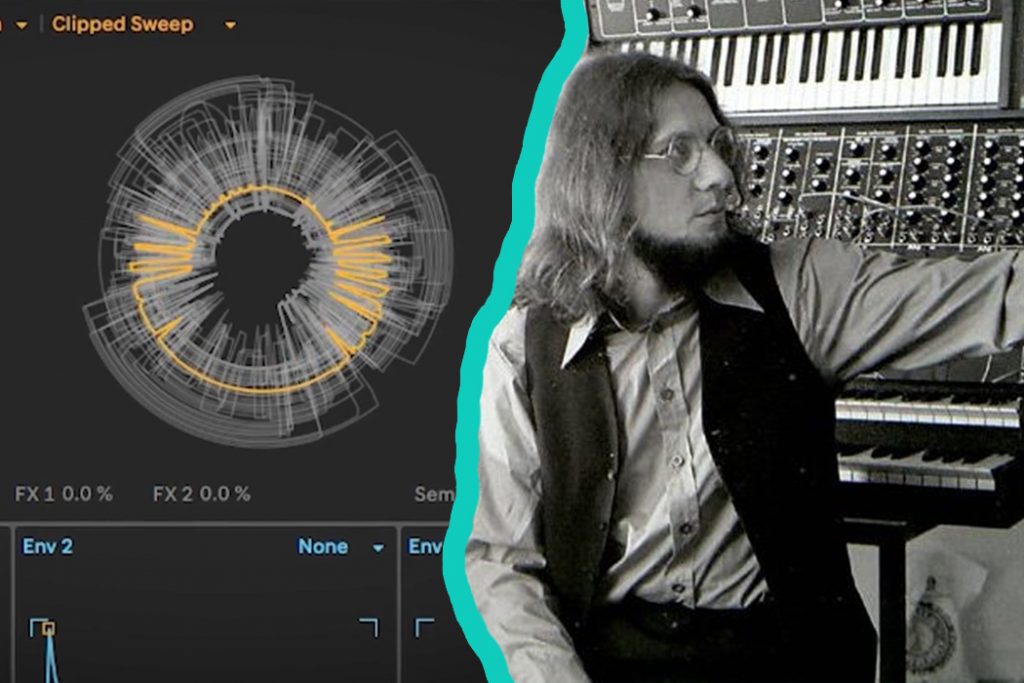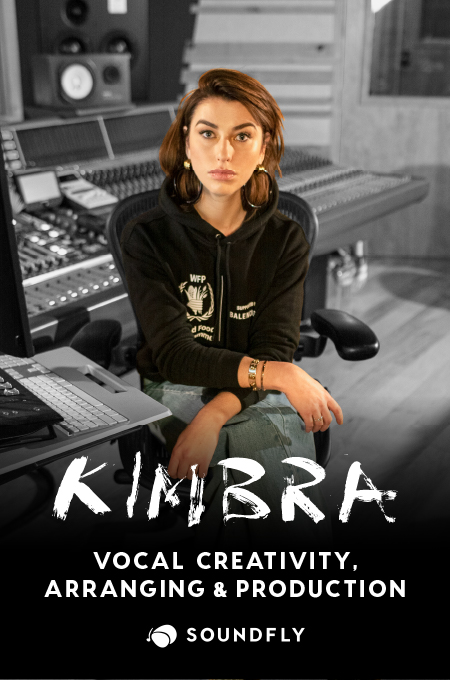+ This is an excerpt from Soundfly’s Advanced Synths and Patch Design for Producers course. To access the rest of this lesson, plus hundreds of instructional videos and tutorials on production, songwriting, composing, beat making, mixing and more, subscribe here.
Enjoy this video on Wavetable Synthesis.
Historical Context
Before we dig in, let’s check out some of the synths that put this method on the map.
PPG Wave 2 (1981)

Wolfgang Palm, the inventor of wavetable, had his first real commercial success with the PPG Wave 2 in 1981. Acts such as Tangerine Dream actually helped fund the early synths coming out of his lab that were the true prototypes for this kind of synthesis.
Waldorf Microwave (1989)

When PPG was unable to keep up with the cheaper synths of the mid-to-late ’80s, Waldorf carried the wavetable baton forward with its less-expensive Microwave Synth.
While we’re unable to come up with an exact quote about what track might use one, the bass synth on this Nine Inch Nails tune is almost certainly wavetable. Listen to the way the wave evolves in a repetitive way to hear what we mean. (It’s most evident around 45 seconds in.)
Fast forward to modern times…
Nowadays, the torch is largely carried by in-the-box options like Native Instruments’ Massive and Xfer Records’ Serum.

Both plug-in synths have gained massive popularity among tons of producers for their flexibility and capability to create huge sounds. Other options include Reason Studios’ Europa and Ableton Live’s Wavetable.
Nowadays, wavetable synthesis gets a ton of use in electronic genres like drum and bass, EDM, and dubstep. However, these powerful synths can also be used to take some subtractive principles even further.
Now let’s dig in to wavetable a bit deeper. But before we do, if you’re interested in learning way more about synthesis than this post is going to cover, and how to rebuild your favorite artists’ patches in your own DAW, you’re going to love Soundfly’s Advanced Synths and Patch Design for Producers course. Check it out!

Earlier in the Advanced Synths course, we looked at subtractive synths that were all over the map in terms of their layouts. However, even then you can still find your way around them pretty easily — especially when looking at the oscillators. You’ll usually have a dial with a few positions to choose a waveform, tune the oscillator, and potentially sync it to another oscillator.
We already discussed a bit about how wavetable synthesis works in the video above. Here in this lesson, we’ll take a look at the wavetable oscillators of the three synths most commonly used to decode some of their differences and similarities.
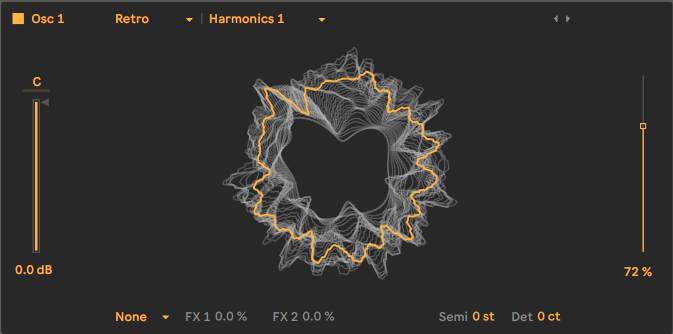
Wavetable Selection
Each oscillator has a dropdown menu packed with tons of wavetables. This is most similar to picking your basic waveshape on your analog subtractive synths. These are often organized by the character or origin of the sample.
For instance, Massive’s “Basic” category is full of really great basic waveform analog sounds, and more complex analog-y options. Digital/Electric is full of more contrasting, complex and squelchy tables, likely derived from FM samples.
Wavetable Position
Perhaps the most exciting parameter of our wavetable oscillators is the wavetable position. This is what allows you to scan through the table, and when modulated, allows for dynamically evolving timbres.
Below, this is pretty clearly labeled with Massive and Serum, but is just an unlabeled slider in Ableton Live’s Wavetable. However, the way the image changes to illustrate the wavetable position in Live and Serum is quite slick.

Wavetable Warping
Now we’re starting to get into the weeds a little. This is where these synths really start diverging in terms of how they interpret or alter the wavetable.
We couldn’t possibly hit every single mode within this course, but we will look at FM, phase distortion, and oscillator sync as warp modes since these are shared between the three synths.

Worth noting is that Massive’s “warp,” called “oscillator modes” in the Massive manual, excludes an FM feature. However, we can get a similar effect using Massive’s Modulation Oscillator.

Wavetable Editors
Each one handles user-created wavetables a little differently. We’ll do some trials building our own tables inside the Advanced Synths course, but for now it’s great to have an idea of how this interesting source works.
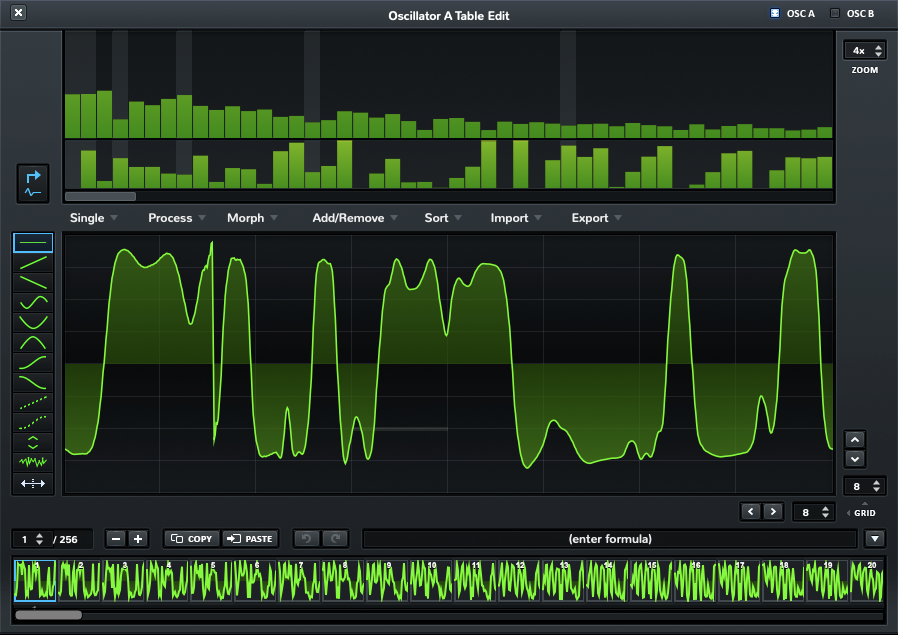
Global Locations
Finally, here’s a quick look at where you can find the global settings for these synths.

A: Poly/Mono
B: Voices
C: Unison
D: Detune
E: Unison Spread
F: Legato
G: Portamento/Glide
As always, and as you can see, things are a little different from synth to synth. For instance, Live’s Wavetable enables legato only when set to mono and glide is enabled. Massive’s glide settings are actually within the OSC menu.
But hey… variety is the spice of life, right? Wavetable is a fun and mysterious beast. And if you’re a Soundfly subscriber, be sure to hop on Slack if you get stuck! Let’s get to it.
In the meantime, continue learning about synthesis and patch design with Soundfly’s exciting new course, Advanced Synths and Patch Design for Producers. Preview the course for free, and subscribe for access here.