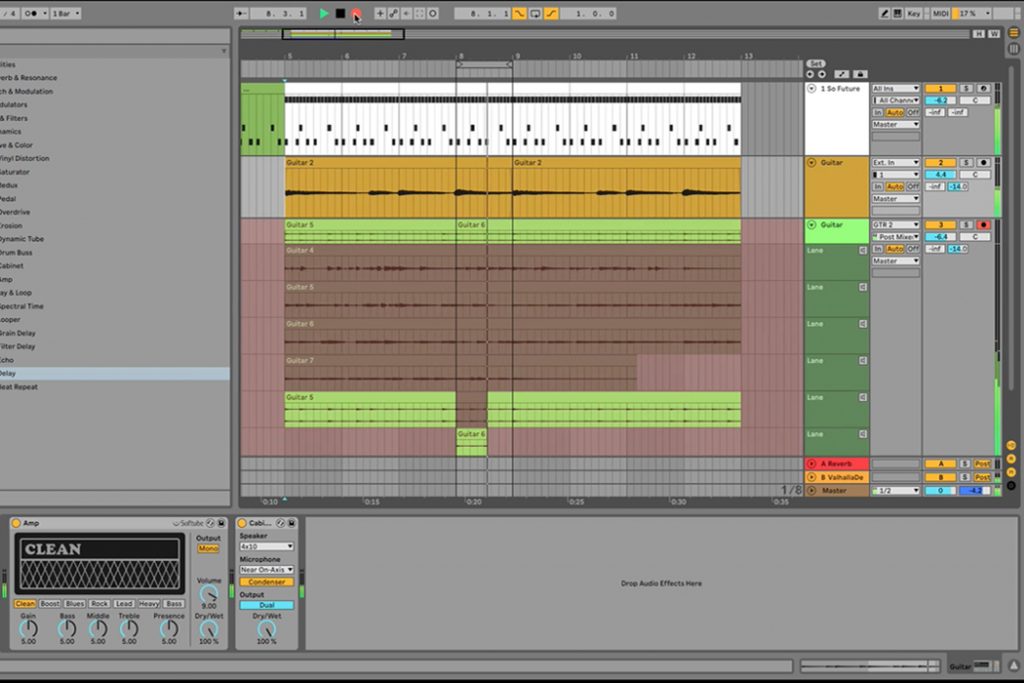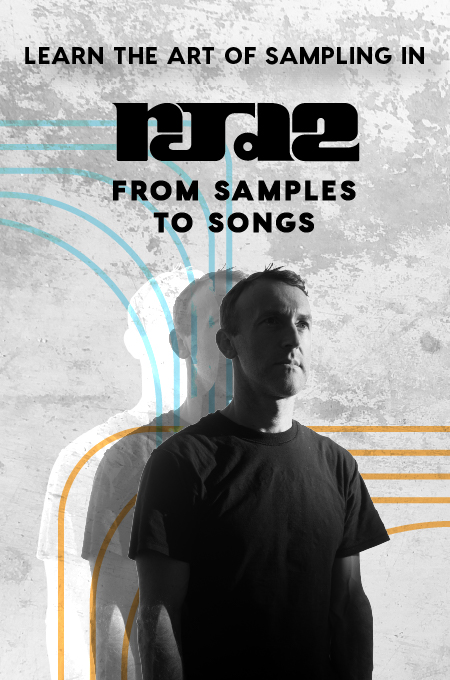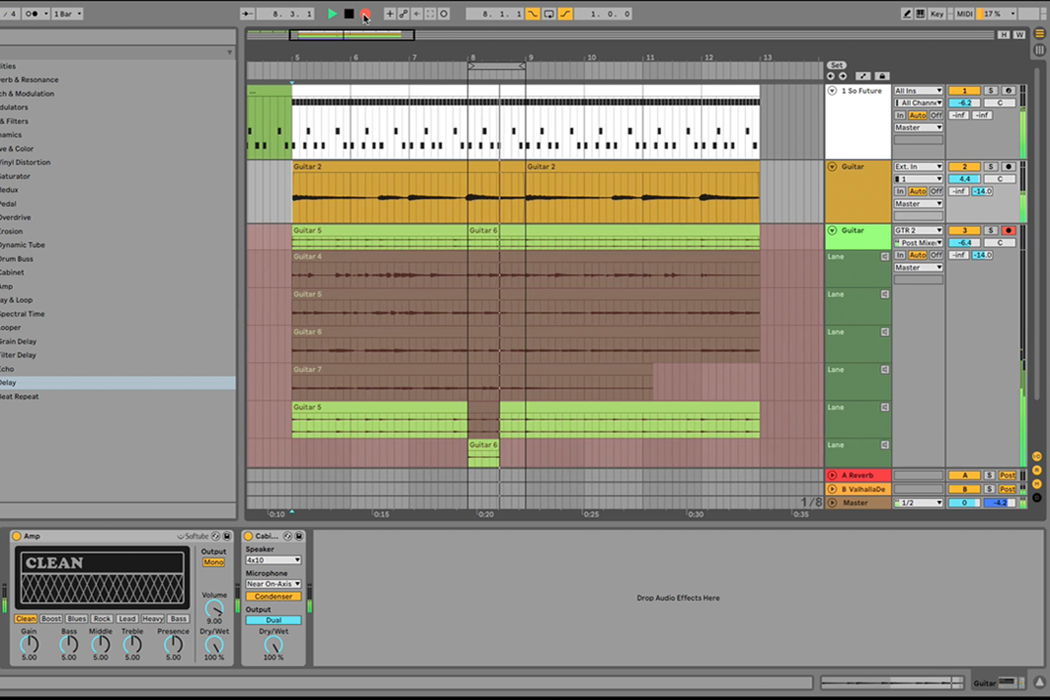
+ This is an excerpt from Soundfly’s Intro to Music Production in Ableton Live course. To access the rest of this lesson, plus hundreds more videos and tutorials on production, songwriting, composing, arranging, beat making, and mixing, subscribe here.
Let’s say you’ve recorded a new part, but there are just a few notes you wish were better. That’s exactly what punching in and out can help with.
The term “punching in and out” goes back to the days of recording on tape, where the band would play along to their previous take, and then, the engineer would punch the record button as they played along to replay a part or phrase. This could be accomplished on one or several tracks simultaneously and allowed the mixer to seamlessly blend two sections together as if they’d played them that way the first time.
Nowadays, obviously it’s much more simple than that. And in Ableton Live 10, we don’t have to worry about physically punching a button on the fly, we can set it up in advance and let the track catch up automatically.
So below, we’ll show you exactly how to set that up, courtesy of Ableton Certified Trainer Claire Marie Lim’s course on Soundfly. And feel free to check out this course in its entirety to learn pretty much everything you need to get started producing music in Ableton Live.
Setting Punch-In and Punch-Out Points
Start by arming the track you want to punch to record. Within the Arrangement View, we can set our in and out points, the same way we set our loop brace.
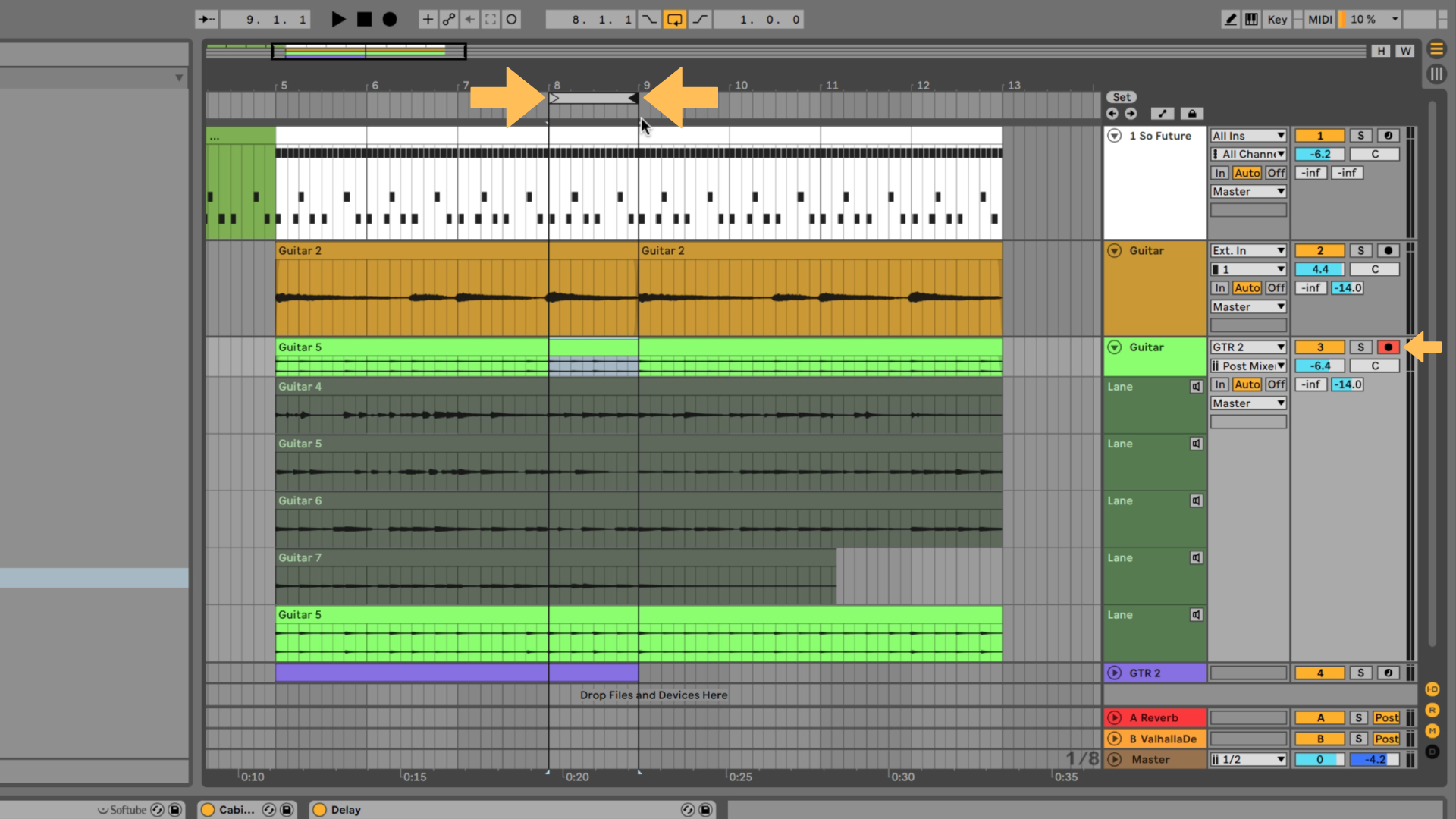
If you don’t want the punch-in and -out points to loop, disable the Loop switch now.
Next, enable punching by clicking the Punch-In and Punch-Out switches surrounding the Loop switch.
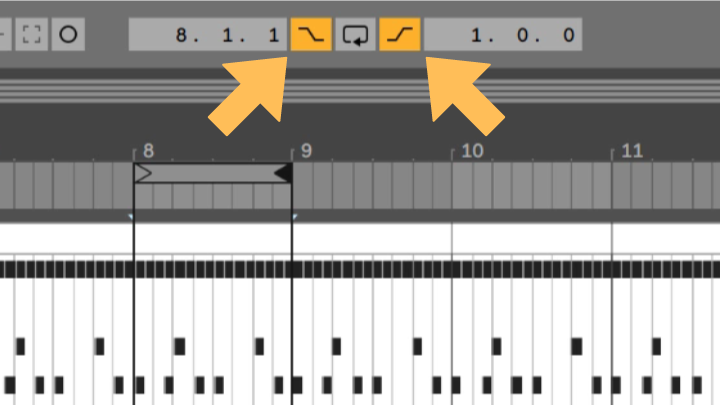
Next, click somewhere before the punch-in point that’s before the element we want to re-perform, and click the Arrangement Record button.
As we play along, when we reach the punch-in point, Live will start recording. When it reaches the out point, Live will stop recording and resume playback of the existing clips on that track, so you don’t have to worry about recording over what was previously there.
Watch the video below to see this working in real time. (*The below video has audio so make sure your volume is on.)
This can be especially handy for getting a word or two replaced in a vocal performance, or improving a one- or two-bar instrumental phrase.
Now You Try
Here are two audio files. One of them contains a beat and bass, and the other contains a very expected performance of claps.
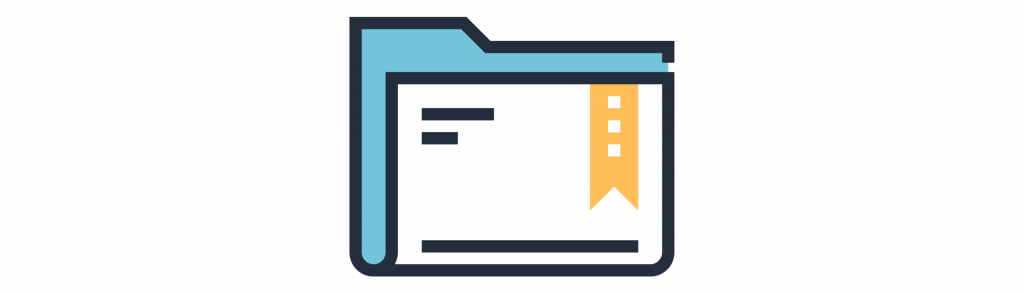
Download: Punch Exercise
Rather than keep this obvious loop as is, let’s use punch-in and -out to create a fill in the eighth bar of the clap performance, transforming that final bar into something with energy and pull into the next downbeat!
If you’re a Soundfly subscriber, you can hop on Slack anytime to ask questions from the community if you get stuck. Or, just head back to the course and see if you can crack it yourself!
Ready to Learn More About Live?
If you’re new to Live and want to learn how to use the software and tons of new features, check out Soundfly’s all new online course Intro to Music Production in Ableton Live. You’ll learn to work with software instruments, record and process audio and MIDI, tackle the basics of mixing, and get your feet wet with Live’s incredible performance capabilities.