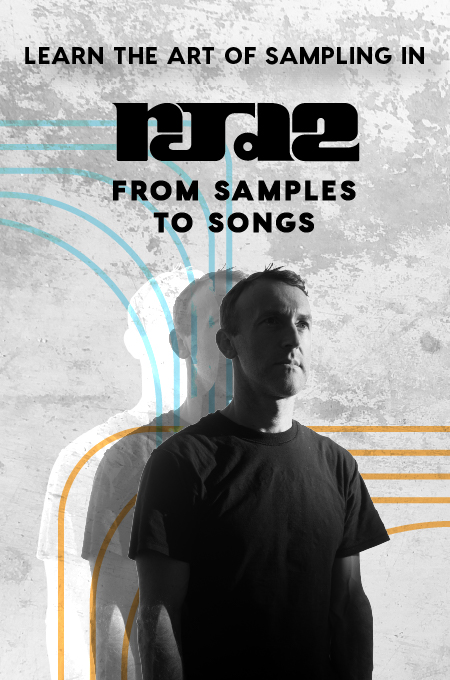+ Improve your songwriting with Soundfly’s range of courses on emotional chord progressions, basic songwriting technique, songwriting for producers, and more.
The music industry has been hit hard by the COVID-19 pandemic. Seemingly overnight, millions of industry professionals were either out of work or scrambling to put pieces together to make ends meet.
A friend of mine, who just last year was mixing front of house at the biggest arenas in the country, was put on hold indefinitely with no pay or benefits since his job was paid per gig. He quickly realized he had to come up with a Plan B and I’m happy to report he has smoothly transitioned to software development.
It’s scary to wonder where your next paycheck will come from — I know this all too well. For the first three years of producing full time in Nashville I was living month to month not knowing when and where my next gig would come from. I adopted the mindset that I would always be taken care of and have been living that ever since. And it’s true, I was always taken care of, and now five years later I am more thankful than ever to be in a position where I can run a company (Sounds Sphere) as well as take care of my family.
So how do musicians who want to keep creating, work through the challenges of making music during a pandemic? The physiological effects are one major point to address, but in this article I want to discuss the practical, technological implications of co-writing songs remotely. Let’s get started.
1. Use Video
Whether you’re using Google Meet or Zoom, when trying to create remotely with co-writers having their face and your face on screen helps tremendously. Seeing their creative space, emotional cues on their face, and being able to interpret body language is important when working on songs.
Songs are emotional gateways into a story, so if you’re not using video when writing with someone, you’re cutting off a huge part of the creative wellspring. There’s a reason no one writes songs together on the phone and a lot of it has to do with being able to see the person (in this case, albeit not in person).
If you don’t have a video enabled computer you can always use your phone’s camera. There are also cheap webcam options available for less than $50 so there’s no excuse for not showing your beautiful face while co-writing.
2. Take Frequent Breaks
Staring at a screen for hours at a time wears down your eyes and your energy so you might find it beneficial to schedule regular breaks when writing remotely with someone. Alternatively, you could just get up from your desk or chair and walk around the room a bit. Anything to get the blood moving again and rest your eyes.
Sometimes breaks won’t be possible if you’re on a roll and want to finish a section of the song. Or if your co-writer is adamant about continuing until something breaks through. In this case, it’s best to take “mini-breaks” by taking a few deep breaths or drinking some water.
Having joint listening sessions to references before and during the co-write can also help break up the screen time. One of you can share sound from your computer and play some new music that you think is good inspiration for the song you are working on. In any case, the unique circumstances of writing remotely call for more frequent breaks to recenter and refocus your attention on the task at hand.
+ Get 1:1 coaching on your songwriting, mixing, composing, or producing from a seasoned pro. Learn about Soundfly’s custom mentorship program here.

3. Send Demos Often
The elephant in the room with writing remotely is the latency caused by not being able to hear the track at the same time. Even a second of delay can completely kill the vibe if one writer is singing off-beat.
There are some technological tools to combat this problem which have had mixed reviews. It seems that no matter what, there will still be some minimal delay, but software like ConnectionOpen and others are attempting to make remote recording easier.
Even if you don’t purchase additional hardware or software, you can still stay on the same page as your co-writer by sending demos more often. If one of you has a DAW open and is recording demo vocals, send over rough bounces after each section is done to make sure the co-writer signs off on the timing, melody, and lyrics.
For example, after you finish the first verse, cut a quick demo and email the mp3 over to your co-writer so they can hear the proper timing and song with the beat.
Speaking of the beat… how easy would it be if you and your co-writers had an endless library of high quality instrumental tracks to pull from as a starting point, or to use in their entirety? With Sounds Sphere, you get just that – plus a lot more. Take any of their high quality beats and customize the arrangement or the sounds to your liking. License the full instrumental and then when you’re ready to release the song, they’ll help you with mastering and promotion.
4. Accept the Latency
As mentioned above, it’s not going to be perfect working remotely with a co-writer. If you expect to have a perfect session that goes just like a normal studio session would, you’re setting yourself up for disappointment.
Having a realistic outlook on what you’re trying to achieve with the remote session is important. At the end of the day your goal should be a great song. You can get to that end goal from multiple avenues.
The audio quality in your session is also probably going to take a hit. One way around this however is to use your studio computer (if you have one) hooked up to your nicest speakers. Then at least you’d be able to hear the audio as clear as you would in a normal session. The technical considerations that make up a remote session are:
- Video: As mentioned before you want to be on video and have good lighting.
- Audio: Try and use nice speakers and be in a quiet room.
- Internet bandwidth: If your internet is bad it might be better to use data from your phone as a hotspot.
All of these things are more complex and pose potential problems compared to an in-studio normal writing session so it’s worth planning ahead of time how to address them.
+ Read more on Flypaper: “9 Music Collaboration Apps We’re Digging Right Now.”
5. Share a Screen
It might seem that it goes without saying, but sharing your screen (not just a Google Doc) makes remote co-writing a lot easier. Especially if one of the participants has a DAW up (for example Pro Tools).
Sharing a screen is another small detail that makes it feel like you are in the same room. If you can see exactly what the other person sees, you are more likely to be on the same page as them and feel connected.
On Zoom, specifically, you can also share your computer audio, making it easier for the other person to hear what you hear. Granted that this won’t exactly be “on time” as how you are hearing it, but they can at least get better audio quality on their end than they would just hearing it from your microphone.

On Zoom, click the green “Share Screen” button and choose the option in the lower left corner to also “Share computer sound.” This sends the original output of your computer to the Zoom meeting so the person can hear, for example, your Pro Tools output.
6. Google Docs Are Your Friend
Using Google docs to co-write is super simple. Once you create a new document, simply share it with your co-writer and watch in real time as you both can make changes. There’s no secret about it — most writers working remotely are using Google docs to keep track of the lyrics for their songs.

Pro Tip: Create a header called “Graveyard” to throw random lyric ideas down that may or may not work for the final song. Later on in the process if you get stuck, you can pull ideas from the graveyard if they fit for a specific part.
+ Read more on Flypaper: “6 Bad Habits in Songwriting, and How to Break Them.”
7. Work With Friends
Since co-writing over Zoom isn’t exactly ideal, you might want to start your remote collaboration journey with people you already know and are comfortable with. Setting up a writing session with someone new can be uncomfortable if something goes wrong technologically. You don’t want the first impression of your writing skills to be diminished by problems with audio or video.
If you do have a session with someone you’ve never written with before, try to do a separate video or audio call ahead of time to get to know them a bit better. Establishing rapport before your first write can go a long way in making you both comfortable with the unique situation of writing remotely.
Conclusion
Okay friends, now you should feel comfortable getting started writing songs remotely. It’s not ideal, but with technology today you can easily get songs done with someone halfway across the world.
Songwriting should be fun and there’s no reason why working remotely over the internet can’t be fun too. Enjoy yourself and the process of working on something new with someone and if you get frustrated, that’s okay too.
We’re all adjusting to a new normal and it will take some time to figure things out. No matter what, creativity will go on one way or another.
Improve all aspects of your music with Soundfly.
Continue learning with hundreds of lessons on songwriting, composing, home recording, electronic production, beat making, and much more. Explore Soundfly’s exciting courses like Modern Pop Vocal Production, Unlocking the Emotional Power of Chords, and Kimbra: Vocal Creativity, Arranging, and Production.