
+ Producers, Synth Heads and Sci-Fi Nerds, our new course with synthwave pioneer, Com Truise: Mid-Fi Synthwave Slow-Motion Funk, is out now!
By Soundfly Mentor Andrea de Carlo
Here at Soundfly, we love any piece of technology that makes it easier for musicians to get together and connect, whether by crowdsourcing advice, offering listening recommendations, or actually contributing to each other’s tracks. That’s why we created a custom mentorship program that pairs musicians with with professional coaches to help people improve and reach their musical goals.
In the last few years, so many collaborative music-making apps have emerged on the market due to recent developments in cloud storage capacity, faster internet connections, and stronger mobile networks, but also because of the growing fundamental need for artists, producers, and engineers to interact together creatively.
The internet is good at a lot of things, but it stinks at getting us beyond our bubble and interacting with the outside world, so these apps hone in on one of the things the internet is best at: connecting us with an enormous number of potential colleagues from all over the globe.
Here’s a list of six of our favorite apps that make music collaboration simple, and fun — and they each do it in a different way.
Avid Cloud Collaboration for Pro Tools
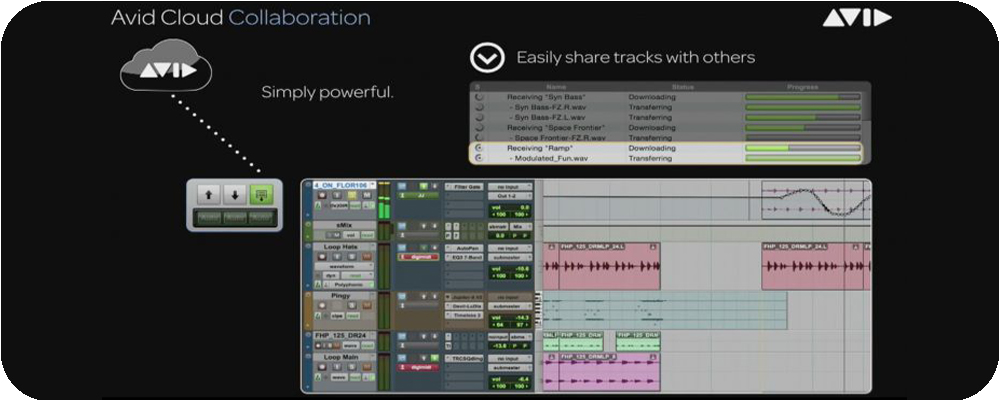
Recording with your band remotely? No problem. Avid Cloud Collaboration allows multiple collaborators to work on the same Pro Tools project remotely. All it takes is Pro Tools and an internet connection. So, it is limited to Pro Tools users, of course, but as soon as you’ve logged into your Avid account, you can start collaborating with others just by clicking on File > Start collaboration. From there, Pro Tools will automatically save your current session and reopen it as a project in the cloud, with all tracks converted and ready to be shared.
The Artist Chat window allows you to manage your contact list and interact with your contacts in real time, while the Notifications tab lets you know about any new interactions or changes to the project. Even if you’re not working simultaneously with someone on a project, it is extremely useful to be able to upload tracks and changes right in the same session (no phone calls or emails required). Sending over session and audio files every time someone makes a change can be annoying.
Notetracks Pro

Notetracks Pro is an audio collaboration platform where you can get real-time feedback pinned directly onto the track itself, which means you and your collaborators can leave each other notes on your tracks! Simple!
By inserting time-stamped comments directly into the DAW’s layout, you no longer need to switch back and forth between documents; and you don’t even need to interrupt the playback! There are all kinds of customization options for your notes too, like color-coding, drawing tools to get creative, and symbols. Best of all, if you ever miss a note or want to sleep on some of your bandmate’s comments, you can download a PDF or text file version to read through in bulk.
Soundtrap
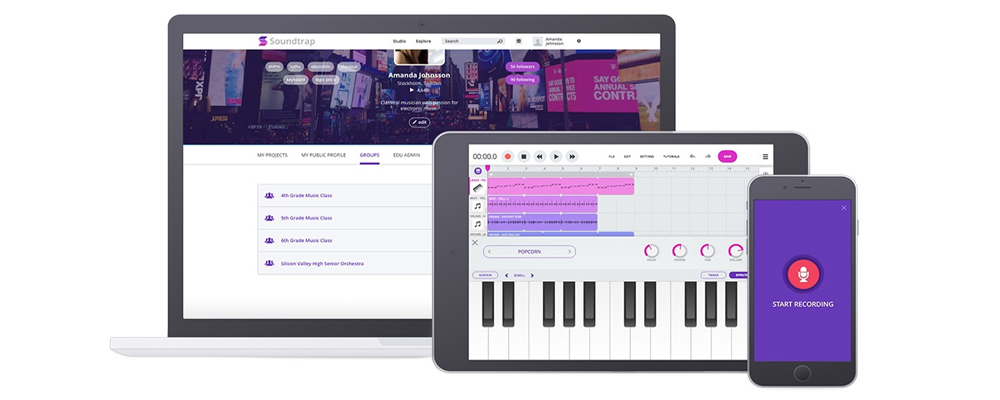
Soundtrap is a music and podcast recording studio that offers the same capabilities of a modern DAW, but online. It is a multi-device app: It works as an online web app and as a mobile device app. All the projects are stored in the cloud, making them accessible from anywhere, and the interface is designed very simply, so you don’t need an advanced technical understanding of music production to use it. You can even record directly from your device’s microphone or plug your MIDI instrument into it.
Even with the free Basic version, you can work on up to five projects, and have access to 900 loops and 210 instruments and sounds. The other versions (Pro, Premium, and Supreme) are all paid, and they increase the number of projects you can save, as well as giving you access to even more loops and instruments, along with other features.
+ Learn songwriting, theory, production, composition, arranging, mixing, and more — whenever you want and wherever you are. Subscribe for unlimited access!
Flat
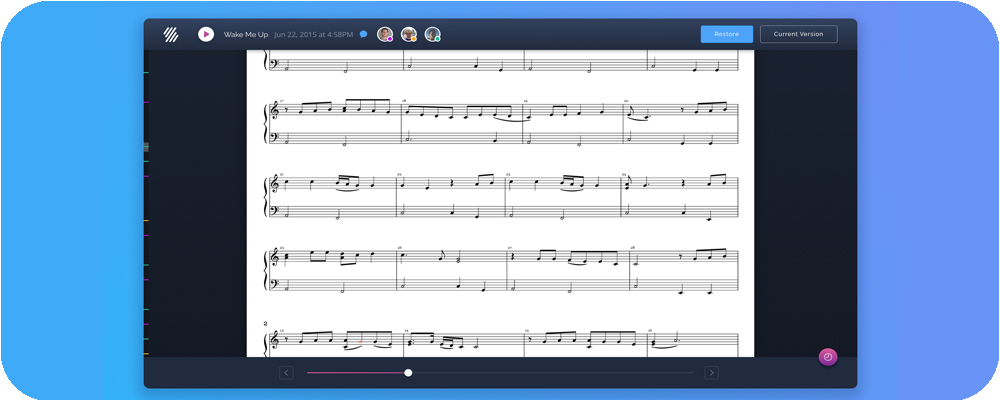
Flat is an online collaborative music notation software that gives you the ability to write your own sheet music right in your web browser or on any mobile device. You can also compose your musical score online collaboratively, inviting others to join your score project, no matter the type of device.
You can start your next creation on your PC, collaborate in real time with a friend using a Mac, share with a student using a Chromebook, and keep composing on your commute via your mobile phone or tablet.
SoundBetter
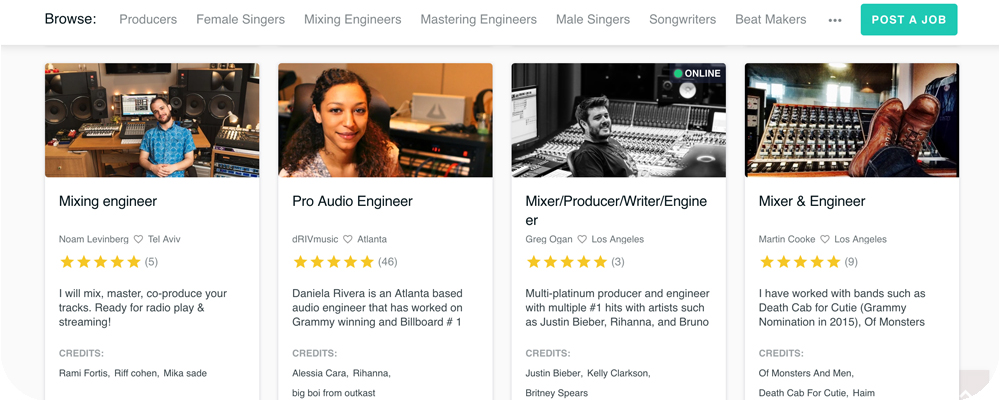
SoundBetter is an online platform offering classified ads and posts specifically for hiring mixing and mastering engineers, singers, songwriters, producers, and studio musicians. For whatever your musical project, SoundBetter provides thousands of options to serve your recording needs. You simply submit a post with your project details and you’ll get quotes from a series of professionals offering to do the job.
You can also search professionals by credits, ratings, or “sounds like” recommendation tags, and contact them directly.
Ableton Link

Ableton Link is not a “long-distance” music collaboration app, but is a collaborative technology that allows musicians to play together with electronic instruments, such as computers and mobile phones, over a local network. You just have to hop on the same network and you can start jamming with others using any Link-enabled software (of which there are more and more nowadays), without any need for MIDI or USB cables. You don’t even need Ableton Live!
In other words, there is no concept of “master” and “slave” (for the record, we’re not fans of those terms), so anyone can join or drop off at any point without interrupting the other devices. There is no way to restrict who can change the tempo for example, anyone can adjust it for the rest. Since Link relies on an open wi-fi connection, if you’re in a live performance situation you may want to bring your own router to make sure you’re always able to connect in.
*A bit of housekeeping: Soundfly’s got an all new online course that teaches you all of the tools to get started making pro-level music and audio using Ableton Live, one of the most versatile DAWs out there. Check out Intro to Music Production in Ableton Live here or sign up for our email list to stay up to date with new courses and offers.
Trackd
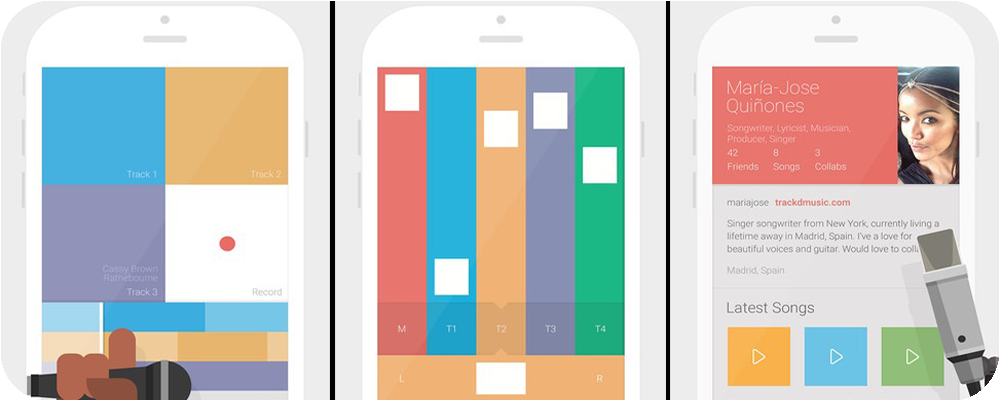
Trackd is a free app available for iOS exclusively. It’s quick, simple, and highly collaborative. The app includes everything you need to write and record your song, multi-track easily and then slap a mix on it — in other words, got any train rides coming up?
The best part about this app is that it actually completely rethinks the notion of the recording studio for a cloud-based and modular environment: meet collaborators, chat with them about your project, send files back and forth and update versions of the song, etc. The Trackd app is basically social media for musicians without all the fuss.
If you’re looking for collaborative music-making opportunities, I hope you’ve gotten something out of this list. There are many more apps out there for sure, these are just my favorite. What are yours?
Improve your music with creativity & curiosity on Soundfly.
Subscribe to our YouTube channel for weekly videos, or join Soundfly’s all-access membership to all of our artist-led online music courses, an invite to join our Discord community forum, exclusive discount perks from partner brands, access to artist Q&As and workshops, and more.





