+ Learning to record and mix at home? Preview Soundfly’s online course, Intro to Making Music in Logic Pro X for free, and subscribe for unlimited access for only $39!
If you’re new to Logic Pro and just beginning to explore its wealth of features, we can help you get started. In this lesson, we’ll use visual examples from the ES-M soft synth, which comes free with the DAW. The ES-M is probably Logic’s simplest synth, and learning a couple things here will help you understand the rest of the synths in Logic.
In many cases, subtractive synths are laid out similarly to the words on a page in a book. You can start at the top left, and read left to right. Let’s dive in using the video below, pulled straight from our Intro to Making Music in Logic Pro X course, and you can follow along in your own DAW as we go.
As you’ve probably gathered by now, making bespoke patches with synths isn’t something you’re going to learn overnight. That’s totally fine. If synths are crucial to the kind of music you want to make, take your time to learn the ins and outs and spend a lot of time just messing around. In the end, it will help you make the music you want to make.
4 Quick Tips for Working with Synths
1) Read them left to right. Many synths have the sound(s) you start with on the left, and the sound you wind up with on the right.
2) Start by finding the oscillators. The oscillators are where you pick the initial sound, or waveform, you’ll sculpt with the rest of the synth. Generally, these are the knobs labeled with little squigglies that look like a sawtooth shape, square shape, and other little images.
Settle on a sound you like first.

3) The filter is often the big knob somewhere in the middle of the interface (though not always). Synths are all different, but if you look to the right of the oscillators, you’re likely to find a filter labeled “cutoff” — this is a low-pass filter that carves away the high frequencies from the raw sound (there will sometimes be a way to blend multiple oscillators in between these two sections, as well). Here are three different Logic synths as examples. The oscillators are represented by the yellow, and the filters by the red.

4) Use envelopes, sometimes called ADSRs, to shape how the sound behaves over time. “ADSR” stands for Attack, Decay, Sustain, and Release. These are frequently represented on synths somewhere to the right of the filter. Sometimes you’ll only see “Attack” and “Decay,” or maybe “ADR” somewhere in a box with three unlabeled knobs. Sometimes it will look kind of like a shark fin.
In the below graphic, we’ve highlighted the envelopes in blue.

The trick with these is to play a key, and think about how you want the sound to behave over time.
Want something that sounds like a string being plucked? You’ll want a short attack, medium to long decay, no sustain, medium to long release.
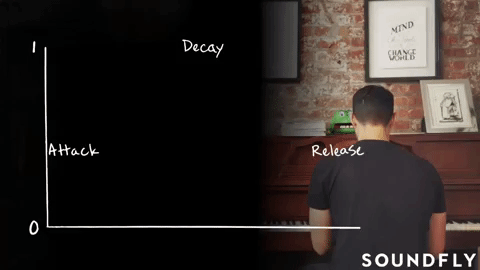
Want something that sounds more like a violin? You’ll want a slower attack, no decay, long sustain, and short release. This is really where sound design becomes a big part of the equation.
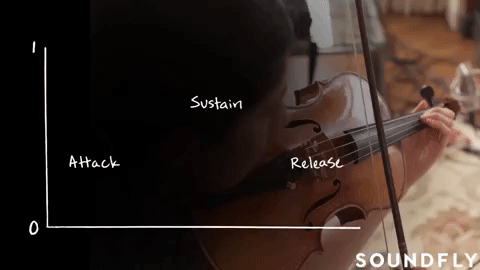
So that’s a little exploration into the wide realm of synths, and navigating the just-out-of-the-box soft synths that come with Logic! Should you want to further envelop your mind in the world of synths, we highly recommend Soundfly’s free online course series, Demystifying Synths.
Now, spend a few minutes playing around with the synth you’ve just added to your session. Use the information on this page to make some adjustments until you’re happy with what you have. Then, share what you’ve made with the world in the comments below!
Want to get all of Soundfly’s premium online courses for a low monthly cost?
Subscribe to get unlimited access to all of our course content, an invitation to join our members-only Slack community forum, exclusive perks from partner brands, and massive discounts on personalized mentor sessions for guided learning. Learn what you want, whenever you want, with total freedom.





