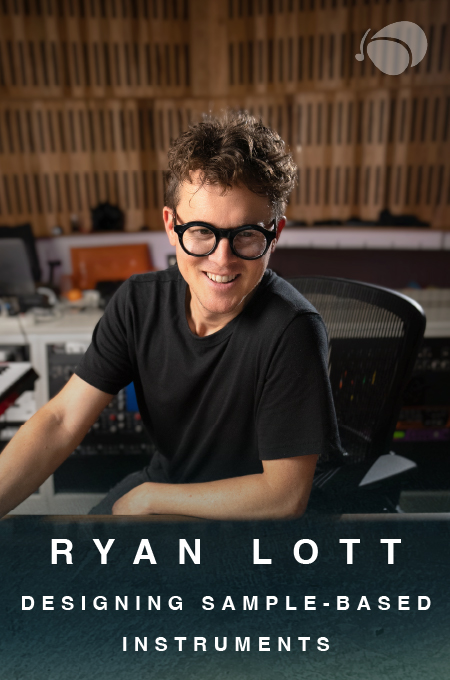+ Harness your inner groove and your outer authenticity with drummer, producer, and artist The Pocket Queen. Check out her course on Soundfly.
Many of today’s most popular electronic music styles are either descendants of or closely related to the American family of musical styles: Blues, jazz, rock, funk, disco, and hip-hop. Because of the nation’s unique history, the musical mix of African, European, and even some Latin traditions from the south produced a specific rhythmic feel that unites all these musical styles and also exists in the electronic descendants of this music: House and techno.
In 1979, drum machine designer Roger Linn included a “Shuffle” function in his revolutionary LM-1 Drum Computer. Linn realized he could get this sort of feel by simply quantizing every odd sixteenth note and then delaying every even one. He set a system of percentages, where higher percentages meant a greater delay, and therefore a “heavier” swing feel. Linn’s shuffle was incorporated into the legendary MPC60, which he also designed, and the drum machine’s shuffle parameters defined the feel of many late ’80s and ’90s hip-hop tracks.
Let’s take a look at two ways to add this classic sound to your beats in Ableton Live in the following instruction video. Plus, Soundfly’s got an all new course that teaches you all of the tools to get started making pro-level music and audio using Ableton Live, one of the most versatile DAWs out there. Check out Intro to Music Production in Ableton Live here or sign up for our email list to stay up to date with new courses and offers.
Quick Recap
Perhaps the fastest way to add shuffle to your beat is to click on the Hot-Swap Groove button in Clip View. This will instantly cause the browser to open the “Swing and Groove” folder of your core library where you can quickly preview different types of shuffle and other genre-specific feels.
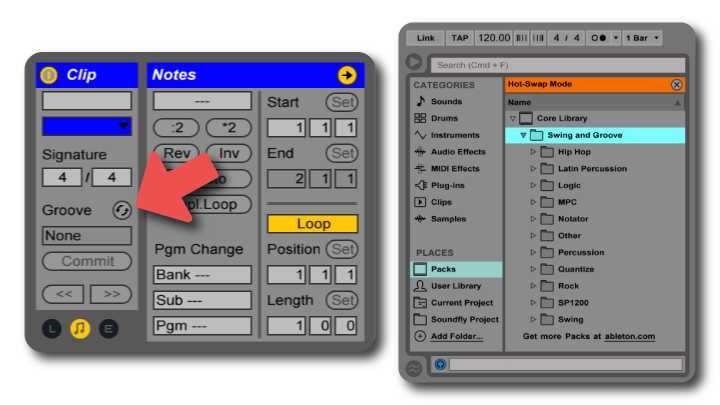
Choose a folder, open it, and click on one of the grooves. If the preview button is on (the small blue button that looks like headphones), you’ll be able to get an idea of what the groove sounds like.
Double-click on a groove to apply it to your beat. In the Groove Pool window, you can vary the intensity of the shuffle by adjusting the “Timing” percentage. If the Groove Pool window isn’t shown, click the button on the left side of the window that looks like two tildes (~) on top of each other.
When you’re happy with how your beat sounds, click the Commit button to apply it to your groove. You’ll see your notes are shifted to match the groove.
Keep on Grooving…
Continue your learning with hundreds of lessons on songwriting, mixing, recording and production, composing, beat making, and more on Soundfly, with artist-led courses by Kimbra, Com Truise, Jlin, Kiefer, RJD2, and our new The Pocket Queen: Moving at Your Own Tempo.