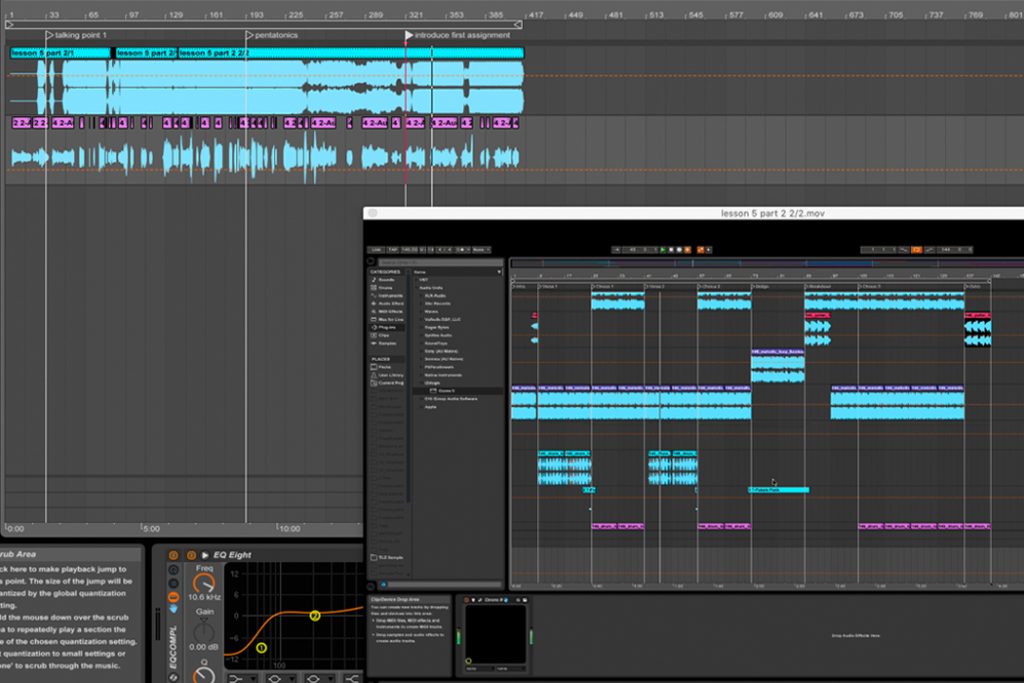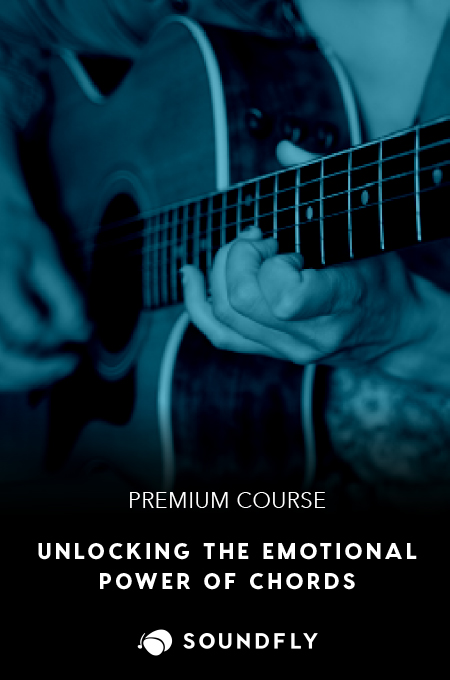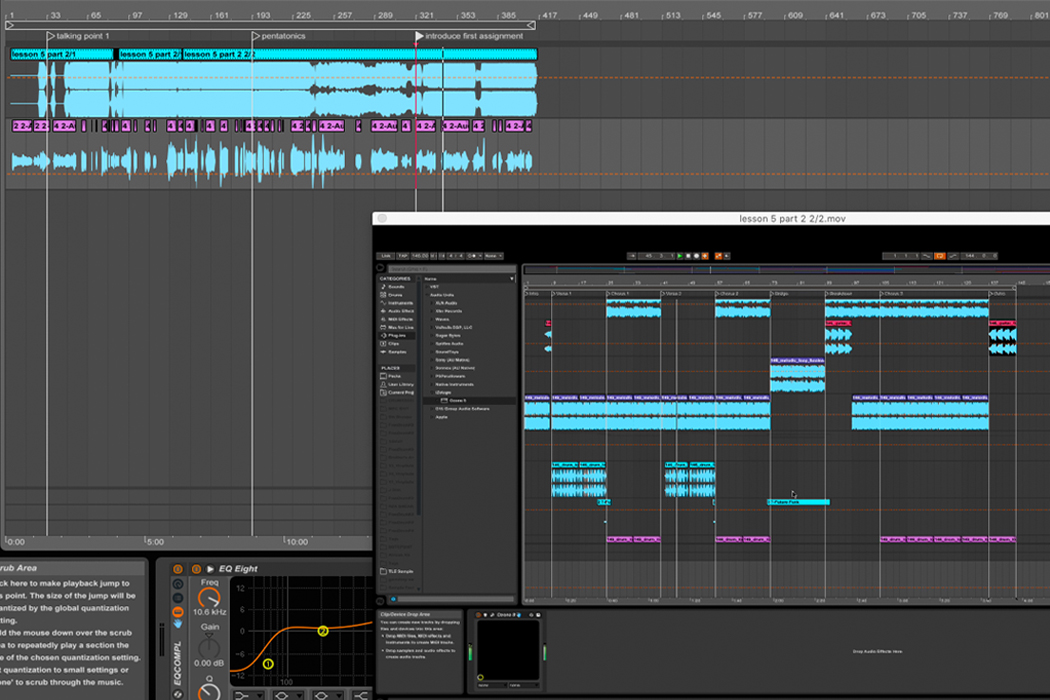
+ Recording and mixing your own songs? Check out Soundfly’s in-depth online music production courses, and get unlimited access by hitting that subscribe button.
Music production is becoming an ever-expanding world of virtual instruments, plug-ins, digital audio workstations, and enough audio effects to turn a duck into a synthesizer. As many DAWs continue to upgrade and expand their features, it’s important to get a refresher on some of the standard features that can greatly improve your workflow.
And that’s where section markers come in.
Section markers are a great tool for helping you organize your sessions and work more efficiently. If you’re unfamiliar with how they work or what they are, the simple answer is that markers are little indicators that you can put at the top of your session timeline to indicate a point in which you would like to cue something or start playback.
There are numerous reasons to use markers in your production workflow, but if you’re unsure of where to start, here are a few ways you can use them the next time you open a new session. (*The following screenshots were taken in Ableton Live.)
Arranging
In my Soundfly course, The Art of Hip-Hop Production, I teach about how you can take any four-bar loop and transform it into a full song. This concept hinges on the idea that in hip-hop, most of any song is based on a loop with minor variations.
However, in hip-hop, as well as in many other genres, once you start the arrangement process it’s still a good idea to delineate sections by standard song form indicators — such as verse, pre-chorus, chorus, bridge, etc. — or else you’ll end up with too much boring repetition and not enough dynamics to keep your listener interested throughout.
Using markers is a great way to create these sections before you even start your song.
By using markers, you can predetermine the length of certain sections and get a bird’s eye view of the entire song so you’re not reinventing the wheel every time. This will allow you work quicker when you start deconstructing your loops or samples, and produce more music by creating standardized formats for client or artist beat pack proposals.
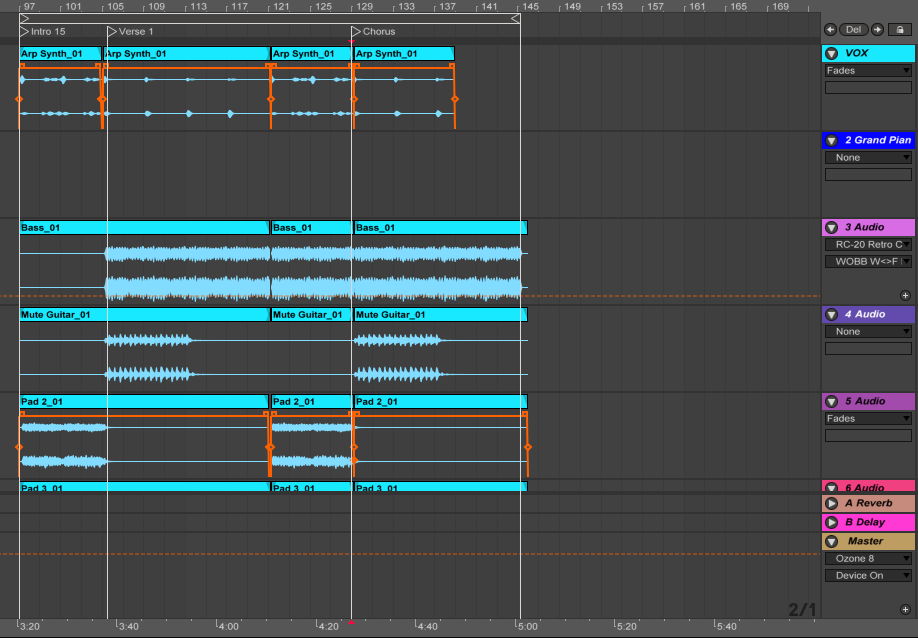
For example, you can set a marker from bars 1 to 4 as the intro and then another marker from bar 5 to 20 as the first verse (16 bars). You can now see a clear path to bar 20 which will be your chorus. By using markers you won’t get lost in an endless sea of tracks, but instead will be able to see a clear path to every destination in your song.
Mixing and Editing
Markers also work great when mixing and editing your track. If you’re using automation to adjust the volume or panning of certain tracks, it’s great to see the sections highlighted at the top of your screen.
A big mixing battle for me has always existed between the verse and chorus of a song. With markers, I can easily jump back and forth between sections to compare the balance and adjust the necessary automation parameters.
When editing my tracks I might decide to add a certain sound to one section and then if it works, I can add or subtract it anywhere else quickly. Especially when working on loop-based music, using markers will help you see the visual contrast between sections.
+ Learn production, composition, songwriting, theory, arranging, mixing, and more — whenever you want and wherever you are. Subscribe for unlimited access!
Scoring Commercial or Film Music
When you’re scoring to picture, the footage will usually not move at a constant rate that you can just put a backbeat behind. This is one of the great arts of scoring, that a lot of producers learn the hard way. You constantly need to adjust the dynamics and the pace of your track to suit the imagery.
In this respect, it’s pretty vital to use markers to identify important cue points and transitions. This will help you compose your music around the video with speed and accuracy. You can also make quick edits or adjustments if the filmmaker or music supervisor requests that you change a specific part of the track.
Similarly, if you ever find yourself doing voiceover work for existing videos. When I’m making music production tutorials, I’ll usually screen capture my recording process, and make adjustments using certain timecodes where I know I’ll need to insert different audio accompaniments. The markers then become important when finding those timecodes later on. This saves me time and allows me to be more fluid when recording.
I’ve also produced audiobooks, and it’s incredibly helpful to use markers to identify certain points in the text that need a sound effect or musical cue.
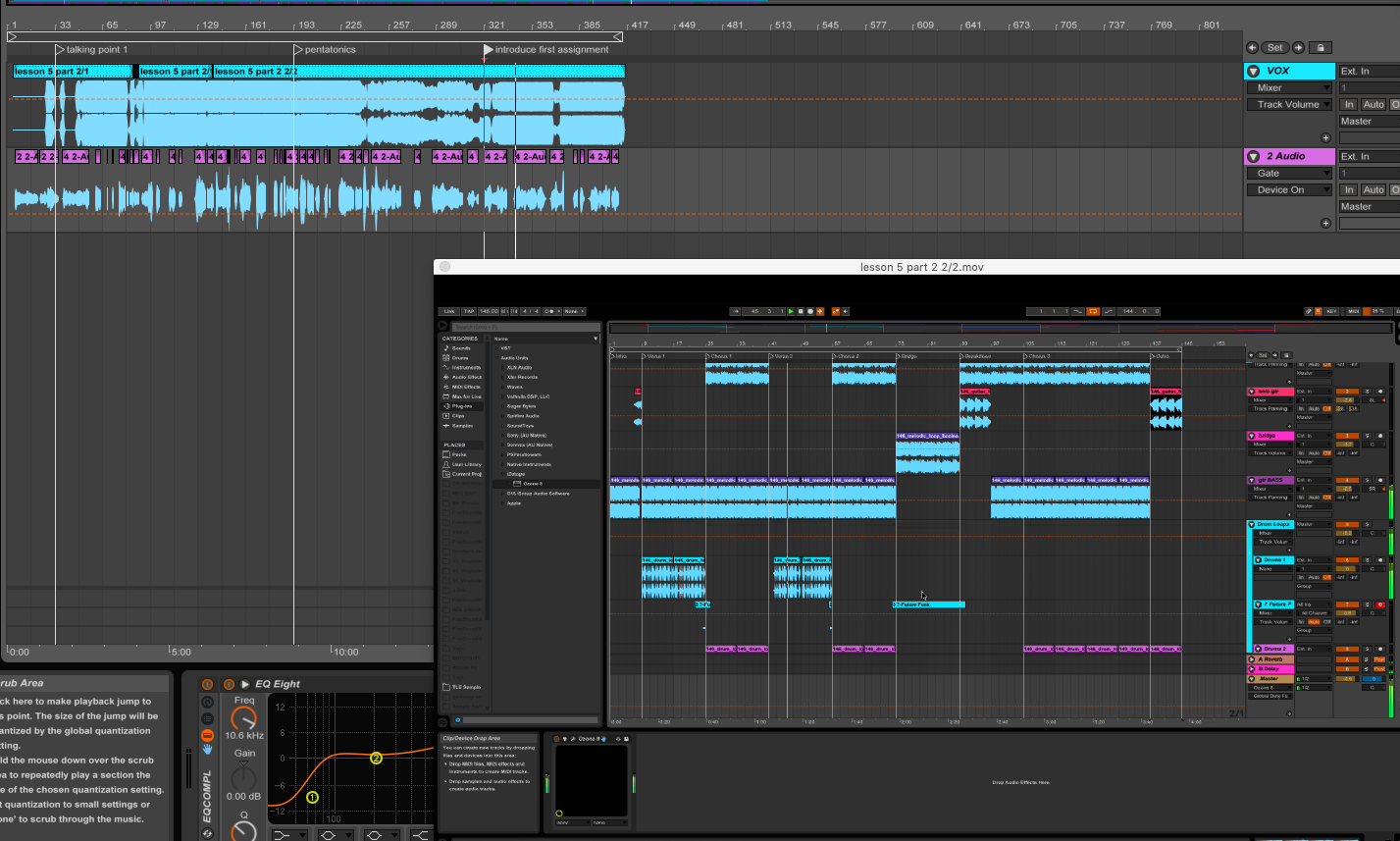
Using markers is a simple way to hack your productivity and create systems to work more efficiently. When working on music, the most important thing is allowing yourself the freedom to be creative and stay in the zone. Markers help you to organize your workflow so that you can easily create a finished project in a timely fashion.
Sometimes I create start up templates in Ableton Live that have song form markers so that I make beats that follow a logical song structure. This helps if you want to sell beats to artists and clients. Most professional beat makers and producers I know already have go-to, built-in song form templates that they can just insert their tracks and vocal lines into.
In the end, creating beats while utilizing the handy power of markers ensures that you’ll always have a road map for the journey you’re about to take, and not just get lost in a forest of loops.
Ready for more?
Continue learning with hundreds of lessons on mixing, songwriting, DIY home recording, electronic music production, beat making, and so much more, with Soundfly’s in-depth courses, like Music Production in Ableton Live, Modern Pop Vocal Production, and The Art of Hip-Hop Production. Subscribe for unlimited access here.