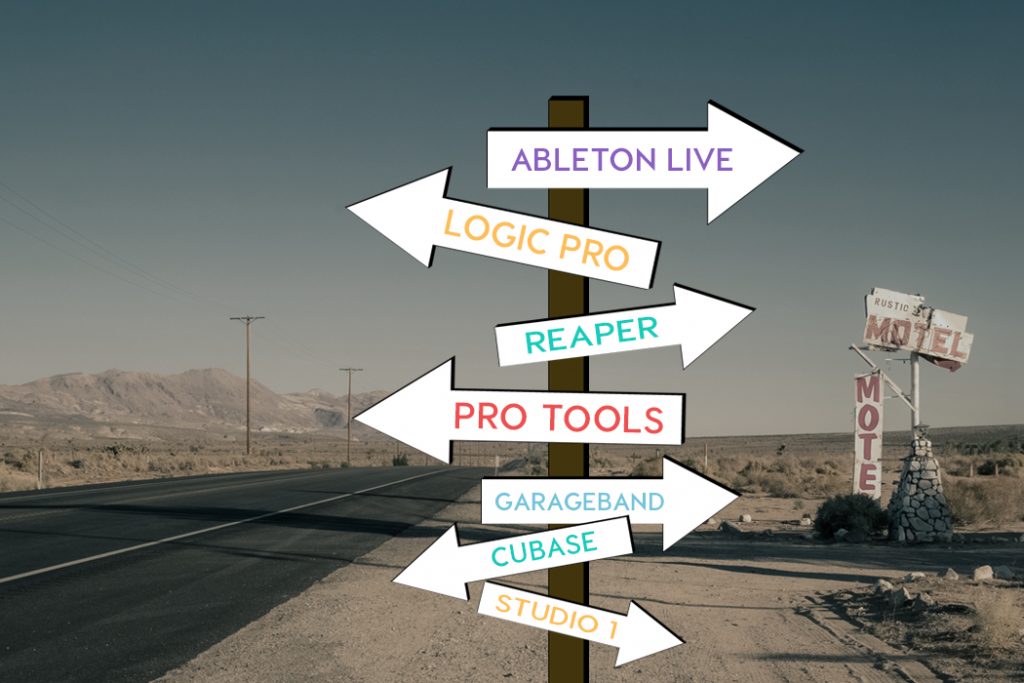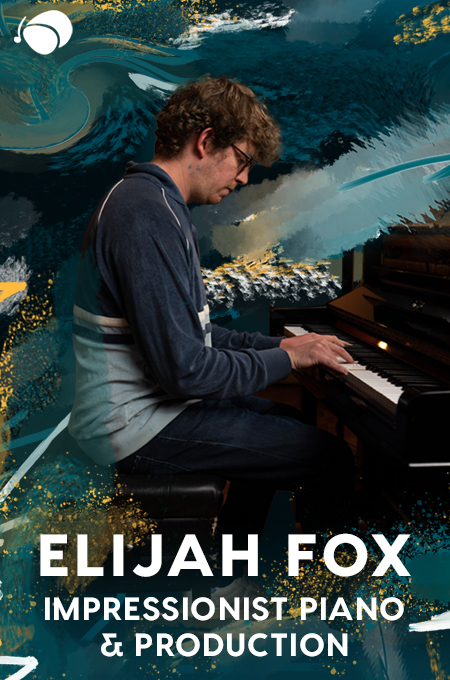+ Producers, Synth Heads and Sci-Fi Nerds, our new course with synthwave pioneer, Com Truise: Mid-Fi Synthwave Slow-Motion Funk, is out now!
Whether you’re working out of a home studio or a small project studio, your Digital Audio Workstation (or, DAW) is probably the single most important part of your setup. It’s the bridge of your musical Starship Enterprise, containing and co-ordinating all the software and hardware you use to create and communicate each of your decisions. It’s no surprise then, that much like the fights that people have over Nintendo, Xbox, and Playstation, or iOS vs. Android, the world of audio production is rife with software fan service and forum flame wars (harmless, of course, but they can be quite harsh!)…
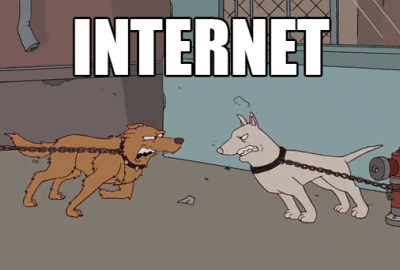
Part of my job is to help you cut through all the post-truth out there and make the right choice for you about where to lay your precious tracks. In the interest of doing just that, I’m going to deal with a controversial point straight up: There is very little, if anything, that differentiates DAWs in terms of pure sound quality. Without diving deep into the complex, fascinating, and heady science of signal processing, all major recording software is now able to sample using at least 32-bit floating point calculations. If you’re really interested in this (and why wouldn’t you be?) this article is a great introduction to the science behind this topic. But basically, just know that any DAW you choose will deliver the same audio transparency and clarity.
The quality of your mix will come down what you put into the DAW; which is why making the right choice for you is so important. Just like there’s no guitar that will suit all guitarists, there’s no platform that will be right for every producer. It’s about choosing the one with the workflow and atmosphere that makes you feel at home and gets your songs where they need to be. I’ve tried a bunch of DAWs in my time and I’m always looking for a cool new thing. The reality is that it’s hard to be a jack-of-all-trades with recording software. At some point you need to dive in a build a relationship with your DAW, mastering its peculiar perks and quirks.
What follows is one muso trying to be fair and fun about a topic that’s full of myths, tribalism, and a bit too much seriousness. Lastly, there are a lot of DAWs out there that are totally free, you can head over to our friends at MIDINation for an in-depth comparison of those programs.
+ Enjoy access to Soundfly’s suite of artist-led music learning content for only $12/month or $96/year with our new lower price membership. Join today!
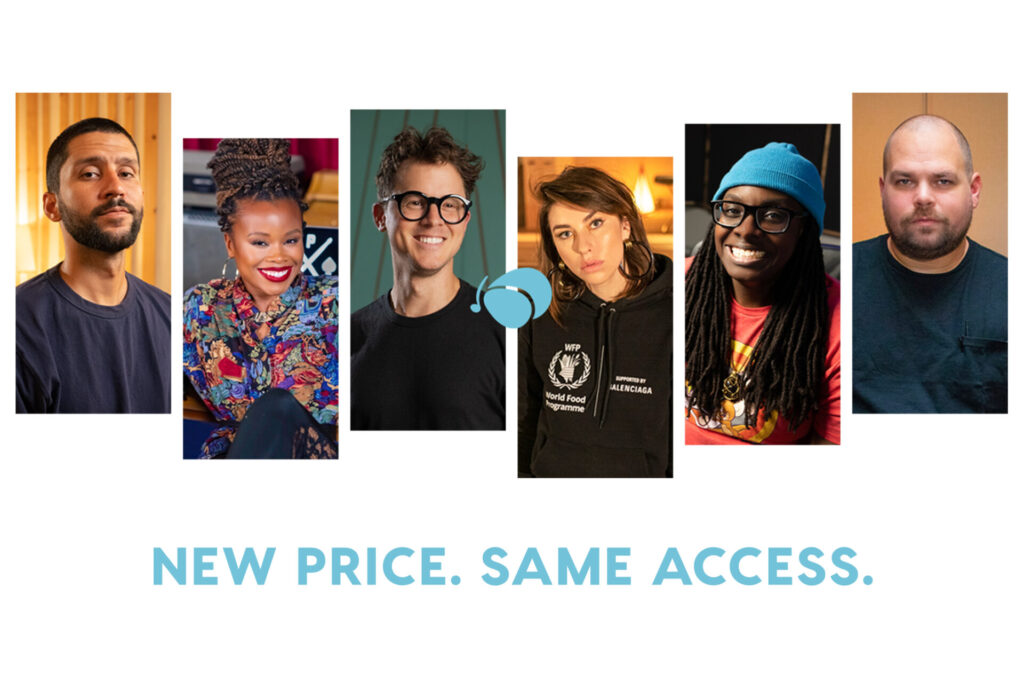
Onwards, upwards, and in no particular order.
GarageBand
Arguably the most popular DAW ever created, GarageBand comes free with every Macintosh computer and boasts a simple, clean interface. The last couple of versions have seen GarageBand come to resemble a diet version of Apple’s flagship DAW, Logic Pro (discussed below). It’s both loved for its simplicity and loathed for its limitations. Famously, Grimes recorded her breakthrough album Visions using nothing but GarageBand. That is, before later renouncing the platform as far too limited.

Pros
Simplicity is the major selling point here. GarageBand takes the complex world of music production and streamlines it into a basic, welcoming package with a gentle learning curve. There’s enough in the way of beats, drum samplers, software instruments, and effects to keep one occupied for a while. The simplicity of the software also means work happens quickly. You can hear basic results immediately, enjoy the vibe, and keep working.
Cons
The counterbalance of simplicity is limitation, so GarageBand’s strength is also its weakness. The possibilities for complex routing, sound design, and audio problem-solving that are common in other DAWs are simply not present here. You’re most likely to hit these walls in the mixing stage, or when trying to complete a finicky task (such as programming a detailed drum part or completing a track that requires a great deal of automation).
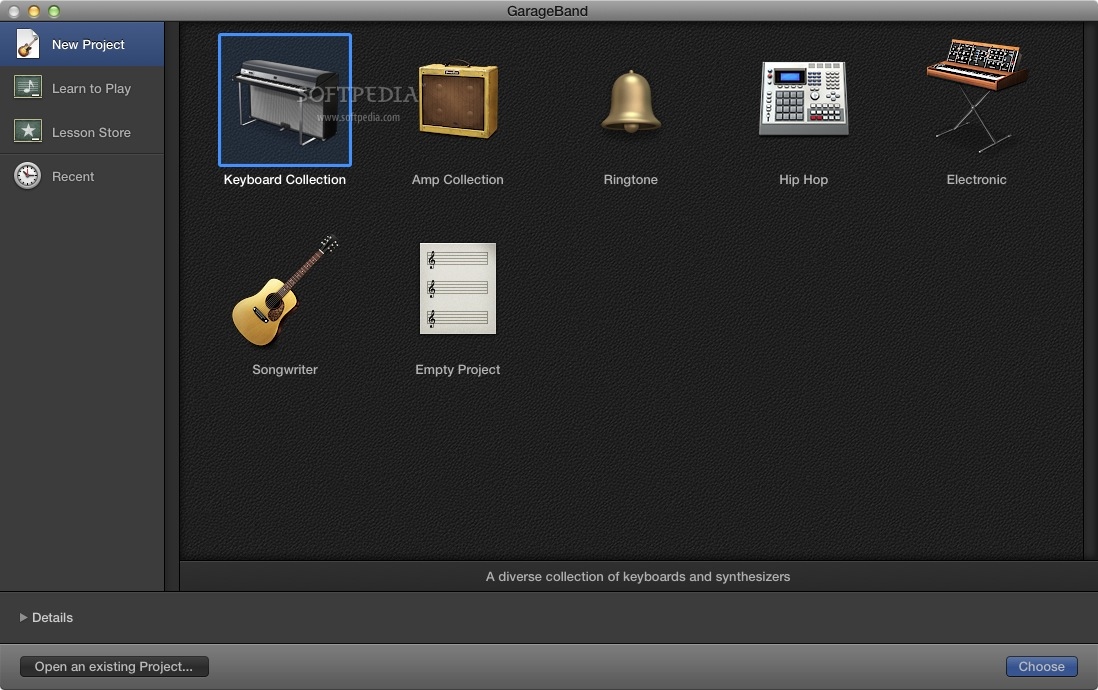
What It’s Best At
GarageBand can get you where you need to be quickly. Where a fast, simple, and no-frills solution is called for (and maybe one that also works on your iPhone), GarageBand is going to deliver the goods. It did for Rihanna with “Umbrella,” and for the demos that got Cloud Nothings signed to labels.
Ideal User
It’s ideal for beginners looking to dive into the world of audio recording, or established artists who are looking to get ideas down fast. It’s the 4-track of the 21st century.
Logic Pro
If GarageBand is the Ikea of the audio production world, where you can buy a door that will lock and keep the elements out for cheap, then Logic Pro is a boutique furniture store in the nice part of town where you can buy a nice stained-wood deal with Tiffany glass that will make the neighbors a little jealous. Seriously though — Apple’s flagship DAW is a major player in the market, and with good reason. In essence, it takes the best of GarageBand, but unleashes it from the burden of limitations, and is the base platform for many professional studios.
To get a full and thorough glance into best recording and mixing practices with Logic Pro X, you need to check out and preview our new online course, Intro to Making Music in Logic Pro X, for free today.
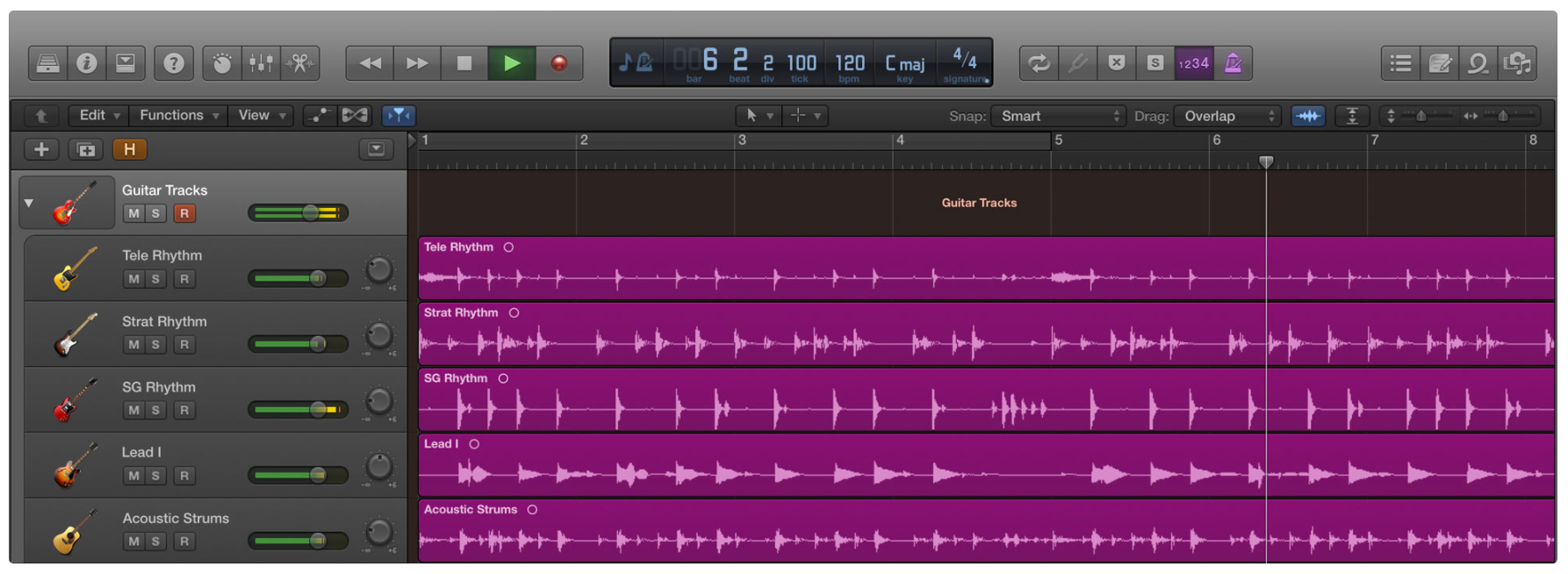
Pros
You get that classic Apple design aesthetic: clean, simple, accessible. Yet there’s a good deal of grunt under the hood. You’ll find audio editing and recording capabilities comparable to any other product on the market, and then some. Logic aficionados that I’ve spoken with are particularly enamoured with the MIDI editing capabilities, regarded alongside Cubase and Ableton Live as some of the best around. Along these lines, Logic comes bundled with a diverse array of quality soft synths, sample instruments, and studio-grade effects out of the box.
I find that many DAWs offer an emphasis on either MIDI and synth capacity, or on recording and audio editing strength. Logic strikes the balance between the two very well, offering many options to both new users and recording vets. At $200 in the Apple App Store, it’s not exactly cheap, but it is relatively good value for money considering what you get in one package.

Cons
Mostly minor issues — the audio editing probably isn’t quite as strong as you’d find in Pro Tools, and the workflow is not really customizable the way it is in REAPER. Your mileage may vary regarding the bundled sounds as well. As a guitarist and a prog-rock aficionado, I find the bundled amp sims to be underwhelming, but I do really appreciate easy access to a Mellotron.
While it’s hard to state any major flaws, I was irked by the lack of a demo capability for the program. Since being attuned to the workflow of a program is such a big deal, this is mildly unforgivable. Yes, it’s possible to pirate the software to try before buying, but that shouldn’t be necessary. Somehow, I doubt Apple are losing sleep over this though…
What It’s Best At
Logic works as a comprehensive and super-slick complete package, covering all the bases of modern music production with style and aplomb. When I use Logic, I have the feeling that the sound or instrument I need in any given moment is at my fingertips. Contrast with something like REAPER, which is more open-ended, but will need more investment from the user regarding sample libraries and plugins.

Ideal User
Logic is undoubtedly professional-grade and fits in easily in a studio setting. Yet a determined amateur could certainly justify the price tag, especially if they were looking to create music that combined recorded and synthesized elements on a frequent basis, and it’s a great foundation for home recording. And if you’ve been cutting your teeth on GarageBand and are ready for the next step, but don’t want to start learning a new piece of technology from scratch, Logic is the obvious answer.
Ableton Live
Ableton Live is a bit of an enigma, and was definitely a game-changer when it emerged from Berlin in 2001. Designed primarily for use on-stage, it’s nonetheless the studio DAW of choice for a growing and loyal base of musicians. It’s been built primarily for DJs and electronic musicians, but there’s enough pure audio capability in there to keep it nipping at the heels of the other big-name DAWs. More and more these days, it’s being trusted by all types of musicians to create both electronic and acoustic tracks.
Sign up for Soundfly’s Intro to Music Production in Ableton Live course to learn more.
Pros
The interface, first and foremost. It’s clean and simple, but unlike Apple’s aesthetic, Live’s layout feels designed to enhance workflow. You can work in the standard, linear Arrangement view, or jam a song out as “loops” and “scenes“ by flipping to the cubic Session view with a button tap. Another big plus are the effects and instruments Live comes bundled with. Like many other DAWs, they sound great, but they also go a step further by integrating into the program’s interface and workflow in surprising ways.

Finally, Ableton is an innovator in blue-chip musical ideas. Push is a touch-based hardware interface that makes the program hands-on and intuitive. Link can wirelessly sync two machines running Live to the same time-clock, running them in tandem. MAX for Live takes the MAX/MSP programming architecture and integrates it within the program, basically open-sourcing development of new plugins and program workarounds.
Cons
The audio capabilities leave quite a lot to be desired compared to other programs, a hangover from the program’s origins as a DJ tool. You can track stuff, sure, but you’ll run into headaches if you want to edit, comp, and mix a rock band like a pro in this setting.
Automation is a bugbear of mine with Live. If you’re tweaking physical knobs or faders on your synth or your MIDI controller, you’ll be fine. But the inability to manually click and type a value on a point is a glaring oversight that should have been remedied years ago.
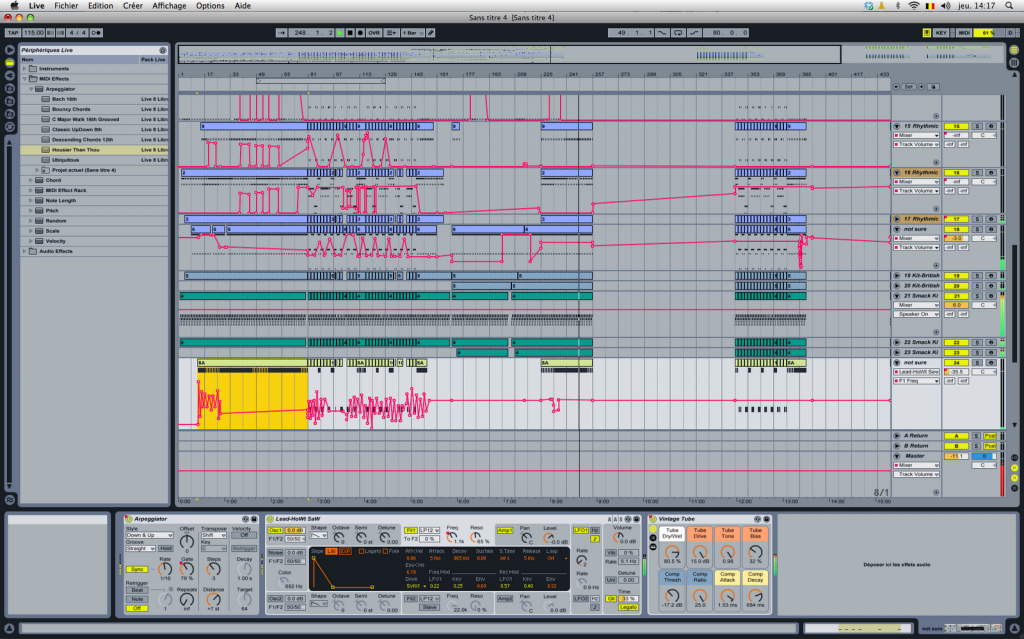
What It’s Best At
It’s a truly immersive creative experience, unique and open-ended. Live is rock-solid on stage and shines as a songwriting tool. It also has the feeling of being more like an actual instrument than other DAWs, which is why tons of artists use it live on-stage to expand the electronic capabilities of their instruments. It’s hard to put into words until you try it.
Ideal User
Electronic musicians, first and foremost. But film composers, rock musicians, pretty much anyone can create great music from start to end with Live. It depends if it’s unique approach feels good to you.
REAPER
Just over 10 years old, REAPER was started by the same dude who created Winamp (remember that from the days of Napster?). It’s got humble beginnings and a humble price tag, but it’s been created to compete with the big players and boasts a devoted community and passionate development team, both focused on continuous improvement. Flexibility and stability are mainstays of the program — the man behind Tycho, Scott Hansen, uses it in both recording and live performance.

Pros
First up, the price tag. After a full-featured 60-day evaluation period, a full personal license is only $60. Those who appreciate detail and customization will have a field day with this program. The audio routing is incredibly powerful, allowing for complex bussing and sub-mixing. The cutting and editing of audio is powerful and streamlined, and the built-in REAPER effects are all usable (albeit no-frills). On top of this, the program is eminently skin-able and scriptable, with fully customizable commands and hot keys. Out of all the programs listed here, this is one you can really make your own.
Cons
While Tycho claims to have taught himself REAPER in a week, it may have been one loooong week. It can be hard to wrap your head around REAPER at first, as there is so much going on. The manual is thick, detailed, and daunting. For some people, this is just what they want, but for others the depth is going to be intimidating and off-putting. You’ll either need a bit of experience with friendlier DAWs or time to learn the ropes before you jump in.
What It’s Best At
Functioning as a very cheap, uncompromising rival to Pro Tools, Cubase, and the like. By combining a quality feature set with a low price point, REAPER makes a strong case as the mainstay DAW for a small studio.
Secondly, if you’re into multi-channel audio work and VR sound design, with REAPER’s free Ambisonic Toolkit plugin, you’ll be able to make 360° ambisonic sound design with little to no technical obstacles or learning curve.
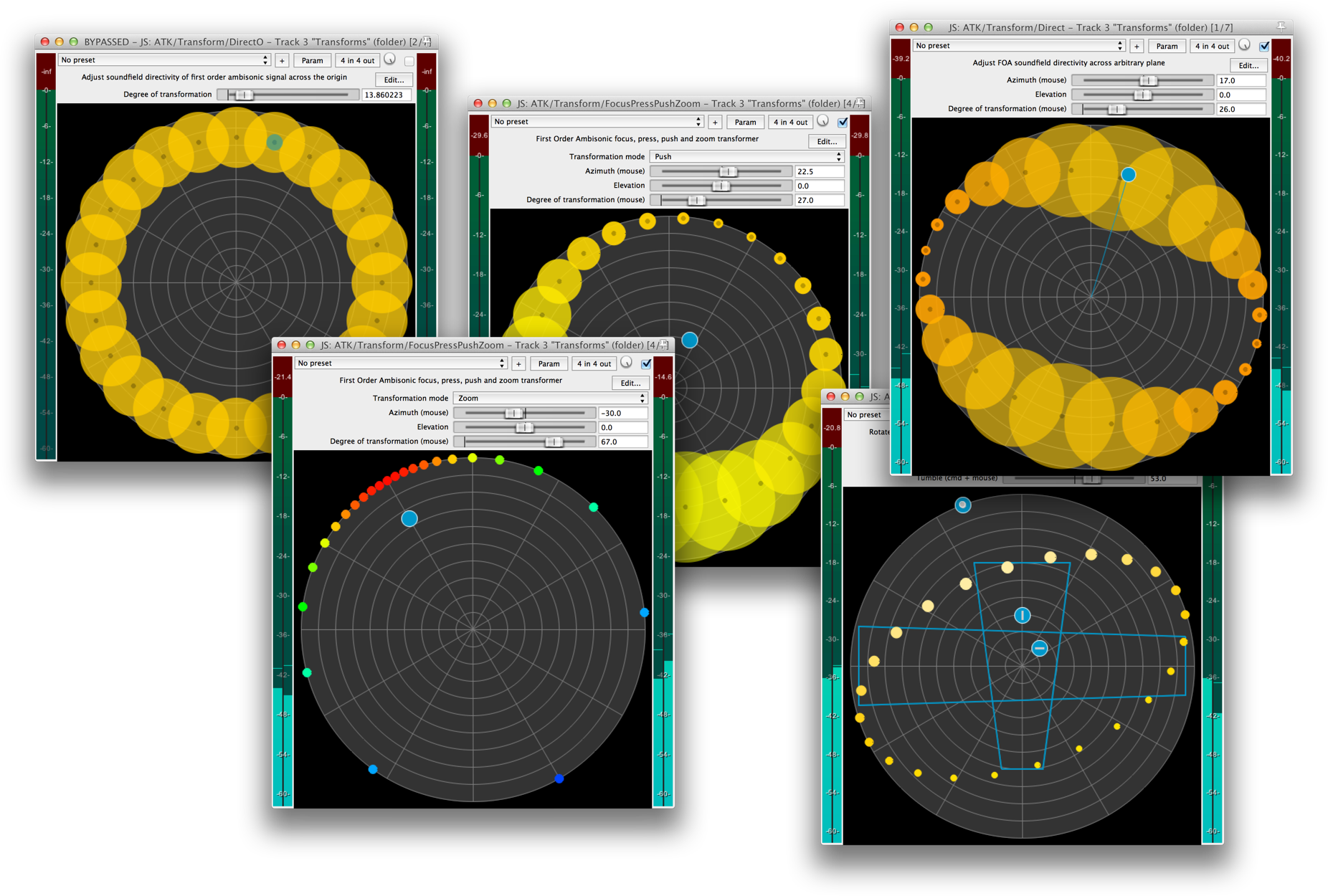
Ideal User
Someone who is serious about audio production and getting pro-quality results, but can’t afford to shell out the oodles required for a big-budget product. Or someone like me who wants to have their computer recording package look like an old analog console. So cool.
Pro Tools
The undeniable industry standard, Pro Tools is the lumbering DAW behemoth by which everything else is judged. It’s been designed from the ground up to be the standard for large commercial recording studios and media production houses, and with a vintage of 27 years, it’s definitely had time to establish its majority market share. Many swear by it, but in past years it’s come under criticism for perceived issues with creative workflow and the strict licensing and commercial practices of its parent company, Avid.

Pros
Pro Tools was designed from the ground up to work with rack-mounted studio gear, large mix consoles, and complex patch routings. If your aim is to work with these kinds of things, there’s a lot of capability here to help you. As Pro Tools pioneered many innovations in non-destructive editing, take-comping, and bus-routing, there’s serious depth below the surface. From a pure audio recording and manipulation standpoint, it’s hard to beat.
There’s also the question of hardware. Avid has created a whole line of audio hardware — from consumer-grade interfaces to the highest pro-quality desks — designed to work specifically with Pro Tools. If you love the program and can afford the hefty prices, this could be seen as a long-term investment in your career.

Cons
Not only is “dongle” a silly word, it’s also an annoying device you have to plug into your USB slot to make Pro Tools work at all. It’s an indication of the kind of tight control Avid place on their propriety software. And while the audio capabilities are top-notch, people who like to work with VSTis are going to find the MIDI interface endlessly frustrating.

What It’s Best At
A perfect recipe of editing and mixing solutions, tailored to perfection over a generation.
Ideal User
If you know Pro Tools, then you know how to walk into just about any professional music facility in the world and work the desk. If that’s your goal, then you need to familiarize yourself with this program. All indications are that it’s not going anywhere soon.
Cubase 8.5
Cubase has been around in some form since 1989. Along the way, their parent company Steinberg has been responsible for some DAW innovations and concepts, like VST plugin architecture, that have been widely adopted in the industry. Cubase 8.5, accordingly, is a bit like Logic Pro X — doing a bit of everything quite well — but with its own feel and flavor.

Pros
Cubase is the MVP on your production team. It can handle pro-level audio and mixing work in a similar fashion to Pro Tools, but has also invested significant effort over the past few releases to balance that with a pretty sweet creative workflow. The MIDI and plugin capabilities of Cubase are second to none, making it a really good choice for musos who want to explore both their compositional and engineering sides. There’s even some pretty strong notation capabilities that make it a solid candidate for orchestration, transcription, and film composition. One of the most interesting features of Cubase 8.5 is their new cloud collaboration service, built specifically to handle long-distance collaborative projects, including the sharing of plugins via a service called VST Transit.
Cons
Compared to Logic Pro X, which is similarly featured, Cubase is the more expensive option. On the other hand, unlike Logic, Cubase has a try-before-you-buy option so you can see if it feels right for you.
Normally I try to be objective and find a couple of significant program faults, but it’s quite hard to pick holes in Cubase. It truly is a comprehensive and well-rounded solution. Its long heritage has meant that the major kinks have been ironed out, but Steinberg have also endeavored to stay on the leading edge, lest their product stagnate.
What It’s Best At
A tried and true DAW that can handle pretty much anything you throw at it.
Ideal User
Almost anyone who wants depth, flexibility, and stability in their platform and is willing to pay for it.
Studio One
The new kid on the block, Studio One is made by audio hardware manufacturer PreSonus. The hype pitches it as a killer app, as full-featured as the big boys but with the cutting edge thinking of a new product. It has accumulated some loyal converts among top-level engineers, but it’s fair to say it’s still gathering momentum in the wider audio world. However, having just hit its third stable release, it has surely come into its own as a standalone DAW.
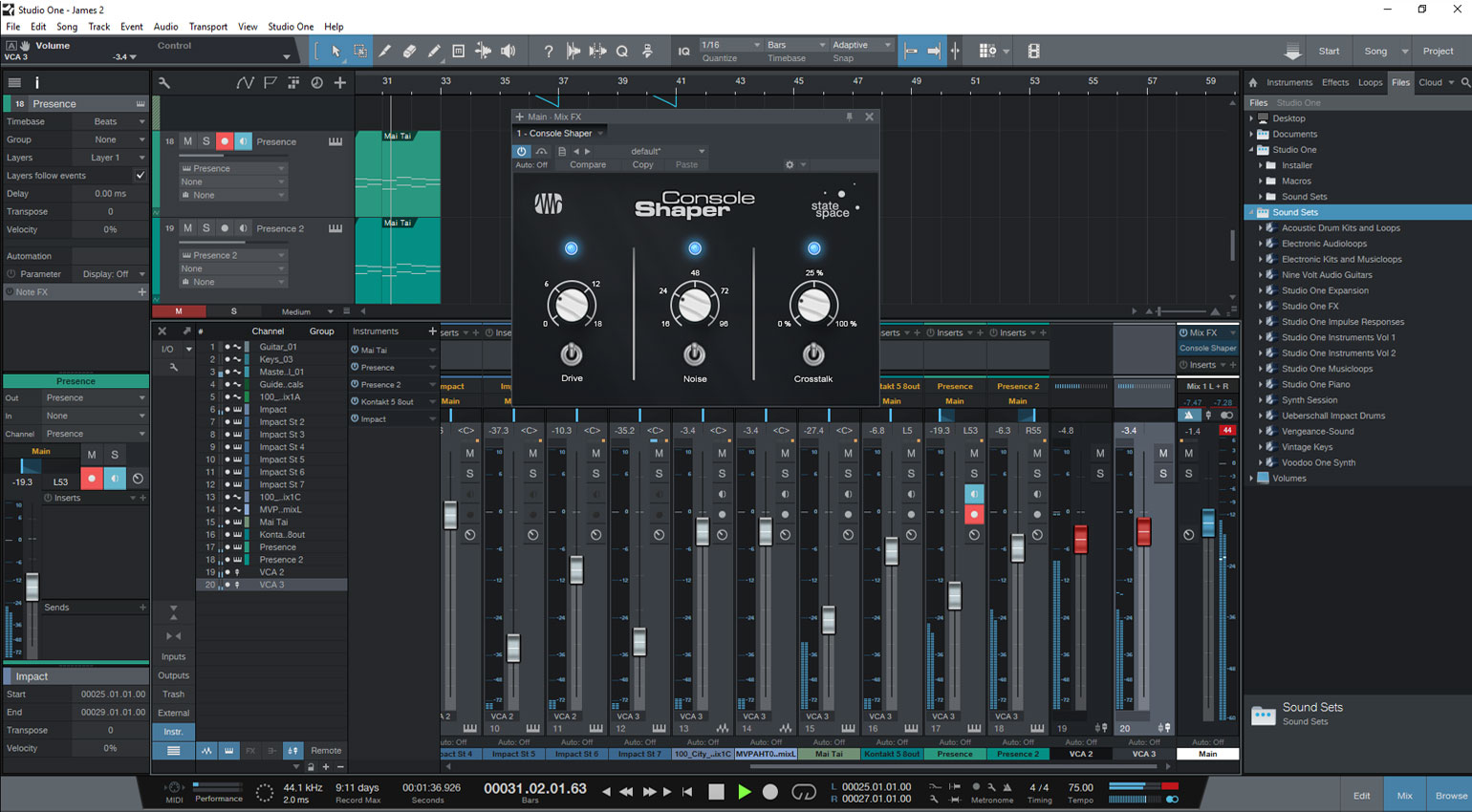
Pros
The creative workflow innovations are too abundant to list here. Features like Scatch Pads allow you to break a song into sections or arrangements that can be worked on individually, within the one song project, saving you space and time. Cool drag-and-drop arrangement features mean your song structure updates responsively — say, when you decide that cool bridge would actually make a far better outro. There’s an integrated project/mastering solution for handling full albums that automatically updates your mixes as you tweak them.
In terms of pure sound, the mixing window splits the difference between typical DAW workflow and features imitating an analog desk. I personally found it really pretty. And to sweeten the pie, PreSonus has cut deal with cool third-party developers, like Melodyne, to provide a suite of instruments and effects bundled with the software.
Searching for new converts, PreSonus have also made it easy to try and buy Studio One. There’s a demo version, a cheap “Artist” version, and attractive educational and cross-grade discounts. Even the full “Professional” version undercuts Cubase, Ableton Live, and Pro Tools.
Cons
The loop and sound libraries that ship with the program are frankly not as rich and deep as those provided with competitors. And while I personally like the single-window layout approach of Studio One, it’s not a format that plays nicely on a laptop. You’re gonna want a pretty large monitor to make the most of it.
What It’s Best At
A leading-edge solution that can handle every step of the creative process with a raft of slick innovations.
Ideal User
Musicians who want to get in on the ground floor with what may be tomorrow’s new standard DAW. Only time will tell.
Improve your music with creativity & curiosity on Soundfly.
Subscribe to our YouTube channel for weekly videos, or join Soundfly’s all-access membership to all of our artist-led online music courses, an invite to join our Discord community forum, exclusive discount perks from partner brands, access to artist Q&As and workshops, and more.