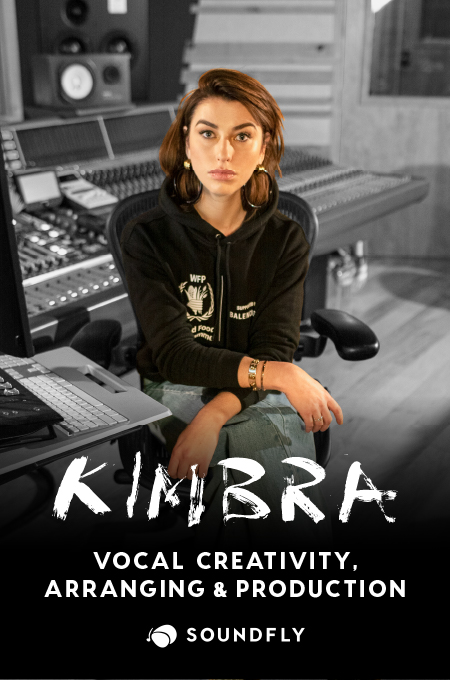+ Master the processes and techniques for programming professional-grade electronic drum beats in Ableton Live with Soundfly’s acclaimed online course.
By Dan Freeman
In 2013, I had the fortune of receiving one of the first ever Ableton Push sequencers before the model went to market. I was chosen to be the Certified Trainer who demoed the instrument for its launch in the US, and Ableton gave me all of three weeks to figure it out! I instantly fell in love with it, and I realized that one of the amazing things about the Push was that it enables you to craft well-rounded production ideas incredibly quickly.
The Push gave me the ability to create ideas and loops so quickly that I had this idea of doing a whole set of “live production.” Live production meant essentially starting with an empty Ableton Live set with some sounds loaded in and, in real time through looping and playing live, building an entire song so quickly that it sounded like something playing back.
I had been using Ableton Live as a live performance tool since 2005, but I had always used it to play back whole songs or parts of songs. If you want to learn more about how I use Ableton Live to create fresh beats and danceable grooves, check out my Mainstage course for Soundfly, Beat Making in Ableton Live.
With live, performance-based production though, I could create music that was truly live, meaning that it was created in the moment for that time and place. And, like all live music, sometimes it would work and sometimes it wouldn’t.
If you watch the video closely, you’ll notice that we left the mistakes in. At minute two, I forgot to unmute the bass channel, for example. But that’s what happens live. In this video, I start with a blank Ableton session with eight tracks. Live, I only use eight tracks — the Push can only show eight at one time, and also, I feel that it’s really important in a live situation not to make your setup too complex. So I limit myself to eight.

I start by looping in the bass. I use the loop function on the Push, which is really fantastic, and ClyphX to set my loops up.
I then create a beat with the “Slice” function in Ableton’s new Sampler. I have a classic old Pointer Sisters’ R&B song chopped up, and it creates a vibe beat — something you can learn all about how to do in my course. I then loop a vocoder over it. Here’s more on building a vocoder and recording vocals live into Ableton.
I then drop a bass line. I have a couple of bass sounds that I use live. This a clean sound. I also use a distorted guitar sound later in the song.
+ Learning to record and mix at home? Check out Soundfly’s acclaimed online courses on mixing, production, and beat making — Subscribe for unlimited access.

I drop a heavier beat at 2:39. An important part of my live set involves what’s called “generative music.” Generative music means that I have an algorithm that allows the computer to spit out music — essentially improvising through randomness.
I have a beat chopped into a drum rack and a MIDI clip sending a sequence to the drum rack. But with random MIDI devices, I add random percentages to create fills in different parts — another thing you can learn more about in our course. If you listen to the heavy beat, you’ll hear “fills” from time to time. These are randomly generated by the machine.
I use a simple Rhodes sound which Ableton’s “Electric” instrument and some effects. I really like the Push’s interface and I think there’s something really natural and intuitive about it, especially as a bass player.
I use a Moog Minitaur for leads and to add some analog synthesis to the mix. I personally love mixing digital with analog and live instruments.

Finally, I have effects on the master channel including stutters, chopping effects, and filters. I control these with my left hand.
I see my live set up as a complete instrument, meaning that when I practice my live set, I always have every device in the exact same place so I can develop the muscle memory to move really quickly between all the controllers. Once you figure out your ideal performance setup, stick with it for a while in order to really internalize where everything is. Come gig time, you’ll be glad not to have to do so much thinking on your toes!
Want to get all of Soundfly’s premium online courses for a low monthly cost?
Subscribe to get unlimited access to all of our course content, an invitation to join our members-only Slack community forum, exclusive perks from partner brands, and massive discounts on personalized mentor sessions for guided learning. Learn what you want, whenever you want, with total freedom.
—
 Dan Freeman, also known as CØm1x, is an Ableton Certified Trainer, artist/producer/bassist, and music technologist based in Brooklyn, New York. One of the world’s leading experts on the integration of live instruments with laptops using Ableton Live, he does live electronic acid house and electro funk sets that integrate live musicianship with improvised sound creation and visuals.
Dan Freeman, also known as CØm1x, is an Ableton Certified Trainer, artist/producer/bassist, and music technologist based in Brooklyn, New York. One of the world’s leading experts on the integration of live instruments with laptops using Ableton Live, he does live electronic acid house and electro funk sets that integrate live musicianship with improvised sound creation and visuals.
Dan is the instructor of Soundfly’s Mainstage course Beat Making in Ableton Live.