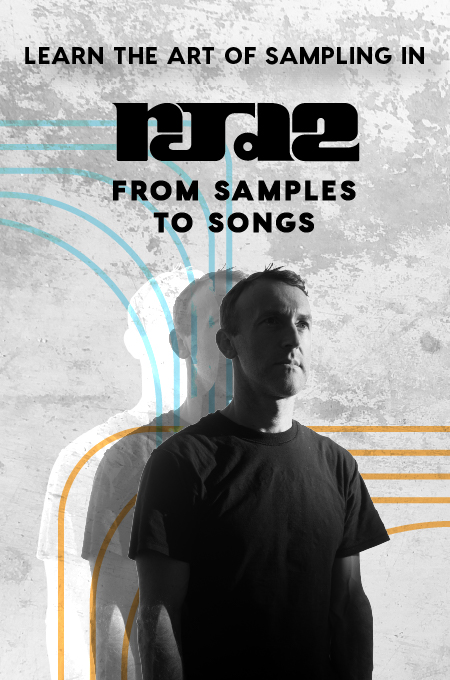+ Learning to mix at home? Preview a lesson in Soundfly’s online course Faders Up: Modern Mix Techniques for free, and subscribe for unlimited access for only $39!
One of the biggest challenges when mixing an album project, whether your own or for a client, is creating a cohesive sound across the whole track list. There are a number of factors affecting consistency that occur in the writing and recording process, such as arrangement, instrumentation, mic placement, and gear setup in the space. Mixing, however, is what will help you present all the elements in a way that makes sense to a listener.
So let’s talk about how to make the best of a complicated mixing situation. Here are some tips that will help you achieve a more consistent sound in your next mixing project.
1. Have clarity going in.
Before you even begin mixing, think about the overall feeling and sound signature that you want to create. For example, are you going for warm and intimate, or aggressive and high energy? You may also want to consider the musical influences of the artist, the stories behind the songs, and the audience this album is intended for. Having a clear idea about how you want each song to sound overall will help you place the important elements where they need to be very quickly, and set you up early on for achieving those goals. If this is clear from the get-go, you’ll have more time later to add creative effects and mix techniques to chisel away at the vibe you want to portray.
2. Rely on reference tracks.
Once you’ve established the sound and feeling for the record, it is helpful to use some reference tracks to help you guide your EQ, compression, and creative effects decisions for each track and the album as a whole. The reference tracks don’t necessarily need to emulate all the elements of a given song. Sometimes you might take the drum tone for one song, the vocal tone of another song, and a sound design effect or reverb type from another song to add to a single mix.
It’s also handy to have reference tracks to compare the balance between instruments and vocals, and any sound design elements. For example, when mixing pop music, the vocals tend to be very up front, with very even dynamics, and a lot of noticeable processing and top-end shimmer. On the other hand, when mixing jazz and traditional R&B vocals, you will most likely try to keep the vocals and their dynamics as natural as possible with, at most, “subtle” effect processing. The voice can be treated like just another instrument.
3. Establish hierarchies of importance.
Establish which elements are the most and least important in each song right away. Be aware of the key elements that occur in each track as they will help you establish a signature sound for the record. For example, if the songs are mainly driven by acoustic guitar or piano, these elements need to be intentionally placed in the mix to support the vocals, and consistently so. They shouldn’t be traveling too far from their established place in the panning.
The genre of music that you are mixing will also play a factor in your choices. For a singer-songwriter project, the tone of the vocals and guitars should be relatively stable throughout the album, whereas in other genres such as hip-hop and R&B, vocals, bass, and drums, as well as their musical interaction, can set a more flexible tone for a project. These are not hard and fast rules though, so experiment until you find a balance that works.
+ Learn production, composition, songwriting, theory, arranging, mixing, and more — whenever you want and wherever you are. Subscribe for unlimited access!
4. Use templates often.
It’s a good idea to use a template when getting started on a new song. Whether that means bringing over templates from recent, similar-sounding projects, or creating one from scratch at the beginning of each album project, songs should start from a familiar place when you’re setting them up. This can be as simple as leaving in some markers to delineate the sections of a song, or using some bus effects in the sends throughout your mix (e.g., reverbs and delays, parallel compression, saturation, EQ templates for standard instrumentation, etc.).
By using a template, you’ll be able to streamline a solid workflow that will allow you to move between mixes that are similarly set up, and not reconfigure how you organize a session every time you open a new one up.
5. Be organized with file naming.
Mixing sometimes requires a lot of editing and occasionally recalling older mixes. It’s helpful to be organized about titling projects and tracks, and remember to save a version each time you make an edit. That way, if you have to make alterations you can make changes quickly without disrupting your workflow. Two easy ways to label a mix are by the date that you created them (i.e.: “SongTitle_06/01/2019”) or simply with a mix number (i.e.: “SongTitle_Mix 3”). But feel free to invent your own naming rules.
6. What do other people think?
Another way to keep yourself on the right track is to get feedback from people who you trust to help you make sure you are mixing your songs in a way that makes sense to them. Make sure you ask the people who are listening to your mixes to comment specifically on the tonal balance and volume level of the instruments and their relationship to the vocals, as well as the how the reverb and delays are translating from song to song. Getting out of your own headspace can sometimes help in so many ways!
7. Switch listening devices and rooms often.
As you’re listening to your final mixes, take a moment to put them through different speakers or headphone sources and try to play them back in at least a couple of rooms. This might include headphones, earbuds, your car stereo, bluetooth speakers, etc. But remember that since the mix has not been mastered, it’s not supposed to sound great on these devices yet, so don’t give yourself too harsh a criticism just yet. Just listen.
This will help you notice things you might not have back in your tried-and-true professional mixing station though. You always want to try to think about the listener’s perspective, for instance, what if they don’t have a high fidelity speaker system?
It also doesn’t hurt to listen to the mixes at different volumes. You might notice that some elements are pleasant at a low volume, yet overpowering at a louder one.
8. Pay attention to your master fader!
In a DAW, if something reaches 0 dBFS, it is clipping, which makes an awful distorted sound. In order to prevent clipping, you need to manage the volume of all of the instruments and their loudest parts, which is a process commonly known as gain staging. The space between the loudest transient peak and 0 dBFS is called head room. In general, it’s good to make sure the loudest parts in a song don’t go over -6 dBFS below 0. By doing this, you’ll give your mastering engineer enough room to adjust the dynamics of the song, to make it loud enough to translate on all audio systems.
Note: Don’t pull down the master fader to achieve -6 dBFS. The audio will still have a distorted sound, just at a lower volume.
Want to get all of Soundfly’s premium online courses for a low monthly cost?
Subscribe to get unlimited access to all of our course content, an invitation to join our members-only Slack community forum, exclusive perks from partner brands, and massive discounts on personalized mentor sessions for guided learning. Learn what you want, whenever you want, with total freedom.