
+ Master the tools and techniques of producing pro-level electronic music and audio in Ableton Live with Soundfly’s course, Intro to Music Production in Ableton Live.
As 2020 was chugging along, basking in all its wondrous filth, a tiny flare of hope flew high over our sky, having been launched from the city of Berlin. Ableton, the makers of Live — everyone’s favorite hybrid studio and live performance DAW — announced that version 11 would be coming in “early 2021.”
We managed to get a glimpse at what’s to come, and it’s everything we could’ve dreamed. So with Live 11’s release imminent, let’s walk through some of the features we’re most excited about.
If you’re just getting started in electronic music, be sure to check out Soundfly’s brand new course on producing music in Ableton Live 10 (with extra info on Live 11 included!).
1. Comping
One of the most anticipated features, comping, allows you to select the best parts from a series of takes to create the best performance. This feature has been in other DAWs for some time, so it’s super exciting to have it in Live finally. It works with MIDI, too, so set up a loop, and run as many takes of your synth solo as you’d like! You can pick the best parts afterward.
2. Note Chance
Anyone can make a drum loop. However, variation is key to creating exciting performances. Note chance allows you to define a percentage chance that a note will be played or not. Use note chance on some ghost notes to create randomized fills and more human-like patterns.
3. Velocity Chance
Velocity chance allows you to define a range for Live to select velocity values randomly. Use velocity chance on high-hats to take some of the robot vibes out of your drum machines.
Between Note Chance and Velocity Chance, the result is the ability to create drum clips that make their own variations.
4. Multi-Clip Editing
Historically, you’ve only been able to edit one clip at a time, making it a little tough to diagnose issues where you’re searching for that one sour note in an arrangement.
You can now select multiple clips at once and use the Focus switch to hop between the various clips and make edits to each in one single editor. Brilliant.
5. Linked Track Editing
Historically, Live hasn’t exactly been the friendliest DAW for multi-track recording — things like drums, full bands, or string quartets, for example. Linked Track Editing allows you to select multiple tracks, right-click, and link them. When you edit the clips on one track, Live mirrors the edits across all linked tracks. This includes things like warp markers. Finally!
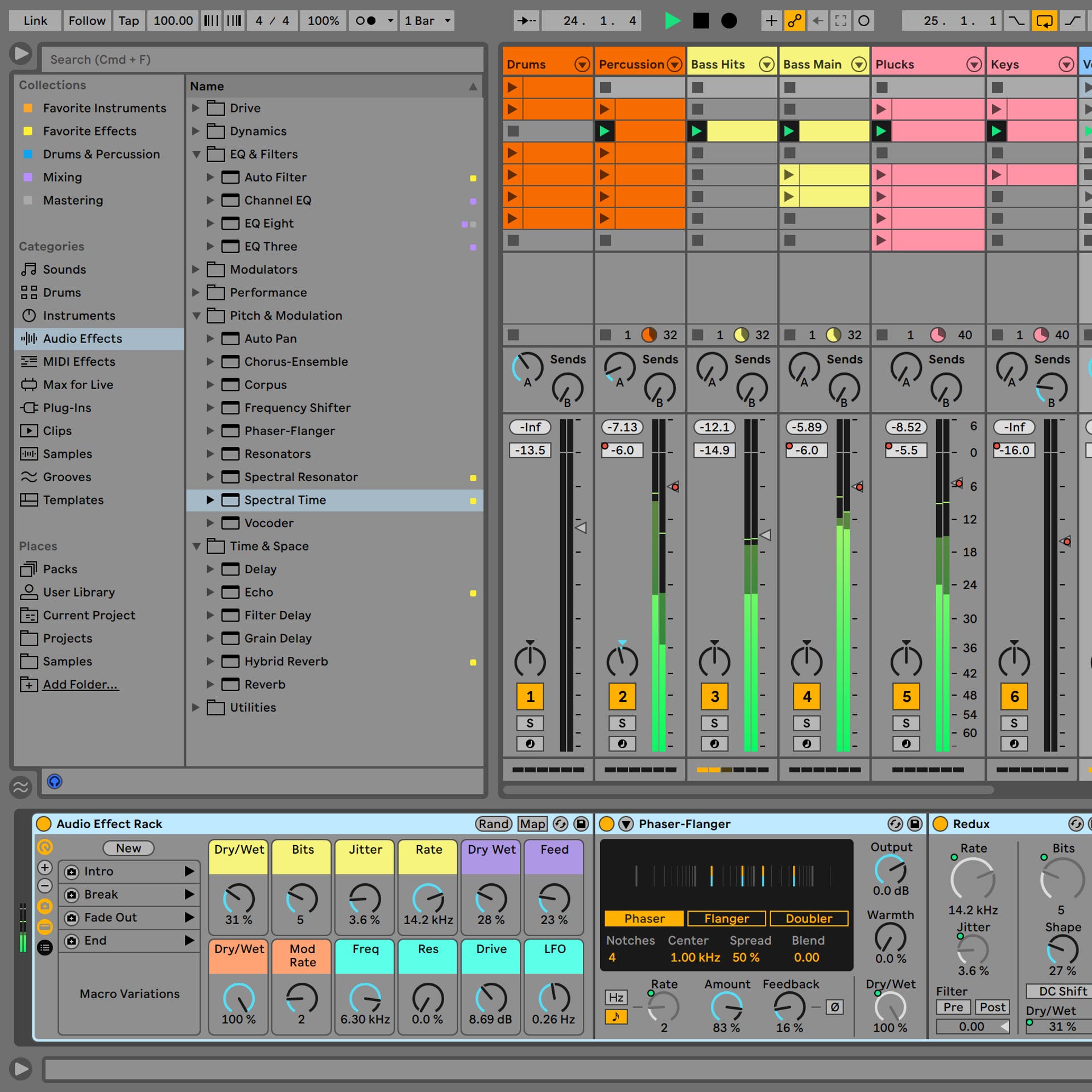
6. MPE
MPE, or MIDI Polyphonic Expression, is still a relatively new MIDI feature. This allows you to draw expression data for each note you play into a MIDI clip. What does that mean?
Let’s say you’ve played in a chord. If you want, you can use MPE to draw a unique expression envelope for the G that causes a particular behavior for just that pitch. It’s not going to be immediately useful for every producer, but it’s an excellent feature for unlocking more potential with MPE supported instruments and controllers.
7. Scale Mode / Folding
“Wait, wait, wait… what note do I play?” Look no further than Live 11’s new Scale Mode. Let’s say you’ve got a G minor loop in your project, and you’re trying to play in a bass part. Hit the Scale switch, then define the Scale root and Type from the choosers to the right. Now, you can visually see which notes relate to G minor. Handy!
Want to get rid of all notes outside of G minor in the same clip? Click the Fold switch. You can pencil in notes and create a bass part that works in the scale selected.
Not sure which scales to start with? Well, Live can’t help with everything, but we certainly can. Check out Soundfly’s courses on music theory for producers and songwriters, such as Unlocking the Emotional Power of Chords and The Creative Power of Advanced Harmony.
8. Hybrid Reverb
Ah yes, the age-old question. Should I use a digital algorithmic reverb with great flexibility and randomness, or should I use this impulse response of an actual space that is famous and sounds nice?
If that sounds like gibberish, don’t worry. Now, you can use both at once! Hybrid Reverb allows you to create beautiful blends of two powerful reverbs and create all kinds of unique and tailored spaces.
9. Spectral Resonator
Gibberish-warning: Live 11’s Spectral Resonator looks at incoming audio and divides it into the harmonic and inharmonic partials that comprise the original sound.
Un-gibberish-ed, Live’s Spectral Resonator is an incredible effect that lets you turn incoming audio into playable magic. Wire some MIDI into the device, and it will create an inspiring playable instrument from any sound you provide it.
10. Spectral Time
All ye who insert this effect, beware. It’s a ton of fun. Spectral Time is a glitchy-delay playground that’s a sound mangling day out in the sun. Similar to Spectral Resonator, the device splits a sound up into partials.
Try low delay values and high feedback for some fizzy Acid percussion. Adjust the plug-ins resolution to determine the number of partials and see how it changes the effect’s timbre.
11. Tempo Following
If you like jamming to create your ideas, Tempo Following turns Live into a band member instead of the bandleader.
Define an input in preferences, like an arpeggiating synth, and Live will follow along accordingly. This lets you jam over loops and changes the tempo on the go as needed to keep the inspiration flowing.
Head to Ableton’s website for more info on their products and software.
Ready to Learn More About Live?
If you’re new to Live and want to learn how to use the software and tons of new features, check out Soundfly’s all new online course Intro to Music Production in Ableton Live. Led by Ableton Certified Trainer Claire Marie Lim, you’ll learn to work with software instruments, record and process audio and MIDI, tackle the basics of mixing, and get your feet wet with Live’s incredible performance capabilities. Best of all, this course is out now and Live 11 ready. Check it out today!




