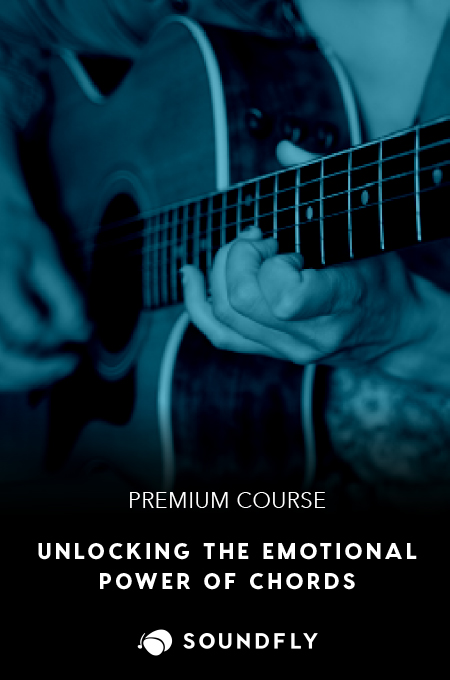+ Producers, Synth Heads and Sci-Fi Nerds, our new course with synthwave pioneer, Com Truise: Mid-Fi Synthwave Slow-Motion Funk, is out now!
Here’s something I know you’re going to dig!
Throughout our free Demystifying Synths series of courses, we explore how to recreate the iconic keyboard sounds from tons of our favorite songs. You may have read our recent in-depth article on how to create that unmistakeable keyboard sound from Radiohead’s song “Everything in Its Right Place” off of Kid A, through a series of filters and patches in your DAW of choice. (All this material is covered in the free Patchbuilding course, by the way.)
Today we’re going to explore that iconic, almost theremin-like synthesizer tone, and the horn-like lead sound, both classics of Dr. Dre‘s production arsenal, that define Snoop Doggy Dogg’s 1993 jam “Gin and Juice,” and learn how to recreate it inside your DAW using nothing but a MIDI track and some handy filters and modulation settings, such as portamento.
But first, here’s a refresher on Snoop Dogg and Dre’s classic.
First of all, we’ll be working in the incredibly powerful, free and open-source digital synth called Helm, designed by Matt Tytel. Download the free version here to follow along, or check out our handy article on free digital synths and find the program you like best.
There are two distinct keyboard sounds in “Gin and Juice.” The song begins with a drum loop and a synth bass playing three notes: F A♭ G♭. Soon, the repeating gliding sine wave enters in a high octave, slightly detuned C. The horn-like lead only enters during the chorus, but we’ll focus on that one first.
But first, here’s a handy explainer from our YouTube channel on how the oscillators and waveforms work in your synth, and how this knowledge can help you design custom patches for any imaginable sound!
To get started, download the MIDI files, below, of the two synth parts. They’ll help you locate all the notes in this particular sequence. Just drop ’em into your DAW and start messing with your filters!
Download: Sawtooth wave, horn part. Gin and Juice MIDI A
Download: Sine wave, theremin lead part. Gin and Juice MIDI B
How to Create the Patch
1) Waveform: Two sawtooth waveforms
Once again, we’re starting with the horn-like sound that announces itself first at 1:46 in the above video, just as the chorus begins. This sound is built from two slightly detuned sawtooth oscillators, which give it that trumpeting effect.
Note: You may want to turn down your volume before you hit play — the sound will suddenly enter towards the end of the video.
2) Filter: Low-pass filter, moderate resonance
This sound is meant to emulate something of a trumpet, functionally. So, we need to give it a bit of that nasal resonance. It’s a low pass filter, but we’ll set it fairly high. It’s also definitely got some keyboard tracking going on — remember, this is when the note you play opens the filter more or less — so lower notes mean a lower cutoff frequency, higher notes mean a higher cutoff frequency.
3) Envelopes: Filter envelope — no attack, no decay, full sustain, no release; Amp envelope — the same.
This sound bursts wide open immediately and pierces through until the key is released. You play it, you hear it!
4) Modulation: Portamento
Notice how the pitch of the notes flows a bit from one pitch to the next? For that effect, we’ll need to add portamento, also called glide. Portamento comes from the Italian word for “carrying,” and refers to the act of sliding from one note to the next. Make sure to turn on the portamento effect. For this particular patch, you can leave the “porta” knob in the default position.
BONUS: Now for the sine wave!
Try to make the sine wave synth patch yourself in your DAW using this MIDI file. One sine wave, no filter, standard envelope. Just add portamento, take it down to one voice, and you’re golden!
It’s actually quite simple if you play with it enough. But if you’re feeling impatient, you can follow how we did it below.
How did you do? Is your synth whistling back at you like Snoop’s does? Share your results in the comments below!
Don’t stop here!
Continue learning with hundreds of lessons on songwriting, mixing, recording and production, composing, beat making, and more on Soundfly, with artist-led courses by Kimbra, Jlin, Kiefer, RJD2, Ryan Lott, and of course, Com Truise: Mid-Fi Synthwave Slow-Motion Funk.