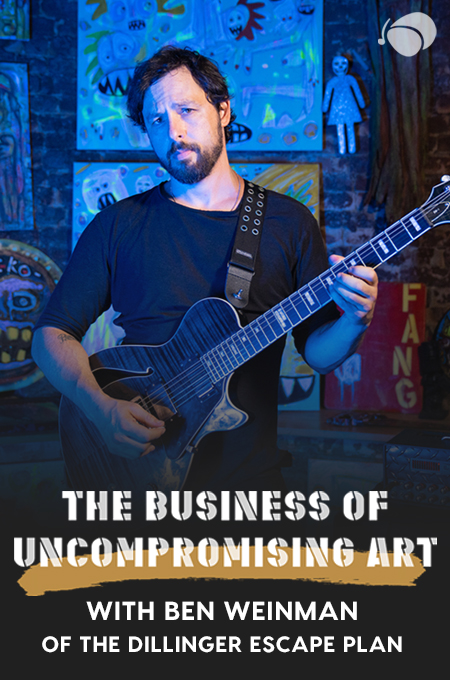+ Recording and mixing your songs at home? Grammy-winning artist Kimbra explores how to harness the full creative potential of your music in her new course!
The prevalence and quality of home recording software available today has made recording music at home so much cheaper than it was 30 years ago. But still, for those of us just getting started, it’s not always easy to know which digital audio workstations (DAWs), pieces of software, or plugins are worth paying hundreds of dollars for.
So before you drop that cash on stuff you don’t even know if you’ll use yet, it might be a good idea for you to try bringing some musical ideas to life in various free applications and programs first.
Here are some of my favorite free programs that I’ve come across, and why I love them.
1. GarageBand

If you have a MacBook and you’re thinking about making your own music, GarageBand is a great DAW to get started on. It’s simple and straightforward, and it comes with a wide variety of samples and instruments right out of “the box” (so to speak) to supplement and aid your own creativity. It’s pretty limited in its overall functionality — Apple of course uses this program to upsell its more in-depth DAW, Logic Pro — but it should give you a sense of what you want out of a DAW in order to help you make a more informed purchase down the road.
The “Drummer” feature of GarageBand is one of the best virtual groove-maker instruments I’ve come across, though. It’s able to automatically make MIDI music with a human feel without much adjustment. So don’t feel that you can’t make amazing music with this program — it’s got a lot of bang for, well, zero buck.
By the way, just because you’re not using Apple doesn’t mean you can’t use Garageband. Here’s how to install it on your PC.
2. Tracktion T7
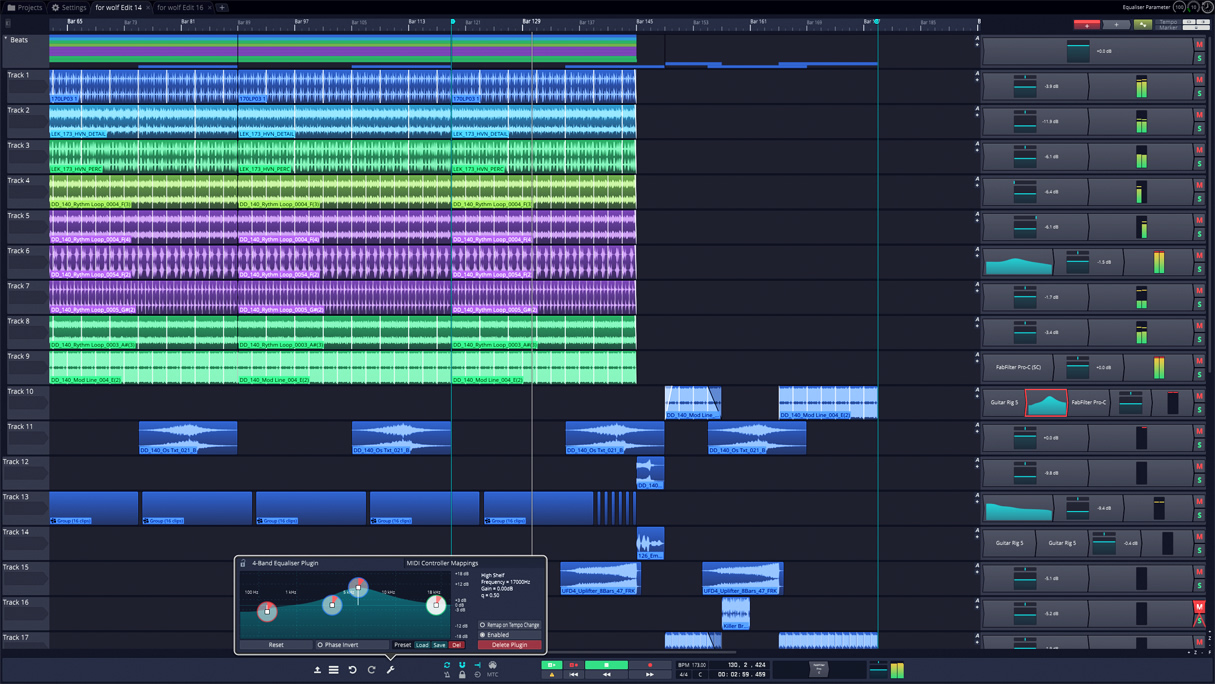
Tracktion takes an interesting and well-received approach to selling their products: They release the older versions of their software for free to encourage people to buy their most recent release. So while you don’t get all the new, cool features of the latest release, you’ll still have an amazingly complex DAW that will let you do significantly more sound-sculpting than GarageBand.
The biggest difference between Tracktion’s T7 and GarageBand is that Tracktion has MIDI-out functionality. This means you’ll be able to send MIDI tracks to your hard synthesizers and drum machines, giving you even more tools and fewer limitations to make the music you want. If you feel that GarageBand is too basic for you, try Tracktion.
+ Learn production, composition, songwriting, theory, arranging, mixing, and more — whenever you want and wherever you are. Subscribe for unlimited access!
3. Klevgrand SyndtSphere
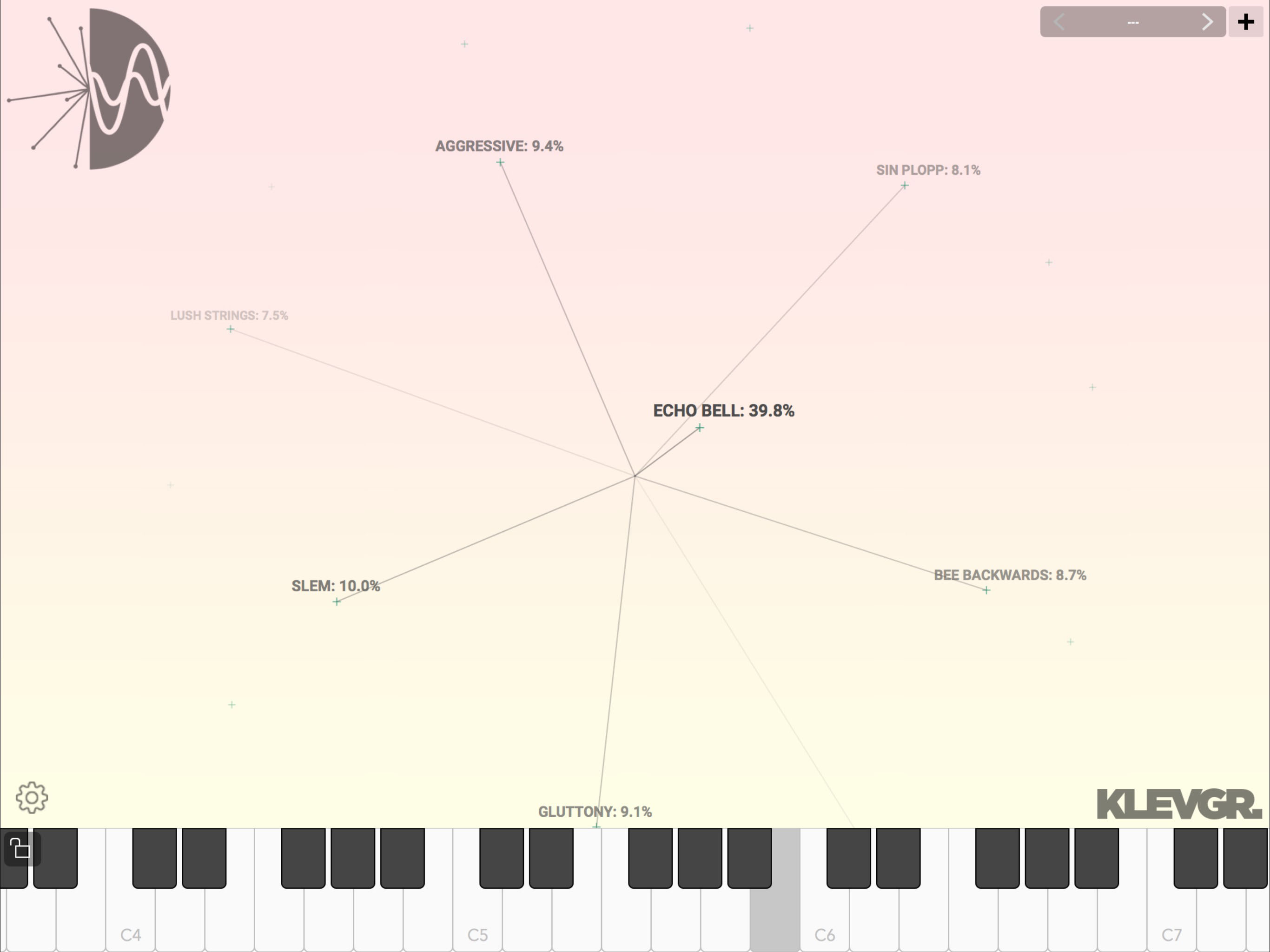
Now we’re getting into the stuff that really tickles my fancy. Klevgrand’s SyndtSphere is an innovative new soft synth that is perfect for people who want to get into synthesizers but who find them to be inscrutable and too expensive. There are over 70 presets to choose from, and you can move between sounds using a sphere at the middle of the interface. The sounds morph depending on the proximity of the sphere to the specific sound.
It’s difficult to explain — you kind of just need to jump in and play around, but it’s free, so why not go for it? It’s truly a unique way to approach synth design, and I think this program is as fun as it is useful.
4. Audacity
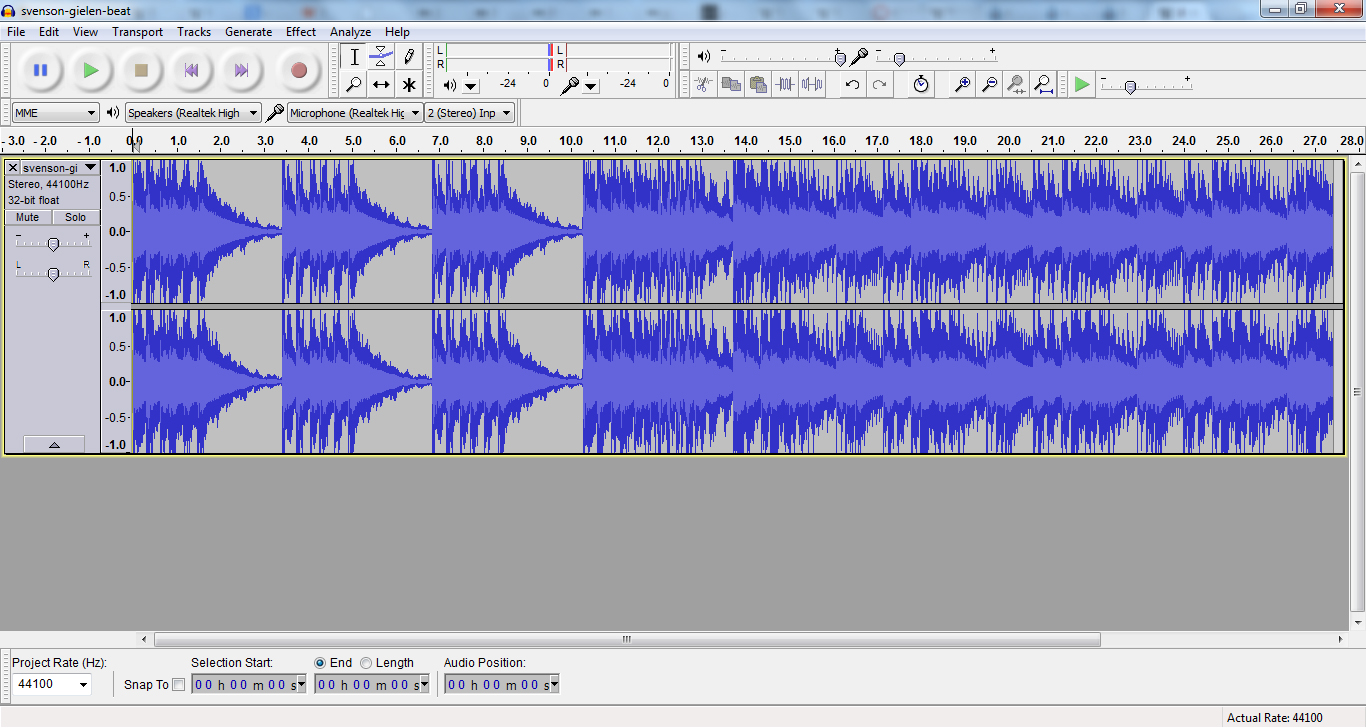
While Audacity looks like a DAW, it’s actually a digital audio editor. Its main purpose is manipulating and editing audio, rather than helping you organize different tracks into a coherent song or mix it to perfection. You can use Audacity to manipulate samples, edit podcast and spoken-word audio (or any single-track music), digitize tapes and other analog audio recordings, or put a quick master on finished tracks.
The interface itself is incredibly easy to pick up and use straight away, and has a great variety of effects and tools for you to explore before you level those effects up with plugins in other DAWs. This is a great tool for beginners and pros alike!
5. Giada
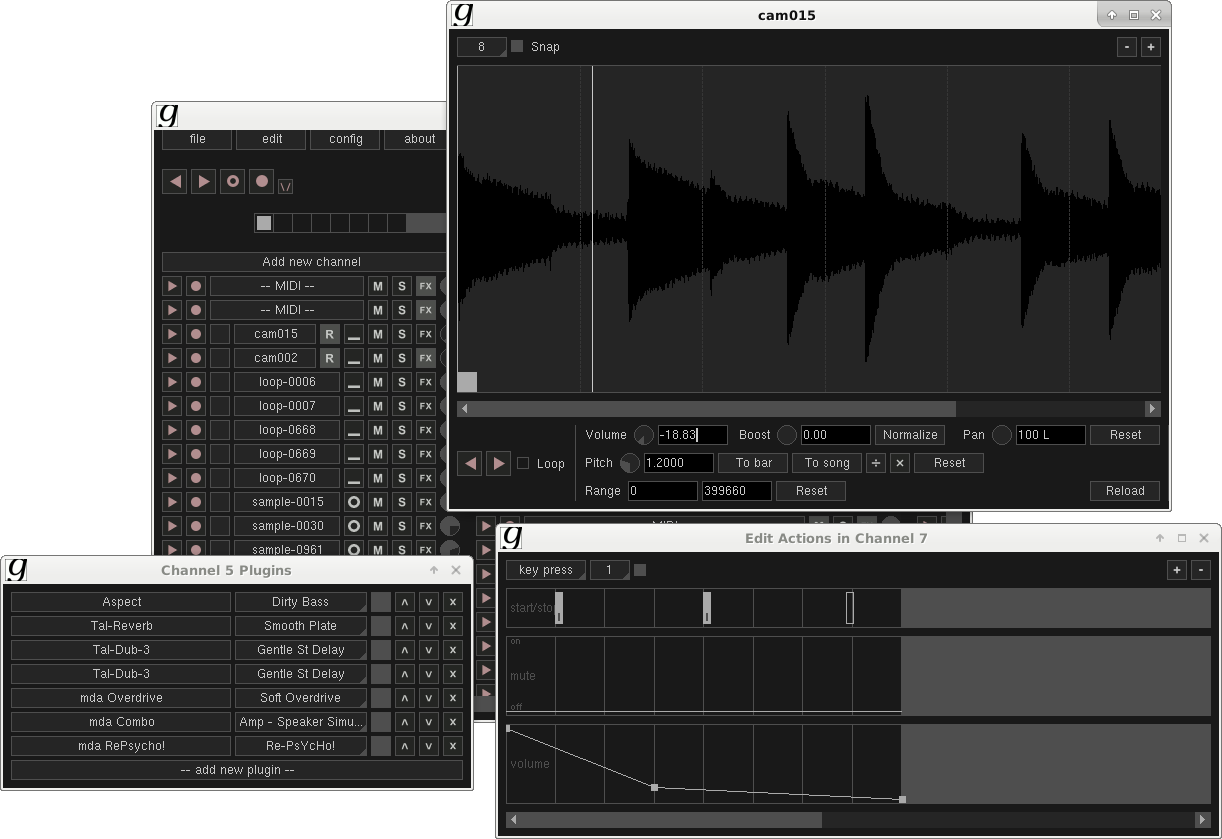
Giada is a wonderful new loop machine that can be used as a drum machine, a loop station, and a live sampler. This software is often used by DJs and other musicians while they perform to make and manipulate beats on the fly. Its looping and quantization mechanics make it a very forgiving piece of software for onstage usage.
You can use the live sampler with outside sources as well — meaning if you already have a DAW you like, you can keep using it and just use Giada alongside it for the live looping capabilities. The software also has a built-in wave editor which is quite powerful. It’s free and takes up almost no space on your hard drive, so there’s really no reason not to try it out!
Don’t stop here!
Continue learning with hundreds of lessons on songwriting, composing, home recording, electronic production, beat making, and much more. Explore Soundfly’s exciting courses like Modern Pop Vocal Production, Modern Mix Techniques, and Kimbra: Vocal Creativity, Arranging, and Production.