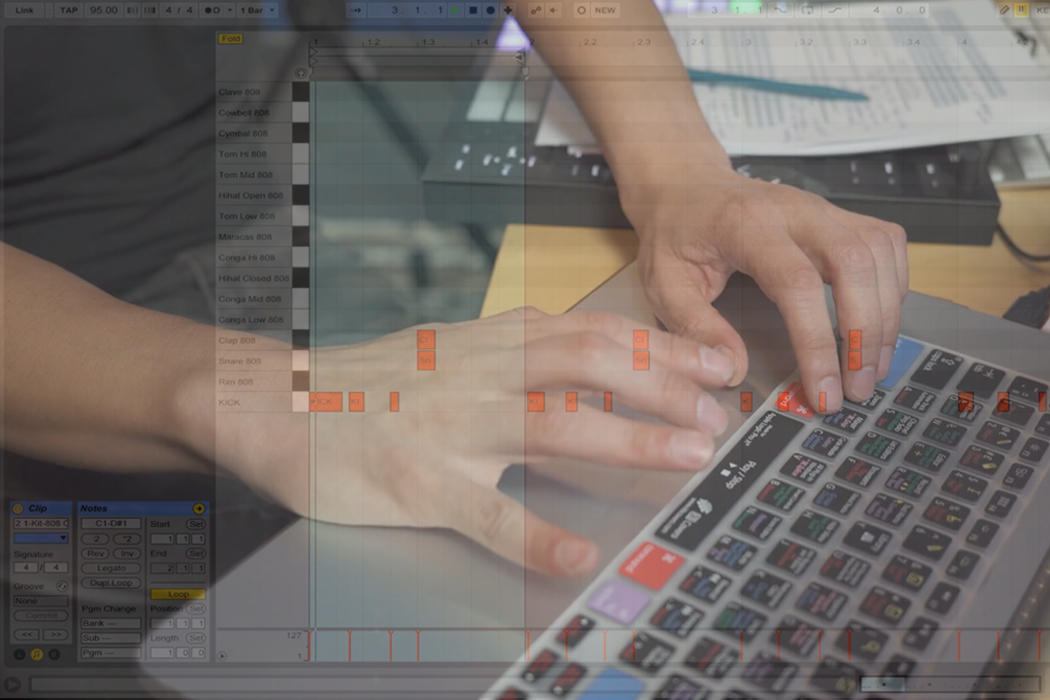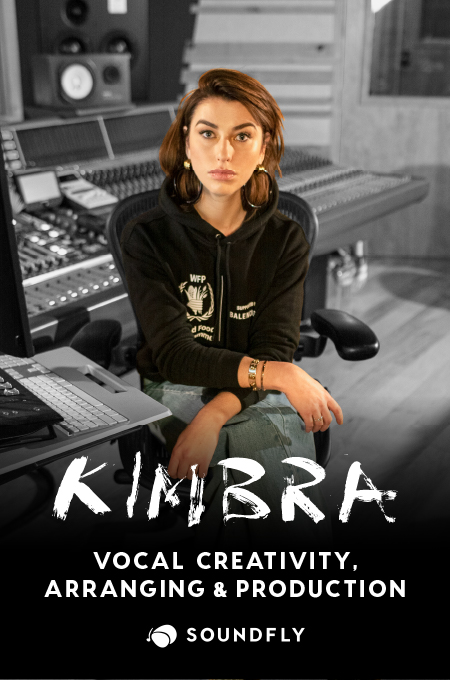+ Master the tools and techniques of producing pro-level electronic music and audio in Ableton Live with Soundfly’s course, Intro to Music Production in Ableton Live.
Despite its digital nature, MIDI (which stands for musical instrument digital interface) isn’t just for “electronic” music anymore. In fact, songwriters and producers of virtually every style of music out there today use MIDI both as an added embellishment to the instruments in their music and as its primary tonal source.
With the ever-heightening quality of MIDI sample packs and digital string libraries, you could feasibly record an entire digital orchestra without ever leaving your bedroom!
But along with the massive benefits this technology affords our music-making abilities come some major challenges for producers to overcome; chief among them is the issue of MIDI samples sounding cold, stale, and inhuman. Here are some tips on how to inject a hefty dose of humanness, and with that, unpredictability and intrigue, into your MIDI samples.
A bit of housekeeping: Soundfly’s got an all new online course that teaches you all of the tools to get started making pro-level music and audio using Ableton Live, one of the most versatile DAWs out there. Check out Intro to Music Production in Ableton Live here or sign up for our email list to stay up to date with new courses and offers.
1. Ease up on the quantization, pal.
What makes music sound human? Unlike robots and drum machines, human musicians don’t act according to a grid — we make mistakes and respond dynamically during complex situations. In light of this, why is it so tempting to quantize electronic drum beats so that they’re always sitting perfectly in the grid?
The process of aligning our notes to play in time on the beat is called quantizing, and this can be done in most DAWs either manually by dragging samples and clicking them into place, or automatically with the tap of a button. This will instantly create perfectly aligned sound sequences.
The problem? Between editing and quantization, MIDI performances often sound musically correct, but creepily lifeless and stale. To avoid this, I recommend resisting the urge to quantize each and every one of your MIDI parts — quantize the percussion and record the synth line live, warts and all.
Or, in some editing software, you can adjust the quantization settings so that it won’t align your track perfectly into the grid, which should help retain some of the subtleties of your original performance.
2. Make it random.
MIDI doesn’t have the ability to create unpredictable music by itself. That’s something you need to bring to your sounds during the creative process. To mirror music that sounds and feels more human, consider embracing randomness when recording and during mixing production phases. Obscure rhythms, sharp peaks and valleys in the contours of melodic lines, ideas that fearlessly jump from one unrelated key to another — anything fresh and jarring will add humanity and drama to the sound of your MIDI samples.
3. Pay close attention to the velocity settings.
This is something we cover pretty extensively in our free course, Making Realistic MIDI Strings, but it doesn’t stop at strings. It’s been said amongst folks in the musician-survivalist community that one surefire way to determine whether or not the keyboardist in your band is a cyborg is by paying close attention to how they consistently strike the keys. Human musicians are inconsistent when it comes to performing the same basic task over and over again (e.g., hitting a note with your finger), while robots are coldly perfect and unwavering.
This is a parameter called velocity, and most DAWs will have settings to adjust it so that not every note sounds exactly the same. Adding subtle imperfections into the mix at random is certainly an option; an even better one is to adapt the “performance” settings throughout the music to better match the unique feel of the music as it changes.
Here’s a short clip from our Beat Making in Ableton Live course that touches on how to alter your velocity settings to help craft a unique sounding beat.
4. Tweak the attack and decay.
Making adjustments to the attack and decay settings in your MIDI samples can help add a whole new life to your track. This is less about trying to mirror an exact instrumental performance and more about sculpting sounds that are complex and engaging in their own right. Attack and decay are incredible tools in mixing, since you’re essentially altering the exact moment a sound becomes audible and cuts through, and when it disappears back into your mix. Like anything, these settings can either be used pragmatically or creatively — up to you.
5. Dynamics are your friend.
One of the absolute best things you can do in a production is to put some thought into the dynamics of every track in your song. Humans have the ability to play and sing dynamically; MIDI doesn’t — unless we tell it to. A song in which every single note is played at the same volume, with the same fades, is a boring song. Rather than slapping a sound-squashing compressor on everything and leveling it all to the same dB limit, consider letting the music grow and breathe, and treating each of the instrumental tracks differently.
The same goes for reverb. Dynamics can also be spatial, so play with the unique spatial qualities of each track individually in order to create a more engaging sonic experience.
Try, try, and try again.
These tips won’t be effective without embracing a philosophy of experimentation with your MIDI composition efforts. When it comes to humanizing synthesized sounds, prepare to fail more times than you succeed. The more tech there is out there to help us make better-sounding digital music, the harder it is to make music that stands out creatively and sounds like YOU.
In order to create a work of music that is truly unique and compelling using MIDI, make plenty of time for trial and error. Thanks for reading.
Improve all aspects of your music making on Soundfly.
Subscribe to get unlimited access to all of our course content, an invitation to join our members-only Slack community forum, exclusive perks from partner brands, and massive discounts on personalized mentor sessions for guided learning. Learn what you want, whenever you want, with total freedom.