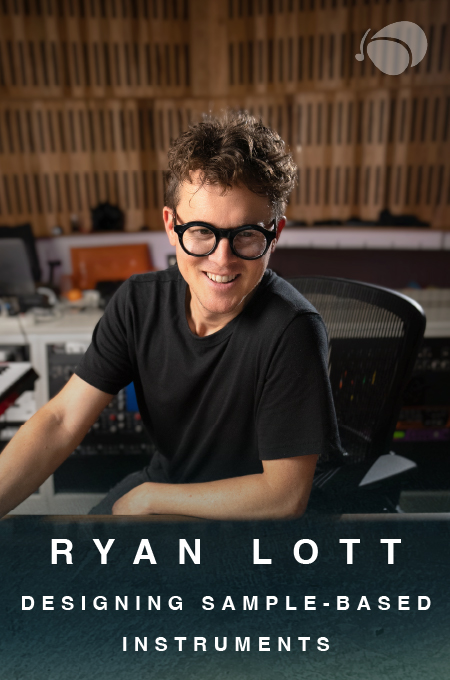+ Ryan Lott (of Son Lux) teaches how to build custom virtual instruments for sound design and scoring in Designing Sample-Based Instruments.
By Ike Iloegbu of i2 Mastering
Are you struggling to finalize your music to sound like a commercial record that is playlist-ready? If you’re mastering your music yourself, the problem could simply be improper practices.
Don’t panic; you and many other bedroom producers have trouble mastering their music (yes, even after watching plenty of YouTube videos and reading forum posts). Although it’s great to experiment with creatively processing your music, it is essential to follow the technical steps during the mastering stages to avoid complicated issues during playback.
In this post, you will learn some basic rules of bedroom audio mastering, tips and tricks to employ along the way, and technical advice. We will discuss building a mastering process chain, meter tools, and must-use plugins that will help you achieve great results.
Audio Mastering Basics
Mastering is the last step in music production and the first step into distribution. Once your music is released, there is no going back to the production process without financial repercussions. I know mastering may seem intimidating, but if you follow the guidelines in this article, you will be on your way to producing exceptional bedroom masters.
Equalization (EQ) and compression are used in the mastering process to alter your records’ tonality and dynamic range. Using multiple processors in series is called an audio processing chain. The most common mastering chain is EQ > Compressor > Limiter.
As the EQ enhances and attenuates tones of your music, a compressor placed after the EQ will rebalance frequencies that pass the desired threshold.
To maximize the loudness of your music, you need to compress your music. When you insert a limiter at the end of your chain, the loudness peaks of your records get compressed with very little or no signal passing the threshold. The louder you make your music before the limiter, the more peaks are affected, which minimizes your dynamic range.
Adjust the loudness that suits the song you are working with rather than setting a standard loudness level for all your music.
When you finally created your desired mastering chain, it is time to prepare your music to be listened to by the general public. It is essential to follow the LUFS recommendations for each playback platform like Spotify and Broadcast. Audible issues may occur due to the failure of following loudness guidelines.
ADPTR A/B by Plugin Alliances shows you different media loudness recommendations to guide you to master your records at appropriate levels.
+ Read more on Flypaper: “A Guide to Mixing Lead Vocals Against a Background Chorus.”
Mastering Your Own Music
Mastering your music can often be difficult due to the time you spent previously working on the track. You can be very subjective to a specific sound which can cause you to neglect other instruments. With the advances of music technology throughout the years, bedroom producers are taking the mastering process into their own hands.
Audio processing in mastering enhances audio signals by extracting soft audible harmonic tones from the mix. Creating and releasing professional quality masters is determined by the music production process before the mastering stage. It’s vital to your music to fix any audio issues during mixing and music production before mastering.
More often than not, bedroom producers wait until the mastering process yields results, which often leads to an undesirable sound.
The best mastering engineers in the world would know when not to process a great mix. Mastering isn’t only about audio processing but finalizing music that you will release to the public. Do not view mastering as a process that will initiate sonic characteristics that do not appear in the mix. It helps to insert a bus compressor or limiter to your master channel as you produce and mix so you can make precise decisions about the sonic modifications of your music before mastering it.
With music is a highly complex waveform, mastering engineers use subtle processing methods to amplify audio tones without compromising the sonic foundation created by the mixing process.
When processing complex waveforms, substantial processing habits affects other musical elements on your records. When mastering, use natural EQ curves like narrow bandwidth (Q) when attenuating and broad bandwidth (Q) when boosting.
My favorite mastering EQ plugin is the bx_Digital v3 made by Brainworx. This EQ allows you to process your mid-side channels independently, which enhances the stereo field of your records. bx_Digital also allows you to adjust the width of the stereo field and mono capability in the low-frequency range.

Major Do’s and Dont’s
Mastering is a highly technical process that, at times, can override any creative motives you have. Failure to follow technical standards can result in audible issues during playback. Every decision you make during mastering is crucial to creating great masters.
I recommend that you read Bob Katz’s book Mastering Audio: The Art and the Science for basic knowledge of the mastering process. For your future success, here are some important “Do’s and Dont’s” when mastering.
To Do
1) Use metering tools.
Using metering tools displays the audio characteristic of your records like loudness, dynamic range, and stereo compatibility. You have to understand the average loudness the music in your genre is and process to that range.
The benefits of metering are substantial as you approach the final stages of your mastering chain. Here are essential LUFS recommendations for popular media platforms.
- Apple Music/Spotify: -14 LUFS
- YouTube: -13 LUFS
- SoundCloud: -10 + LUFS
2) Process with purpose.
Make processing decisions based on what is best for the record for working on. Do not use the same mastering chain for every song. With experience, you will learn as you continue to learn about mastering must be implemented on a “case by case” basis. Meaning each piece must be processed as individuals rather than your “usual mastering chain.”
Good mastering practices include bypassing inserts to compare the before and after processing of the record and matching your master with the premaster. Doing these checks is significant to ensuring the efficiency of your final master.
3) Invest in high-quality audio gear.
Modern technology allows you to master your music professional with cutting-edge audio software inexpensive enough for your average bedroom producer to own. Investing in music equipment like studio monitors and hardware processing tools adds a new dynamic to your sonic capabilities.
I recommend that you own two sets of monitors for referencing your music. Far-field monitors and near-field monitors are the ideal set of studio monitors to own.
To Not Do
1) Don’t fail to follow loudness guidelines.
As you prepare to finalize your records, it’s crucial to maintain a LUFS level compatible with your playback. As stated in the metering section, failing to comply with LUFS standards will result in audible playback issues.
2) Don’t over-process your signal.
Do not over-process your master. You are working with a waveform as complex as music is, demands subtle sonic modifications while mastering. If you are adding plugins to compensate for the lack of harmonic content, go back to your mix session to adjust the balance of your music.
3) Don’t rely on mastering to fix issues.
A common mistake in music production is to rely on mastering to enhance or fix your mix. If you have issues with your record, go back to the mix rather than fix it in mastering. Before finalizing your mix, you must validate the sonic characteristics of your music.
+ Read more on Flypaper: “Mixing for the Forest (Not the Trees).”
Some Essential Plugins
Processing mid-side channels independently are one of the unique processing methods in audio. Mid-side processing modifies the dynamics and psychoacoustics of your music. Plugins like FabFilter’s Pro MB, Brainworx’s bx_ XL V2 and Blackbox HG-2 MS contain mid-side processing inside the plugin.
Steinberg’s Wavelab Pro allows you to mid-side process on the insert channel, which means that you can process your mid-side channels independently with any plugin of your choosing.
Streaming platforms like Spotify and Apple Music introduced a normalization algorithm to unify music playback volume. The encoder prevents the end-user from constantly adjust the volume between songs.
You can check how your masters will sound on streaming platforms in Wavelab using their encoder plugin, or download Apple Audio Master Tools.
Mastering has evolved with the advances of music technology — the quality of audio software is better than ever and will continue to improve as time goes on. These are some of the best mastering plugins available in 2022.
- Weiss Maximizer MM-1 ($99)
- FabFilter Pro L 2 ($199)
- Brainworx bx_Digital V3 ($299)
- Universal Audio Neve 33609 ($299)
It’s going to take time and experience to begin producing exceptional masters from your bedroom. Take the technical steps discussed in this post and be diligent when processing your music. In between your creative time, reading mastering books and training your ears with exercises daily, and you’ll get there for sure.
Don’t stop here!
Continue learning with hundreds of lessons on songwriting, mixing, DIY home recording and production, composing, beat making, and so much more in Soundfly’s courses with artists like RJD2, Ryan Lott, Kiefer, and Jlin: Rhythm, Variation, & Vulnerability.
—
Ike Iloegbu is the chief mastering engineer at i2 Mastering which is located in New York. Clients include Merty Shango, Michael K. Woods, Sabrina Kors, Jeron Love, and reach number #4 on Billboard Top Classical Album charts from his work on Sonatas by Blake Allen.