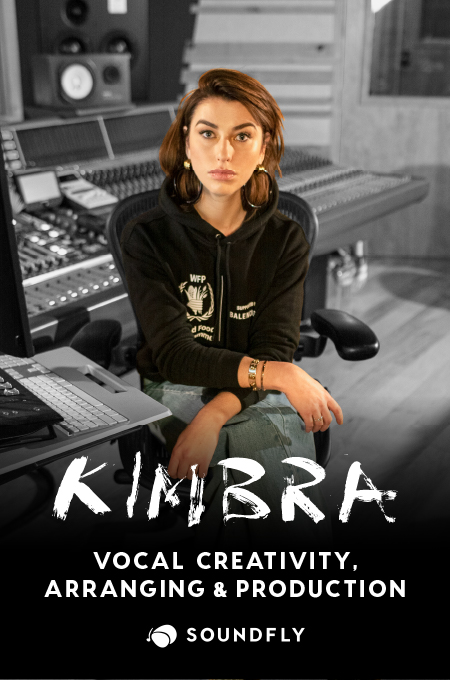+ Learning to record and mix at home? Preview Soundfly’s online course, Intro to Making Music in Logic Pro X for free, and subscribe for unlimited access here.
I’ve put ten years and tens of thousands of hours of work in Logic Pro X, yet I continue to learn intricacies of the program that help my workflow grow ever faster and more fluid. Producers of certain genres tend to prefer digital audio workstations specific to their needs, like Fruity Loops (hip-hop, trap), Ableton Live (loop-based electronic music, live processing), and Pro Tools (serious recording engineering, acoustic and song-based music, film score composition).
But the thing is, Logic Pro X can do all of that and more — extremely well.
In my own career scoring for podcasts, working with artists across many genres, and writing music for TV and ads, I can confidently say that the best, most fluid vessel for getting all of that work done has been Logic Pro X. It’s for this reason that we decided an in-depth online course on this program would be the most useful thing we could create for the aspiring modern producer.
From solid stock soft synths like Alchemy and Sculpture, to deep libraries of sounds and loops, to hard-hitting drum machines and incredible algorithmic composition tools, there’s so much to love about Logic Pro X. The breadth of tools can be pretty overwhelming at first, but with a little practice and observation, using them will become second nature in no time.
Take, for example, Logic’s very particular method of recording and editing audio takes. “Take folders” are one of the greatest features ever added to Logic. Before, you had to add multiple tracks below the one you were working on, and record there, then try to merge things. It just got sloppy! But with take folders, you record a few takes of whatever part you’re laying down, and then just click and drag over which segments of which takes you want to keep.
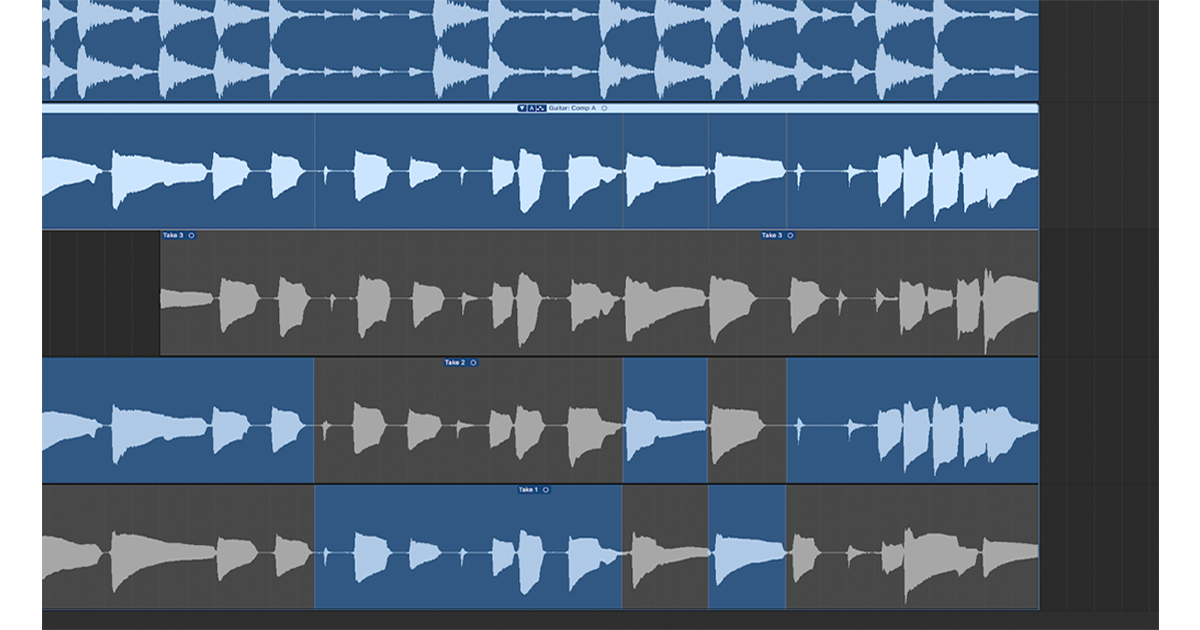
Within that selection, Logic will automatically composite (“comp”) those takes together on your single track and add short fades between each region. So you can just select your takes and then consider your comp as good as done!
In the top bar of the comp, you’ll see three buttons. By clicking on the capital letter button, you’ll have options to take your comp in many directions.
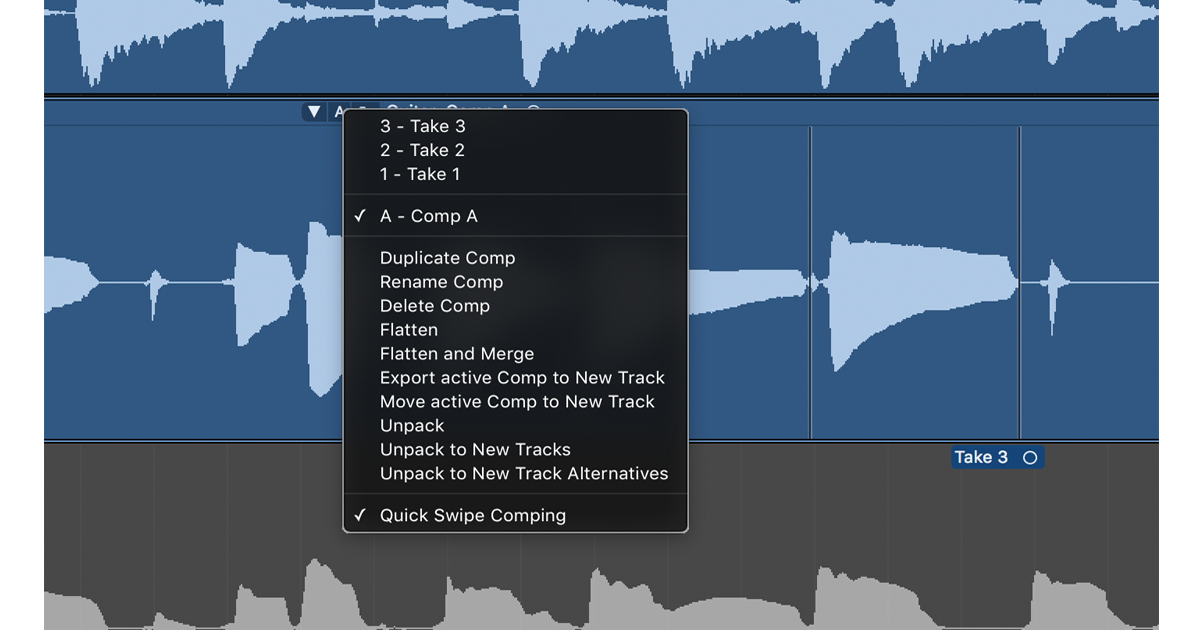
You can use “flatten” to eliminate the take folder, and have a complete, edited set of regions to manipulate. If you want one single region, you can “flatten and merge.”
Let’s say you’re trying to record a realistic group-clap sound. Just loop-record a couple of bars a number of times and then select “unpack to new tracks” to move each looped take to a new track. Pan them across the stereo field and you’ve got yourself a nice, wide super-clap!
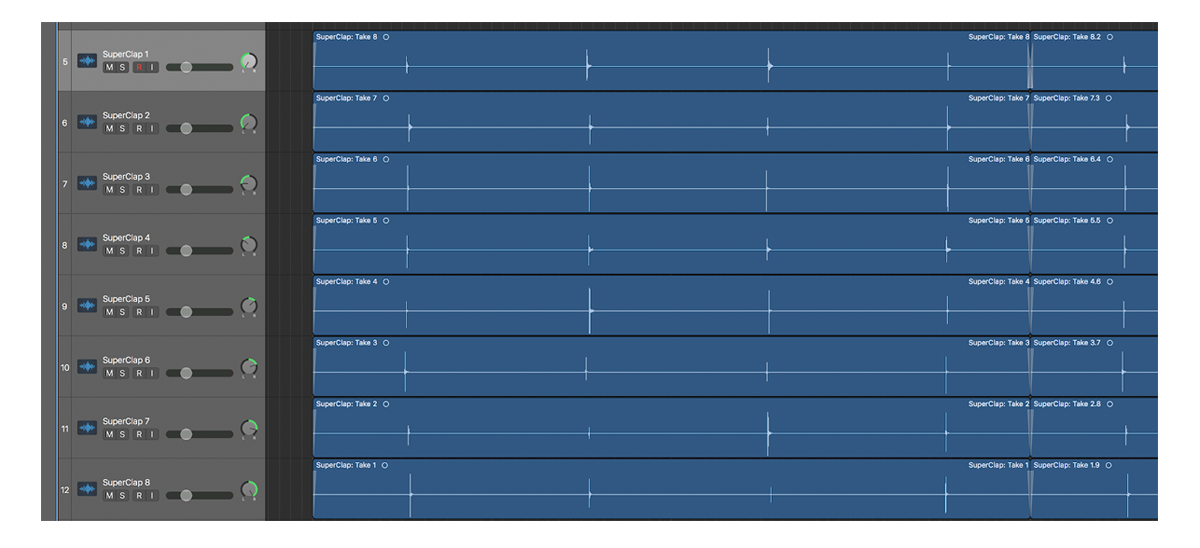
Each program handles tasks of this nature differently, but in my experience with Logic, I’ve found the DAW developers approach them with a keen eye towards fluid workflow and removing unnecessary barriers to creativity.
Digital audio workstations as a whole are a wondrous creation. Long gone are the days of splicing tiny bits of tape together for that “perfect take” composite (unless, of course, you’re into that sort of thing!). The rise of bedroom production culture and the plethora of talented new artists expressing themselves and discovering a vision and voice for themselves would not be possible today without the deep access to creative music tools afforded to us by the now ubiquitous DAW.
But even among these phenomenal, mind-bending tools, Logic remains, to me, the most logical choice.
Don’t stop here.
Continue learning with hundreds of lessons on mixing, DIY home recording, electronic music production, beat making, and much more, with Soundfly’s in-depth courses, like The Art of Hip-Hop Production, Modern Pop Vocal Production and of course, Making Music in Logic Pro X. Subscribe for unlimited access here.