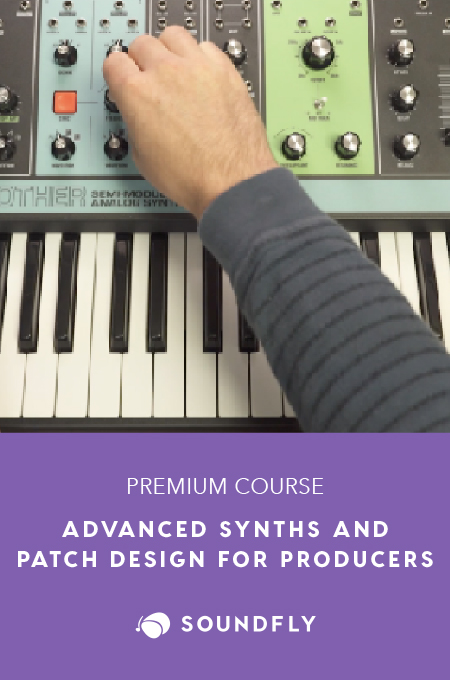+ Check out this video courtesy of our YouTube channel, and continue on to this excerpted lesson from Soundfly’s course, Intro to Music Production in Ableton Live.
As one of the course creators here at Soundfly, I get the chance to write, test, and play around with a lot of the lessons to make sure there’s tons of good info on every page. One realization I had after finishing up our latest course on hip-hop production was that despite how powerful Ableton Live’s Slice to MIDI feature is, the presets weren’t giving me exactly what I wanted.
So I decided to make my own. In the above video you’ll see how I do that, but for a little bit of context:
Here’s what I wanted to improve…
Firstly, I wanted each pad (or key) to play the entire slice, and not require me to hold anything down. I also wanted to keep the slices from overlapping — especially when chopping up harmonically dense material.
I also wanted to do some coarse and fine tuning. Samples aren’t always perfectly in tune, and I wanted a quick way to grab and tune the entire set of slices. I also wanted a way to grab a global filter, adjust the attack, and release of all the slices at once to have a bit more control.
You can accomplish all this and more by creating your own Slice to MIDI presets, and it’s really not that tough. I hope the video helps you get a sense of how you can do this yourself and adjust the parameters so they’re just right for your own purposes. Give it a shot, and happy chopping!
One last bit of housekeeping. Soundfly’s got a brand new online course that teaches you all of the tools to get started making pro-level music and audio using Ableton Live, one of the most versatile DAWs out there. Check out Intro to Music Production in Ableton Live here or sign up for our email list to stay up to date with new courses and offers.
Continue learning with hundreds more lessons on mixing, songwriting, home audio production, electronic music recording, beat making, and much more, with Soundfly’s in-depth online courses, including The Art of Hip-Hop Production, Modern Mix Techniques, and Intro to Music Production in Ableton Live.
Subscribe to get unlimited access here.