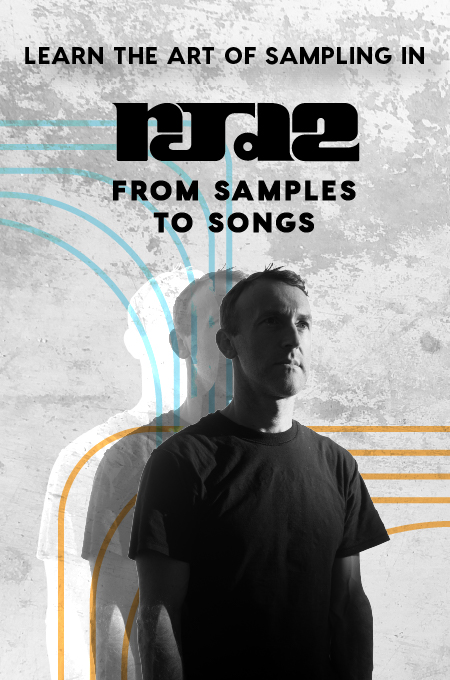+ This exclusive video lesson is presented courtesy of Ryan Lott’s course, Designing Sample-Based Instruments. Sign up to inject a new dose of creativity into your music with custom-built virtual instruments.
When mixing music on a computer, you have a ton of advanced tools and processing techniques at your disposal. With orchestral music, though, you need to tread carefully. If you have some experience mixing other types of music like rock, you probably know it’s par for the course relying on EQ and compression to sculpt the sound you want.
Instruments in a rock mix are constantly battling with each other, and it’s common practice to use strategic EQ cuts to make them co-exist without clashing, as well as generous servings of compression to bring out nuances and add punch. Just like with reverb, though, you need to dispose of the notion that this is an approach that can and should be applied to all kinds of music.
If you’ve done your homework, you should be able to get a reasonably convincing orchestral mix from the following ingredients and nothing more:
- Arrangement
- Samples
- Panning
- Levels
- Reverb
Meaning: an arrangement that makes sense, samples that do their job, panning that places things from left to right, levels that are balanced, and reverb that adds depth and makes things gel. If you find that you’re not getting the results you hoped from these five basic tools, you need to go back and find the weak link(s) before going any further. Additional audio processing isn’t going to help in a major way — or at all — so don’t even go there until you have ruled out the more likely culprits.
Unless you hear something glaringly wrong with your mix, don’t do anything at all. Trust me. Just don’t. I know it’s fun to muck around with plugins, and experimentation is great for learning. But the simple fact is that our ears tend to perceive “different” as better, and overdoing it is far too easy. Nine times out of ten, you will be reverting to the old unprocessed version once the novelty wears off, so resist the temptation of adding various processing “just because,” or trying to fix problems that you’re not totally clear on.
EQ
Equalization in an orchestral scenario should always be about corrective surgical edits. Like, say, removing rumble from sections that have no musical content in the low register, and thus no business rumbling at all. Or adding a slight high-end boost to a section that needs a little more bite and presence. If you’re like me and use a multitude of different orchestral libraries in combination, EQ can be very useful — necessary, even — for making stuff fit more seamlessly together.
Let’s say you have two different violin libraries that you’d like to use in the same arrangement. A is warm sounding, B is more trebly and thin. Combining articulations from A violins and B violins will be difficult without boosting the highs of one or damping the highs of the other. Or whatever frequency, really — a good spectrum analyzer can be handy for determining exactly what is making the two libraries sound so different, and for pinpointing problematic frequencies.
A little goes a long way, though. Unless you’re for some reason going for a weird, synthetic sound, you should avoid any major sculpting of an instrument’s frequency response. Your samples are what they are. Getting creative with an EQ will not magically transform them into something new and different. They will just sound unnatural and over-processed.
As for when, why, and how to use corrective EQ, it all depends on the source material. It’s impossible to give any specific suggestions on what frequencies to look for and by what amounts they should be adjusted without hearing the samples in question and knowing what you’re after. If you’re looking for more general tips on how to use equalization, and other mixing techniques, check out Soundfly’s mentored courses, Faders Up I: Modern Mix Techniques and Faders Up II: Advanced Mix Techniques.

Compression
Compression should be used with even more caution than EQ. In fact, I’m going to go out on a limb here and say that unless you have some experience with compressors and a good grasp of how they work — as well as a very clear idea of why you would want to use one — spare yourself a lot of headaches and don’t use them at all. Don’t get me wrong here, a compressor is a wonderful tool. But like all other tools, you need to learn how to use it and when to use it. An orchestral arrangement is not the place to learn the intricacies of compression, so practice on a lot of other material before even thinking about inserting a compressor into your orchestral project. And even then, tread carefully.
One of the defining characteristics of orchestral music is its huge dynamic range. When you start tampering with this dynamic range by artificial means, you’re on thin ice. Artificial being the operative word here. A compressor limits dynamic range by mashing the input signal down in relation to a certain threshold value. How much it mashes the signal depends on compression ratio. For example, if the threshold is set to -20 dB and the ratio to 2:1, every 2 dB that shoots over -20 will be lowered to 1 dB. There is more to it than this, obviously, but that’s basically how compression works.
If you’ve spent a lot of time trying to make your virtual orchestration sound natural and somewhat realistic, you might understand that this is not an optimal way of dealing with dynamics. First of all, we’re working with MIDI here, right? You have some really fine control over every note of every instrument playing, so that should be your first resort. If a part is too soft or loud, use velocity and/or expression to bring it up or down to the desired level. If you don’t want to alter the part in any way (after all, changing note velocities will affect the expressiveness of the performance), then use velocity and/or expression to adjust the other parts playing. If none of these options seem to do the trick, a compressor isn’t going to help, either. You need to have a look at the arrangement itself and mixer channel levels to determine why the part in question sounds wrong.
Another scenario where one might think that a compressor could potentially be the solution is samples with unbalanced velocity layers. You know, the ones where lower velocities are very soft, and playing just a little harder makes it jump up into a higher velocity layer that is really loud. Yes, a compressor might just help a bit, but this is usually an issue with the velocity curve of your sampler and keyboard, and the levels of the velocity layers themselves. A compressor would just be a Band-Aid type of solution, and you should really go to the root of the problem.¹
Stereo imaging
In a nutshell, stereo imaging (sometimes “spatial” imaging) alters a stereo signal in different ways, allowing you to make it wider or narrower, louder in the middle than at the sides, or vice versa. This is done through various techniques such as the Haas effect, M/S processing, and flipping the phase relation between left and right channels.
Just like compression, this is a type of processing that is deceptively easy to overuse. It sounds cool at first, applying it in heaps on the master mix and getting that super-wide, otherworldly sound. But it also comes with a lot of unwanted side effects that may not be immediately apparent. If you find that your mix has sort of turned inside out and the first violins are playing somewhere behind your left shoulder, you’ve probably overdone it.
Stereo imaging can be an either subtractive or additive effect, and as a rule of thumb, the former is usually quite safe while the latter should be used with caution. As mentioned here, making sections or solo instruments narrower — mono, even — is sometimes crucial for making things sit well together in a mix. Additive stereo imaging, on the other hand, is never a crucial form of processing. It’s more of an aesthetic thing, a final touch, best served in very small portions.
Adding a bit of width to a section that sounds too narrow is usually fine. Widening a send reverb (or group of send reverbs) by a small amount — sure, as long as you make sure the imaging plugin doesn’t do weird things with the panning of the wet signal. Adding it as a global effect to the master output — no. If you’ve done everything else right, this would be totally superfluous. It takes only very little to give your mix an unnaturally hollow and smeary sound, so if you want more overall width, adjust the panning instead.
There’s an even bigger gotcha when it comes to stereo imaging, and that is mono compatibility. In the past I’ve sort of shrugged off checking for mono compatibility in my tracks, as I mostly make game music and my tracks will be played back on stereo-capable systems in almost all cases. There’s not a whole lot of mono computer speakers, laptop speakers or headphones around, you know?
With the smartphone and tablet boom, however, I’ve been forced to rethink this. My tablet has only a single tiny speaker on the back. My smartphone outputs audio through both front and back speakers, but I’m far from sure it’s in stereo (and even if it is, you can never get a proper stereo sound field from it as the speakers are pointing away from each other, and sound radically different).
Widening a signal can cause the left and right parts of the signal to become out of phase with each other, which is usually fine in a stereo mix. But what happens when the playback system sums both channels to mono? The phase inversion will cancel the signal out. This might result in a thin, flangey sound, or even the part in question disappearing completely (in audio lingo, this is known as nulling).
So, if you’re going to use any kind of stereo imaging in your mixes, make sure to check them for mono compatibility.
Other types of processing
As mentioned in the intro, there are countless plugins and techniques for processing audio out there, and the types listed above are only the three most potentially useful ones in an orchestral mix. We could talk about exciters, expanders, limiters, multiband compression, dynamic EQs, tube saturation, tape saturation, bit reduction, chorus, flanger, phaser, tremolo, pitch shifters, and so on — but that would have me typing until the cows come home about stuff that is, when it comes down to it, very rarely useful for mixing this type of music.
Follow the checklist above, adhere to the KISS principle, and you will find that virtual orchestra mixing is more about learning to make the most of basic tools than adding layers upon layers of additional audio processing (and, in turn, unnecessary complexity).
Have you checked out Soundfly’s courses yet?
Continue your learning with hundreds of lessons by boundary-pushing, independent artists like Kimbra, Ryan Lott & Ian Chang (of Son Lux), Jlin, Elijah Fox, Kiefer, Com Truise, The Pocket Queen, and RJD2. And don’t forget to try out our intro course on Scoring for Film & TV.
—
¹ First off, try changing the velocity curve of the sample patch. Most if not all samplers let you set this on a per-channel basis. If this doesn’t help, or if it’s a global problem affecting all velocity layered instruments you try, then try adjusting the velocity curve of your MIDI keyboard. Finally, if you’re still not getting anywhere, edit the sampler patch in question so that it has a more balanced response. This might involve changing at which velocity level layers are switched, increasing the volume of the soft layer(s), decreasing the volume of the loud layer(s), or all of the above. A compressor, however, is not necessary.
—
Mattias Westlund is a Swedish musician and composer specializing in soundtracks for computer games and other media. He lives in Gävle, a seaside town in eastern Sweden, with his daughter and three cats.