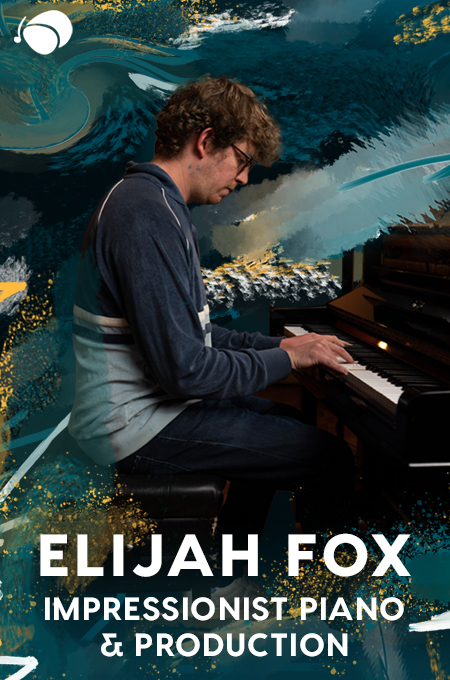+ Learning to record and mix your vocals at home? You need to check out Soundfly’s popular online course Modern Pop Vocal Production today! Or, share your musical goals with us, and we’ll find a course suited for you.
When you’re a home-recordist, producing your own vocal tracks, you’ve got a whole lot of creative freedom to work the way you want to work. But that unfortunately means you might miss the presence of a producer who can hear inconsistencies in your takes while you’re tracking. All of these become evident in the editing and mixing stages.
I’m talking, of course, about breaths, clicks, mouth sounds, and hissy sibilants (think of the “S” and “T” sounds).
You can use levelling strategies such as clip gain to help tame breaths and even out the overall performance volume-wise. Clip gain allows you to adjust the volume of an isolated audio region: For example, turning up the gain on a region containing one or several words, and then turning it back down for the next region. But today we’re going to talk about those pesky sibilants, or in other words, all those sounds you wish your mouth didn’t make by itself!
Sibilant sounds can be distracting, even painful if they’re left unchecked. We can tackle them with clip gain and other tools, such as de-essers, de-breathers, and de-clickers!
De-essers are designed to soften or almost eliminate the harsh sibilant moments in a performance. If you painstakingly turn down every “S” sound in your take, you might find that some of them get lost in the mix or sound a bit smothered. In our opinion, eliminating “S’s” via a combination of a de-esser plugin and clip gain is the way to go.
First, Add a De-Esser
Most DAWs come with a built-in de-esser: Logic Pro X and Pro Tools both come bundled with one (found in the Dynamics section), and Ableton Live’s de-esser is actually a preset you can find within its Compressor plugin. We also recommend trying some third-party options, like FabFilter’s Pro-DS, or Waves DeEsser and Renaissance DeEsser. Both companies offer free trials.
Start by adding a de-esser to your lead vocal, and pull up a preset that matches your voice. There are frequently options for male and female vocalists, in case that helps.

Right now, de-esser controls can seem confusing. However, the stock presets often get the job done. For now, we recommend trying the presets and leaving the controls alone, even just for the sake of hearing how they affect the vocal take. Some of the same controls are used in compression; you can learn about that (and them) here.
If you’ve already enrolled in our Modern Pop Vocal Production course, we’ve prepared production templates that include a de-esser built into the vocal chain, but if you’re creating your own vocal chain, try inserting a de-esser plugin now — either at the very top of your channel strip or right after the EQ.
There’s a good chance the de-esser will help tame most of the overly sibilant moments in your performance. If there are still a few overpowering “S’s,” let’s look at how to take care of those now.
Clip Gain De-Essing
Locate a problem sibilant, and make an edit so the sound is in an isolated region of its own — use split by playhead, the scissors tool, or your preferred editing method of choice.
Next, add crossfades to each side of the region so the transitions are seamless.
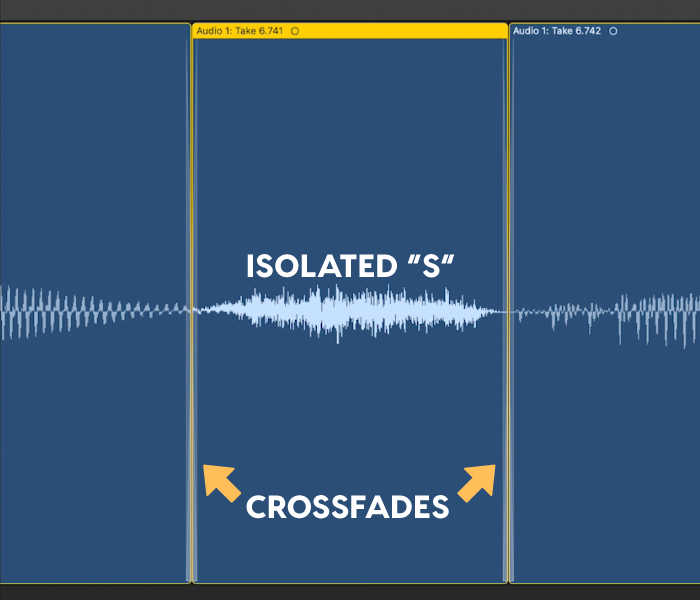
Now, all you need to do is adjust the gain of the sibilant sound. Remember, a little can go a long way. Especially since we’re already using a de-esser, a few dB can make a big difference.
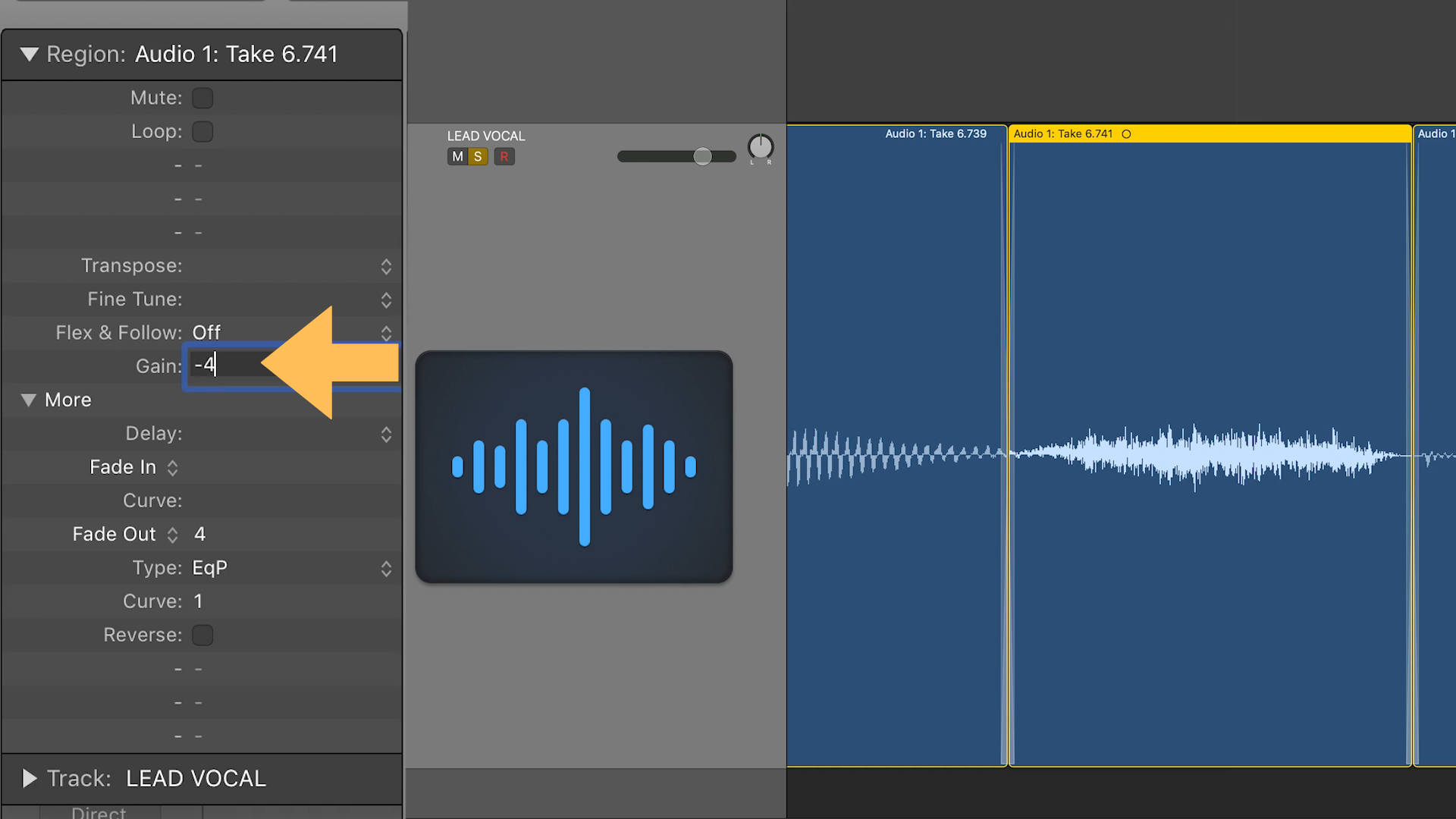
As always, listen to any changes you make to make sure things are sounding smooth and natural. Hopefully, this combination approach to de-essing will help you get maximum control over the sibilant moments in your lead vocal performance.
De-Breath and De-Click
There are a handful of other tools similar to de-essers you might encounter or want to experiment with. You can think of de-breath plugins as the less popular cousin of de-essers. They work similarly, but they specifically target breaths.
While they do a great job softening the loudest gasps, they can sometimes make others too quiet or eliminate them. Not only that but depending on your computer’s processing power, adding too many of these plugins in your session could cause latency issues.
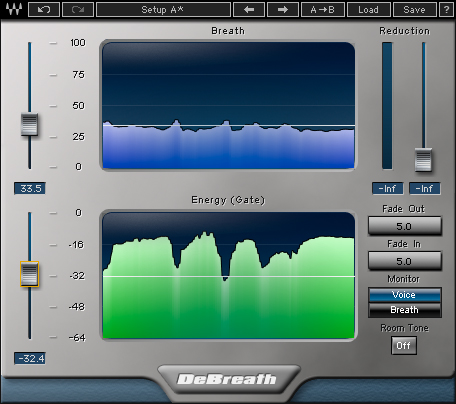
As a home-recording vocalist, you have most likely come across an unexpected and unpleasant issue: The clicking, swishing salival sounds coming from your mouth as you’re in the mood, singing your heart out! Luckily, there are de-clickers.
While these aren’t typically bundled with many DAWs, some third-party options include Waves X-Click, Antares SoundSoap 5, or iZotope RX7.
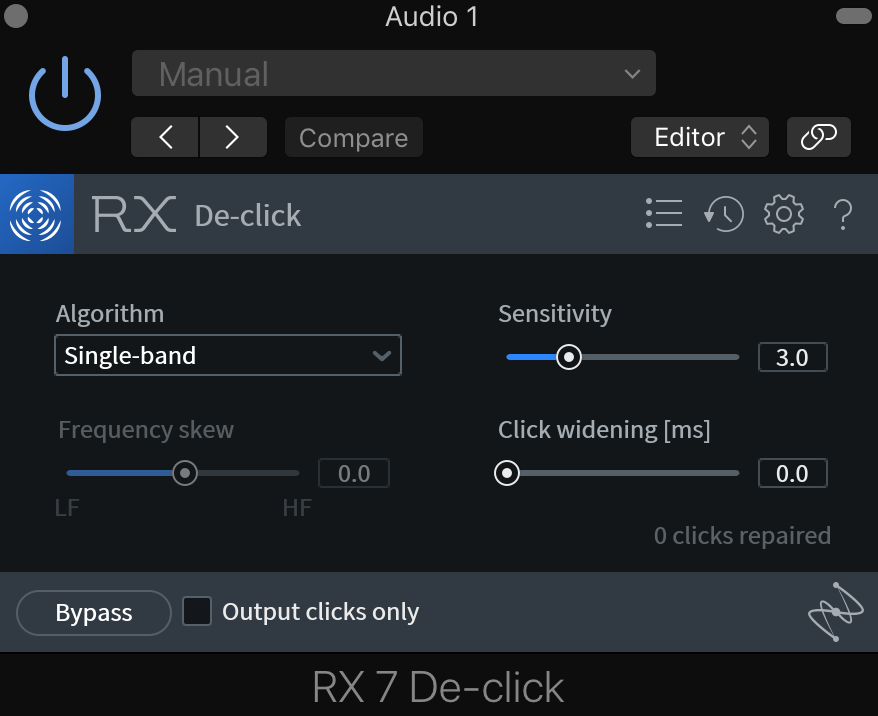
Keep in mind, adding a de-clicker to your vocal chain can be a burden on your computer and cause significant latency issues. Also, some clicking noises you’re obsessing over while your lead is soloed may end up blending perfectly into your mix. We believe it’s best to keep the mouth click issue in the back of your mind during your recording process, but if you choose to use a de-clicker, we recommend bouncing your de-clicked take and importing it back into your session to avoid overtaxing your computer.
Okay but, do I need any of this stuff!?
If you’re reading all this information now and thinking to yourself, “Wow! I really didn’t know what I was getting myself into,” you don’t necessarily need all of these plugins. We’re only showing you what’s out there in case you’re interested in expanding your toolbox! You can still go through and micro-edit every single breath, click, and hiss, by hand…
Hard stop!
Continue your learning journey with more lessons on mixing songs, home audio production, electronic music recording, beat making, and so much more, with Soundfly’s suite of in-depth online courses, including Modern Pop Vocal Production. Subscribe for unlimited access here.