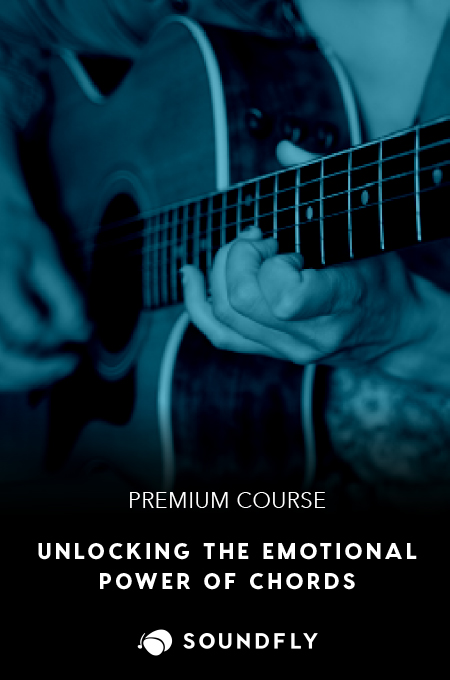+ Learn from Grammy-winning pop artist Kimbra how to harness the full creative potential of your voice in song. Check out her course.
These days, it’s as common to hear human voices in electronic music productions as it is to see an artist on stage playing a synth. And while the vocoder and talk box have been around for quite a while, they’ve started appearing more and more frequently on chart-toping mainstream tracks — think the vocoder on Imogen Heap’s “Hide and Seek,” and the talk box in Bruno Mars’ “24K Magic.”
And it’s not just in pop tracks. Chopped up and morphed vocals appear in songs in so many different genres, like EDM, electro-pop, and alternative R&B. It’s almost become a recipe — cut and select a few different vowels from your singer’s take, load them into your sampler, and there you go: the ultimate music trend of our generation!
I’m not knocking it, by any means. I love these innovative approaches to popular music that catch on. It’s just that, as a singer who is also a producer, I’m usually after the most unique soundscapes that I can create with my vocals — because the way I see it, the most inimitable instrument I have in my possession is my voice. And with the current technology, there’s truly no limit to what you can do with vocals.
1. Treating vocals like a string section
One of my favorite things to do is to create moving, breathing (literally) pads with my vocals, and use them in place of digital strings or synth pads. To create really big, lush pads, I record many layers of my voice, singing sylables like “mmm,” “oooh,” or “ahh,” using different microphones with different frequency responses.
After I record each part, I tune the takes to my liking, combining all that belong in the same section. Then, I EQ and compress the final tracks before running my new vocal pad through reverb and delay effects. Sometimes I like to pitch them up and down, too, using plugins like Melodyne or Soundtoys’ Little Alterboy.

Further tuning after combining all the takes helps me achieve a uniform and slightly more “digital” sound, without going too robotic.
2. Using your tuner like a sampler
I was once working on this track and there was a post-chorus section I didn’t know what to do with. I messed around with all kinds of ideas and then thought, what if I chopped up a few vowels borrowed from a vocal take, arranged them in the rhythmic pattern I want and then transferred them to Melodyne to alter the pitch of each note?
The result? A synth lead I had never heard before! This has now become a bit of a signature sound of mine.
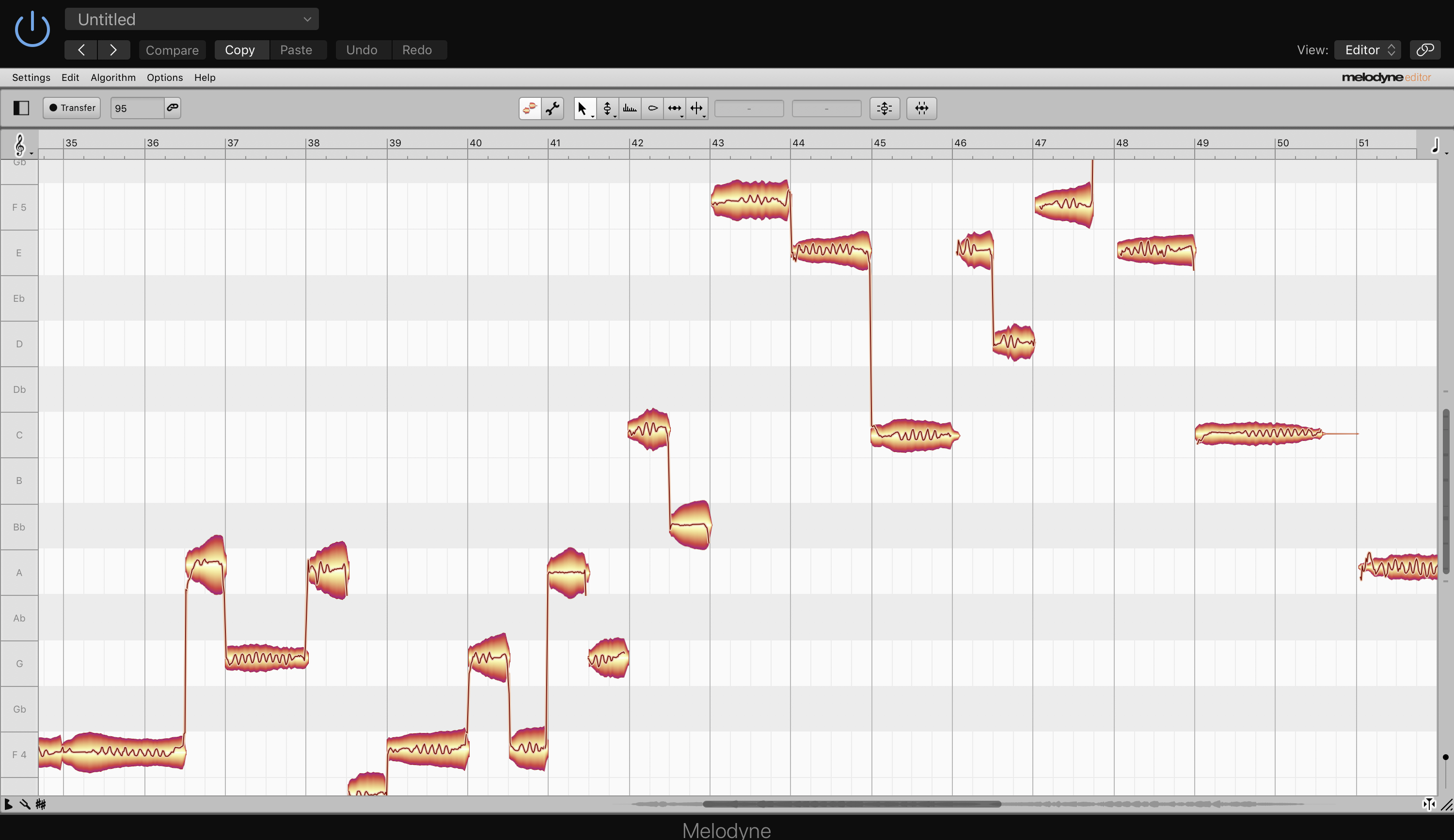
Sure, it’s not as easy as playing samples on a keyboard, but it’s a fun method that offers you full creative control as a singer; it sounds like no other instrument; and, with the post effects of your choosing, you can customize it even further.

3. Creating polyphonic pads with vocals in realtime
Thanks to tools like iZotope’s Vocalsynth and Nectar and TC Helicon’s vocal processors like VOICELIVE2, to name a few, you can create polyphonic pads with your voice in real time.

I like this method especially when I’m just at the beginning stages of creating a new beat. It’s almost like using a vocoder, but way easier, and the results are much more human-sounding in comparison. All you have to do is pick the key, tweak the tone, and start singing!
4. Running ad-libs through sound design plugins
Once my track is starting to come together, I like to add embellishments by recording some improvised vocals and running them through creative sound design plugins such as Logic Pro’s Space Designer and Delay Designer, and Soundtoys’ Crystallizer, FilterFreak, and EchoBoy.

These are all very powerful tools with vast selections of presets, and they usually work better with monophonic melodies and percussive vocals. A fair warning, though: You may end up spending hours playing with them!
So the next time you open up a new session, I suggest that you build your drums, put your bass line in and build the rest of the track with nothing but manually synthesized vocals. I guarantee that you’ll be infinitely inspired by the sounds you end up designing.
And we can help!
Don’t stop here!
Continue learning with hundreds of lessons on songwriting, mixing, recording and production, composing, beat making, and more on Soundfly, with artist-led courses by Ryan Lott, Com Truise, Jlin, Kiefer, RJD2, and Kimbra: Vocal Creativity, Arranging, & Production.