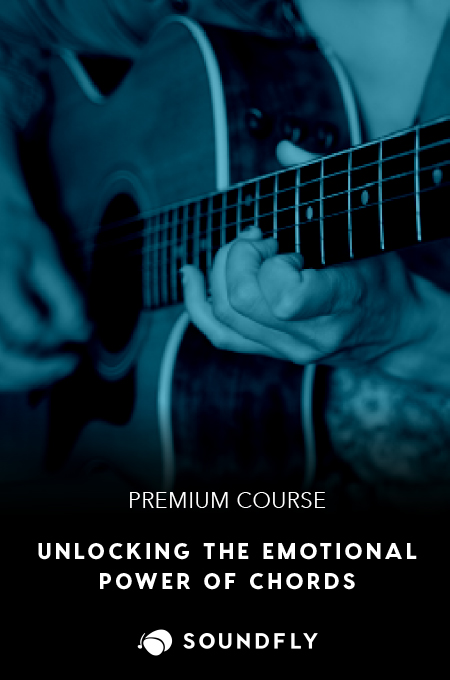+ Ryan Lott (of Son Lux) teaches how to build custom virtual instruments for sound design and scoring in Designing Sample-Based Instruments.
Recording at home with microphones can be tricky if you live on a noisy street, if you have loud roommates, or if your room lacks the appropriate acoustic qualities. Yet while for vocals you may have to record with a mic, for instruments that contain a pickup — like guitars and basses for example — you can choose to record directly into your computer.
With direct-in recording, you can plug your instruments directly into your audio interface and start recording right away. Direct recording is easier, cleaner, and quieter compared to microphone recording, especially when there are also amplifiers involved; but it’s not all sunshine and roses!
When recording a guitar or bass directly, you’re going to miss out on that tone and color that your amplifier brings, and the natural resonance from the sound holes of the instrument itself. However, we can correct those losses with amp simulation plugins and transformative audio processing parameters right in the DAW!
In this post, I will explain how to begin making direct recordings in your DAW, and discuss the advantages and disadvantages of working this way. I’ll be using examples applicable to any DAW but the screenshots provided will be from Logic — for a deeply useful guide to recording and producing in Logic, check out Soundfly’s Intro to Making Music in Logic Pro X.

How to Make a Direct-In Recording
Most audio interfaces contain inputs for an XLR cable and for a 1/4″ instrument cable. The XLR input is primarily used for plugging in a microphone, but the 1/4″ input will suit most instrument cords.
So, very basically: Plug your instrument cable into one of the inputs on your audio interface, and in your DAW, make sure that you have selected the correct interface among the inputs. Then, create an audio track, enable your track and start playing!
Most DAWs also have a tuner built in so you can tune your instrument without having to unplug.
Most importantly, you want to use gain staging to find your softest and hottest levels, so try to play your quietest and loudest parts of your song, and adjust the gain on the audio interface accordingly. The last thing you’d want is to get some great recording takes in only to realize half the track is clipping!
+ Read more on Flypaper: “How to Record Your Grandma’s 115-Year Old Upright Piano…”
The Advantages of Recording Direct-In
One of the nicest advantages of recording directly is that you don’t have to worry about any outside noise creeping into your recording. So, rather than waiting for a silent moment, you can get a ton of work done right away.
A second advantage of recording directly is that you get a cleaner and clearer signal, which increase the chance of success for reamping using amp simulators. There are many wonderful amplifier and pedalboard plugins that you can use to get a realistic tone for your instrument, such as the amp designer in Logic Pro X.
Amp Designer provides 20 guitar amps that range anywhere from vintage to more modern tube and solid state amps. You can mix and match between different amps and cabinets that are based on various models by Orange, Fender, Marshall, and Mesa Boogie, and combine them for a sound unique to you.
Using the “model” parameter, you can choose through presets for the amp, cabinet, and microphone types depending on your stylistic choices.
But you don’t have to stop at the presets!
The amp designer comes with customizable amp parameters, such as gain, bass, mids, and treble, and effects parameters such as reverb, depth, and speed (for tremolo or vibrato).
Another great feature that you can play around with in the amp designer is the type of microphone and its distance to the sound source. You can switch between a condenser, ribbon, or dynamic mic, and find the tones that match your expression.
You can even duplicate the same track with the exact same amp and cabinet, but with different microphones to simulate a situation where you record the same performance with multiple microphones.
In addition to amp simulators, there are some wonderful pedalboard simulations that you can use. Logic’s pedalboard feature allows you to add even more color to your guitar sound, with effects like reverb, delay, chorus, tremolo, flanger and many more, at your disposal.
The last and final advantage of direct recording is that you can quietly record your parts without waking up your roommates or neighbors. If inspiration strikes at 4am, plug in and play!
The Disadvantages of Recording Direct-In
The first issue with recording directly is that you might run into latency issues. Latency is the time discrepancy between the moment you play a note and the moment you hear the output in your headphones. Long latency can throw you off rhythmically, and it can make your recording sessions quite frustrating. To remedy this, I suggest that you work with a low buffer size while you are recording.
A second disadvantage of recording directly is that often instruments take on a crisper, and somewhat unnatural high-end sound. Since acoustically, guitar tone comes from the cavernous sound hole, you’re really missing out on that resonant body.
Similarly, for electric instruments, you’re missing out on the tube-powered tone and gain from the amplifier. Through amp simulation you can achieve similar results in the DAW, but again you’re missing out on the sound of the amp inside a live room.
That said, in modern DAWs with new plugins, with the appropriate amp and pedalboard choices, you can get some pretty convincing results!
+ Read more on Flypaper: “Our 10 Favorite Free Plugins for Logic Pro.”
Final Thoughts
Go ahead and practice direct recording as much as possible to see what works best and what does not work for you personally. And I would highly encourage you to try different amp simulation and digital pedalboard plugins to find the sounds and tones that fit your style of playing.
Microphone recording and direct recording techniques do not cancel each other out. Most professional music producers are well-versed in both tactics, and you can achieve great results using a combination of the two for the same signal.
Mixing these two recording means can open the door to fuller, richer sonic identities for the instruments in your track, and while it may be twice the work in the mixing stage, you can certainly get more creative with double the inputs.
Have fun recording your instrument and keep practicing your recording chops! The more experience you gain, the quicker you’ll be able to find your voice and develop your sound.
Ready for even more?
Check out Soundfly’s variety of courses on songwriting, mixing, beat making, recording, composing, and more, led by artists like Kimbra, Com Truise, Jlin, Kiefer, The Pocket Queen, and RJD2: From Samples to Songs.