
+ Welcome to Soundfly! We help curious musicians meet their goals with creative online courses. Whatever you want to learn, whenever you need to learn it. Subscribe now to start learning on the ’Fly.
I don’t need to tell you that podcasting has blown up again and with heavy-hitting content like This American Life, Serial, and Mark Maron’s WTF, to name a few, it’s easy to see why. Content is better than ever. But with an influx of great content and more listeners also comes a lot of crap and poorly produced podcasts in a saturated market.
Anybody can buy a $50 microphone and start recording, and in fact, with increasingly popular companies like Anchor, you don’t even need the damn microphone! This offers amateur users great accessibility and a lot of interesting and niche content; as a result, you might be wondering, “how can I stand out from the crowd?” I’m here to answer that question and take you from a bedroom podcaster to a studio quality podcast pro.
My company, Full English Post, works on all sorts of audio projects including TV shows, films, commercials, documentaries, and podcasts. Content-makers often inquire about my services or how they can create a podcast themselves. Most podcasts, however, tend to be personal passion projects and ultimately don’t have the budget for a professional studio to record and edit each episode. So hosts or producers will turn to YouTube, friends, and family to educate them on how to create their content, and this is where a lot of people struggle.
Shameless plug alert: Soundfly just launched our own podcast, “Themes and Variation.” In it, we bring musicians and music lovers together to break down meaningful songs in their lives with a common theme. Listen to Episode 1 here on Flypaper, and click over to Apple Podcasts, Spotify, Stitcher, or anywhere else you get your podcasts, to subscribe.
But without further ado, let’s dig in to how you can up your game in podcasting.
1. Create Engaging Content
You have an idea, and it needs to be discussed publicly. What do you do? Start a podcast, obviously! I’m not here to tell you what to talk about but I will say this: It needs to be engaging and produced in a way that makes sense. Good content is always engaging, no matter how badly recorded it is. That being said, good production can make content even more engaging.
Before you think about production or even buy a microphone, you must first create a plan for your episode structure. Will you have an intro and outro? Is there music? How are you licensing that music? Will there be segments or is it one long interview or monologue?
“Make it your own, but have a clear goal where you want to go with your content.”
All these elements contribute to how engaging your podcast will be. In addition to these technical components, people like consistency when it comes to podcasts. The vast majority of listeners consume podcasts on their commute to work and likely have a routine and structure to their day. While spontaneity is great, consumers also want to know what they are expecting with each episode and how it might unfold. Write down several structures for your podcast and do research on other podcasts as to what you like and don’t like about them. Make it your own, but have a clear goal where you want to go with your content.
It will likely take a few episodes, several hair-pulling late nights, and a lot of tears before you get a winning structure down so my advice is to plan as much as you can before hitting record. Which brings us into the next section.
2. Use the Right Gear
This is a crucial and often daunting step to take towards actually creating your podcast. If you’re not a very techy person, it’s extremely overwhelming even thinking about what microphone to buy, how to record, edit, and upload your podcast to your RSS feed. I’m going to make this as simple as I can so that you can go buy the correct gear and be confident it’ll do the trick.
What you need:
- Microphone
- Interface/Converter (can be built into microphone)
- Headphones
- Computer
- Recording Software
That’s it. There’s several variations to each of those items but the principal is all the same; take your human voice and convert it into digital 0s and 1s so that (hopefully) thousands of people can listen to it! Hooray!
Below I’ve broken down each of these list items to help you understand how they are used and why you need them.
Microphone (USB)
- What does it do? Converts your voice into a digital signal so it can be recorded straight into your computer.
- Why do I need it? No one will hear your voice without it… duh.
- Pros: No need for an interface. Cheap.
- Cons: They often don’t sound great. You can usually only use one mic at a time.
Microphone (XLR)
- What does it do? Converts your voice into an electrical signal. You will need an interface (see below) to get it into your computer.
- Why do I need it? See above.
- Pros: More professional. More versatile if you want to use it in other recording situations.
- Cons: Requires an interface to convert into your computer. Requires extra XLR cable.
Interface/Converter
- What does it do? Converts a microphone signal into digital to be recorded into your computer.
- Why do I need it? Records one or more XLR microphones into your computer.
- Pros: Allows you to record more than one microphone at a time.
- Cons: An additional piece of equipment to purchase.
Headphones
- What does it do? Allows you to hear your voice during recording and editing.
- Why do I need it? Without headphones, recording with speakers on will feedback into the microphone and sound awful. Just don’t do it!
- Pros: You look really cool with headphones on while recording. Cheap. Everyone has a pair.
- Cons: Umm…
Computer
- What does it do? Computes things. This is the main tool for recording your podcast.
- Why do I need it? Well, we’re not using tape anymore, are we?!
- Pros: Everyone has one.
- Cons: Sometimes expensive.
Recording Software
- What does it do? The program on your computer that records you speaking and allows you to edit after recording.
- Why do I need it? It allows you to produce and edit your content so that it sounds fantastic!
- Pros: There’s free recording software which actually isn’t bad.
- Cons: It can be difficult to learn how to record and edit. (*But we can help!)
Recommendations
This is just a guideline and there are literally thousands of options out there for each piece of equipment. Do your due diligence and research each piece before you purchase. As with most things, you get what you pay for so if you have the budget, I would splash out on better equipment where possible.
Microphone (USB)
- $: Blue Snowball – $100
- $$: Audio Technica AT2020USB+ – $150
- $$$: Sennheiser MK4 – $400
Microphone (XLR)
- $: Audio Technica AT2020 – $100
- $$: Røde NT2A – $400
- $$$: Neumann TLM102 – $700
Interface/Converter
- $: PreSonus Audiobox USB 96 – $100
- $$: Focusrite Clarett 2Pre – $400
- $$$: Universal Audio Apollo Twin MKII SOLO – $700
Headphones
- $: Any earbuds you already have – $Free
- $$: Audio Technica ATH M30x – $70
- $$$: Sony MDR7506 – $100
Recording Software
- $: Audacity / Garageband – $Free
- $$: Adobe Audition – $240 p/year
- $$$: Pro Tools – From free to $1000s
There are extras you may want or need to purchase, such as a pop shield or pop filter (this is the circular disk that you see in front of a microphone usually made from a nylon material). If you’re using an XLR mic, you’ll also need an XLR cable — I use Jumperz, but Hosa are a cheaper option and Mogami are the best and most expensive. A microphone stand may be helpful too depending on whether your mic came with one included or if you’d like to stand up to read, etc.
3. Record in Better Surroundings
Where you set up your equipment will separate you from the crowd. This is where my expertise really shines. I’ve been professionally recording and editing voices in some shape or form for over 10 years, so if there’s one thing I’m good at it’s making people sound great on a microphone.
You don’t need a great microphone to sound good. While microphones vary from tens of dollars to tens of thousands of dollars, all of them are completely useless if your recording environment is unsuitable. Go soft or go home (or both!). Soft furnishings are key when it comes to recording voices. Your recording environment is the most important part of any audio content. I spend a lot of time treating badly recorded audio; the better you record at source, the better the audio will sound and the easier it will be to edit.
How do you record in a studio environment without the studio price tag or having to build a studio yourself? Closets, people! And don’t remove your clothes either (the ones hanging in your closet. You’re welcome to do this naked).
I’ll let you in on an industry secret: Most voiceovers you hear on adverts, movies, and TV shows have been recorded by a pro voiceover talent from their home. How do I know this? Because I’ve personally set up a substantial amount of the country’s top voiceover talents’ studios in New York City over the last ten years. Unless you want to build a booth in a spare room (which I would recommend but it can get pricey), it’s usually easier and cheaper to use the tools you already have.
“…Most voiceovers you hear on adverts, movies, and TV shows have been recorded by a pro voiceover talent from their home.”
Most closets are in the bedroom which is great. The room has soft furnishings already in it (e.g.: beds, curtains, rugs, clothes). Standing in front of the open closet is optimal or if you have a walk-in, even better. Make a part in the clothes on hangers and place your mic (whether its on a shelf or a mic stand) in between the parted clothes without letting the clothes touch the microphone. Additional blankets behind, to the sides, and above you are ideal. The goal is to absorb as many reflections from the room as possible.
Think about how good you sound singing in the shower. That’s because of the reflections on the hard surfaces bouncing around and reverberating your voice so it sounds like there’s an effect on your voice. While you may think the reverb makes you sound like Mariah Carey, these reflections add unwanted noise and clutter when recording your podcast.
What if I’m interviewing a guest?
Well, depending on how comfortable you are, inviting guests into your closet where you may or may not have clothes could be a difficult task. Try to find a spot that is softly furnished and quiet. Bars, for example, are not ideal for interviews. You’ll also ideally need a second microphone if the premise of your podcast is interviews. This complicates things slightly and you may have to delve a little deeper into your pockets. Be aware of your acoustic surroundings; it will save you time and money in the long run.
4. Connect to Your Guests Remotely
Offering to record a guest interview wherever they are in the world will step-up your podcasting game. This doesn’t have to be as complicated or low-fidelity as you may expect. Though I run my own professional recording studio, I still connect remotely with voiceover talent, studios, and interviewees on a weekly basis when they can’t attend in New York.
I often use the live remote broadcasting server ipDTL. This service costs as little as $160 a year and allows me to record on their server, giving me the option to record someone wherever they are. I strongly recommend, however, you take the audio output of your computer (your remote guest’s audio feed) and record it into the software you use, protecting you from any potential data loss if the internet goes down.
Source-Connect Now is a similar product, but it’s free! If you have the budget, however, I recommend ipDTL because it has greater mixing capabilities and is more common in the industry, making it easier to work with other companies and voice talent. That being said, when just beginning, Source-Connect Now can certainly get the job done. Both services offer a private link to send to your guests and allow you to have more than one guest in different locations. It’s just like connecting via Skype, but at a much better quality. As long as you both have a solid internet connection and suitable recording environments, your interview will sound great. You didn’t even have to leave your bedroom!
Another bonus of recording this way is having separated audio files between you and your guest. If they cough while you’re talking, you can cleanly remove it from their track without affecting your voice.
5. Edit, Edit, Edit
“You would edit a written piece that gets published. The same needs to be done for an audio piece.”
Editing is the final, critical element that if done well, will make your podcast shine. Even if you have a stripped-back podcast with one simple interview or monologue, editing it properly will improve the flow and pace of the episode. When I edit a podcast, I like interviews to sound real, so I tend to keep breaths and some natural vocal blemishes. I do take out an incredible amount of awkward pauses, umm’s, ah’s, and repeated phrases. Conversational language is not always great. Even the most well-spoken people repeat themselves and say things in a conversation that doesn’t always make sense.
The key to editing is storytelling. Does this story make sense? Would it flow better to have certain parts shifted around? Does the tangent the guest went off on ever come back around to the theme? You would edit a written piece that gets published, just as I am doing as I write this. The same needs to be done for an audio piece.
There are plenty of online tutorials to guide you through the technical editing practices depending on the software you use, but it’s important to ensure each episode makes sense and flows well. Have someone with neutral ears listen before you publish if you can.
Most importantly: Have fun with it. The chances are you won’t have any huge sponsors in the early stages of a podcast, so use those opening episodes to fine-tune your process and overall sound. Having professional, clean sounding audio will make the difference between listeners taking you seriously and not.
Once again, go ahead and check out Soundfly’s new podcast, “Themes and Variation,” for an entertaining and educational, and not to mention deeply nostalgic, set of conversations between musicians, composers, producers, engineers, and music lovers breaking down songs relating to common themes. Check it out and let us know how we did!
Want to get all of Soundfly’s premium online courses for a low monthly cost?
Subscribe to get unlimited access to all of our course content, an invitation to join our members-only Slack community forum, exclusive perks from partner brands, and massive discounts on personalized mentor sessions for guided learning. Learn what you want, whenever you want, with total freedom.
—
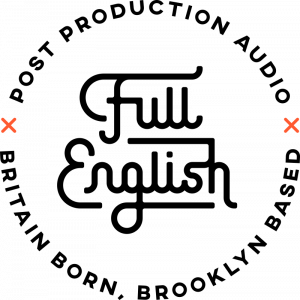 Full English is a Brooklyn-based post-production audio facility dedicated to outputting only the highest standard of recording, sound design, and mixing. Owned by British sound designer Kieran Kaye, Full English specializes in audio for all content including commercials, trailers, documentaries and branded content. Offering a boutique experience, working closely with the client from the offline stages to final mix, Full English provides premium quality with a more reasonable price point.
Full English is a Brooklyn-based post-production audio facility dedicated to outputting only the highest standard of recording, sound design, and mixing. Owned by British sound designer Kieran Kaye, Full English specializes in audio for all content including commercials, trailers, documentaries and branded content. Offering a boutique experience, working closely with the client from the offline stages to final mix, Full English provides premium quality with a more reasonable price point.





