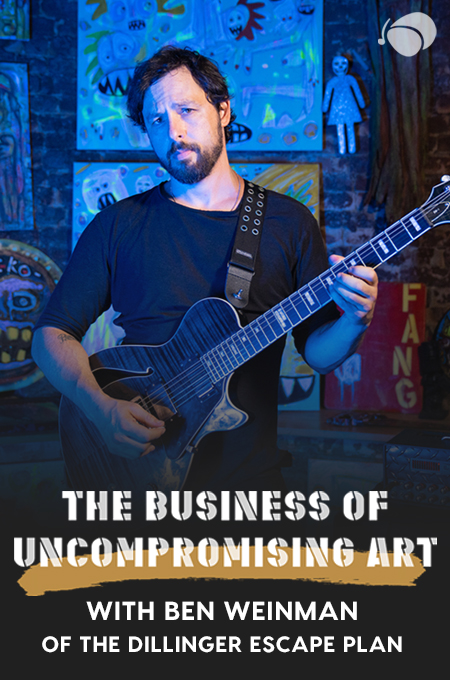+ Producers, Synth Heads and Sci-Fi Nerds, our new course with synthwave pioneer, Com Truise: Mid-Fi Synthwave Slow-Motion Funk, is out now!
Learning to play music should be more of just that — playing! Why not make everything fun? With that in mind, here’s a new miniseries exploring how to make your synthesizer of choice do whatever you want: from burping and farting to shooting out lasers (sonically, of course)!
Why?
Because laser sounds are actually pretty ubiquitous in music today. Found in your favorite sci-fi films, EDM build-ups, disco cuts, and all types of applications for sound design (and, likely, that drum sample pack you just downloaded), they’re deceptively easy to build yourself and tailor to whatever application you’re using.
But first, here’s a handy explainer from our YouTube channel on how the oscillators and waveforms work in your synth, and how this knowledge can help you design custom patches for any imaginable sound!
How to Make a Laser
For a change of pace from the usual VSTs like Massive, Serum, and Sylenth, I’m going to demonstrate using one of my favorite, cheap VST plugins, TAL’s U-NO-LX, a pretty darn convincing digital port of the famous Roland Juno synth.
At only $60, its production value for pads, leads, and ARPs is great. If you’re working with a free synthesizer plugin, you’ll still be able to achieve amazing results, so don’t worry.
Let’s open an instance of U-No in your DAW of choice and hook up a MIDI controller to the computer. When you pop it open, you should see a standard, polyphonic synth voice:
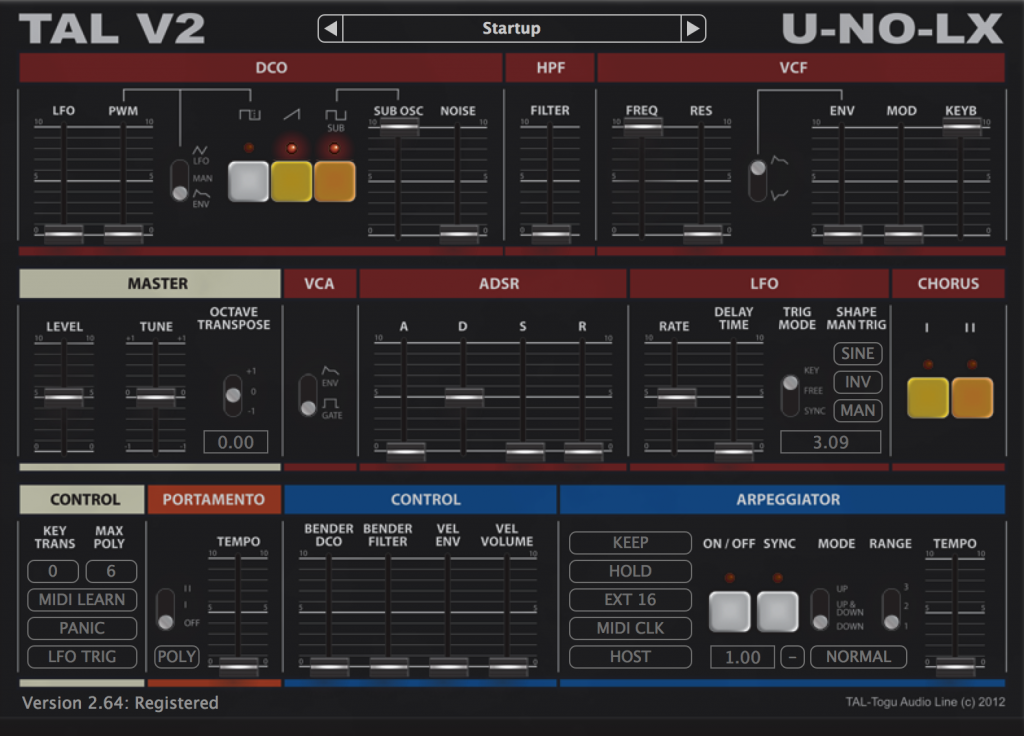
+ Read more on Flypaper: “8 Artists Making Brilliant, Exploratory Music Using Modular Synths”
With VCA set to “GATE” and both filters all the way open, the ADSR envelope doesn’t have any effect on the sound. For a fun detour, try switching the VCA to “ENV” and playing with the ADSR to see what wacky amplitude modulation shapes you can come up with. You can generate some fun, tom-like sounds with short, snappy envelopes or long, evolving pads with long attack and release times.
For the purpose of generating lasers, though, we’re going to do something that is, at first glance, counterintuitive. Turn off the oscillators! Both of them.
It’s as easy as clicking the yellow and orange buttons below the triangle and sub waves. When you try to play the synth, you shouldn’t hear anything, and your VST should look like this:

Why, you ask, would we want to turn off our oscillators!?
Well, in short, one of the classic methods for making laser sounds on your synth is actually with a self-resonating filter. On some open-ended filters (like the filters in this VST and on many outboard synths), if you turn the resonance up all the way, the resonant peak generated by the filter — which you’d normally recognize as that watery sweep through the sonic range when filtering sound — will be so high, it’ll sound in the audio range all by itself.
To hear what I mean, crank the RES on the VCF all the way up, raise the FREQ a bit, and play into your keyboard.

You should now have what sounds like a very muted sine wave:
You can, of course, tune this in any key you like with the FREQ slider and play it like any synth with that smooth, characteristic filter tone. However, note that unlike when we started, the synth is now monophonic, meaning that only one voice can be played at a time (instead of full chords).
The next step pulls from our VCA tangent above. Flip the switch on the VCA from “GATE” to “ENV.” As described earlier, this changes our amplitude modulation source from the GATE, where the signal is at 100% volume when key is pressed and 0% when it isn’t, to ENV, where when a key is pressed, it triggers the ADSR envelope cycle.
From this:  To this:
To this: 
Now you should have some pretty nice-sounding, old-school, drum-machine style toms, especially if you drop the decay phase of the ADSR.
Our next step is simple. In the VCF section, raise the ENV fader to about halfway to start. Your synth should now look like this:

+ Read more on Flypaper: “What Is the CV Input on My Synth? — Demystifying Control Voltage”
Try banging a key now. Hear the “Pew! Pew!“
Be careful to lower the volume for your monitors or headphones with this one. You can easily get some nasty, high-pitched noise.
But, you might ask, how did it just do that!?
Here’s the simple-ish explanation: the ENV fader (which corresponds to the ADSR envelope) in the VCF is pre-patched to the FREQ of the VCF. That means that the frequency of the filter — which, as we saw above, is responsible for the tuning of our muted-sine-monophonic oscillator — is swept in accordance with our ADSR, which is attenuated by the ENV fader.
Now that we’re here, explore the range of laser sounds you can make. For shorter, blippier lasers, try dropping the decay stage of the ADSR like this:
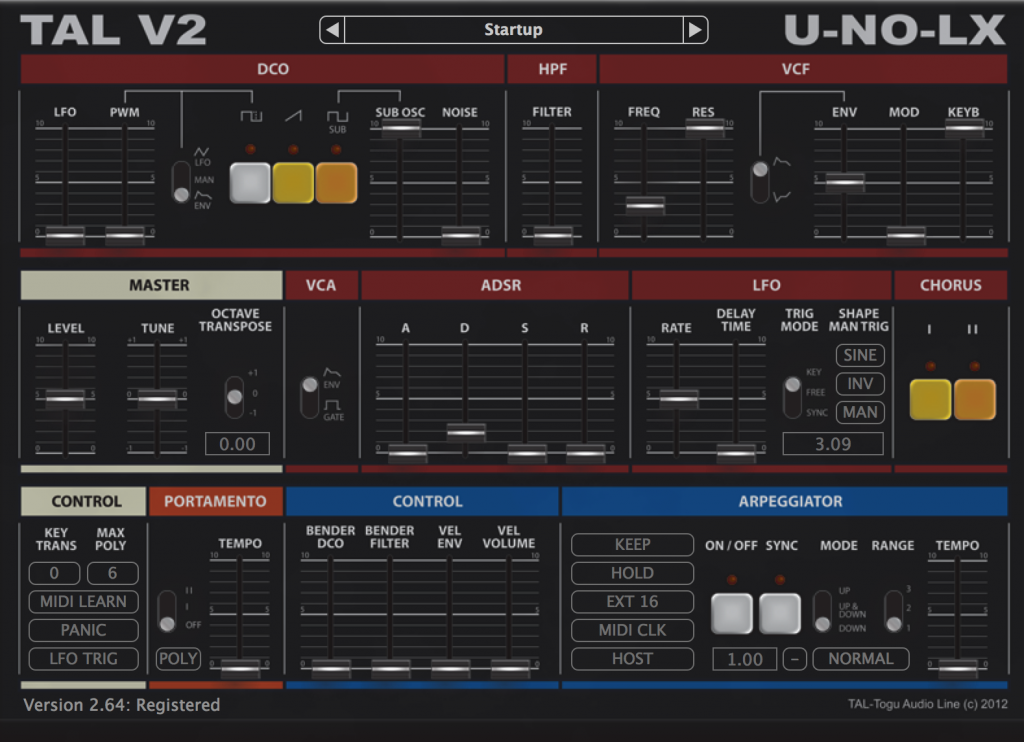
For a choir of long-falling lasers, try raising the decay stage to about 75% and raising the release stage to about 50%. Then, bang away at your keyboard and listen to the cascading lasers of incoming space invaders blast out of your speakers. That might sound something like this:
Of course, throughout this experimentation, the starting point of the FREQ fader makes a massive difference in the tonality of the laser. Choose your weapon wisely.
The ENV fader in the VCF also provides fine-tuning options, as it attenuates the amplitude of the ADSR as applied to the FREQ, allowing you to dial in your frequency response much more precisely.
How ’bout some more?
For some alarm-like sounds, try turning on the ARPEGGIATOR to your favorite tempo. Falling somewhere in the 230 bpm range is ideal, since the noises can get crazy fast!
Turn on both of the CHORUS settings, raise your PORTAMENTO a bit, and fine tune the ADSR and VCF ENV settings to taste.
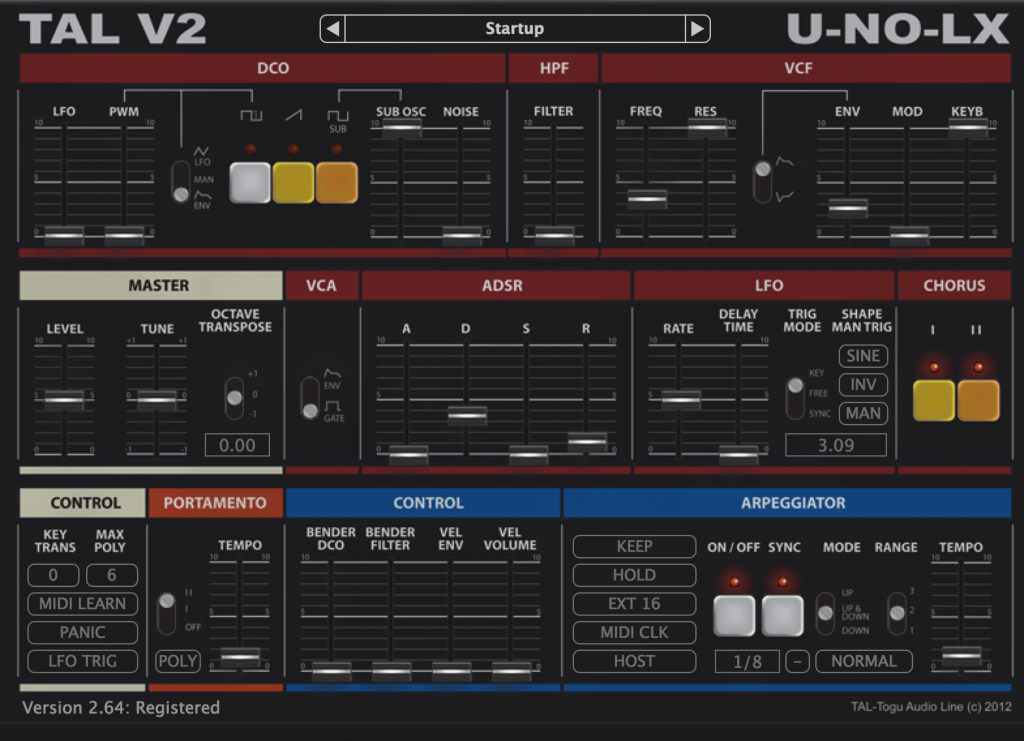
That’ll get your laser sounding like a cosmic death ray:
Do you want to try making some sirens? Drop that tempo all the way down to the 30 bpm range, and try these settings:
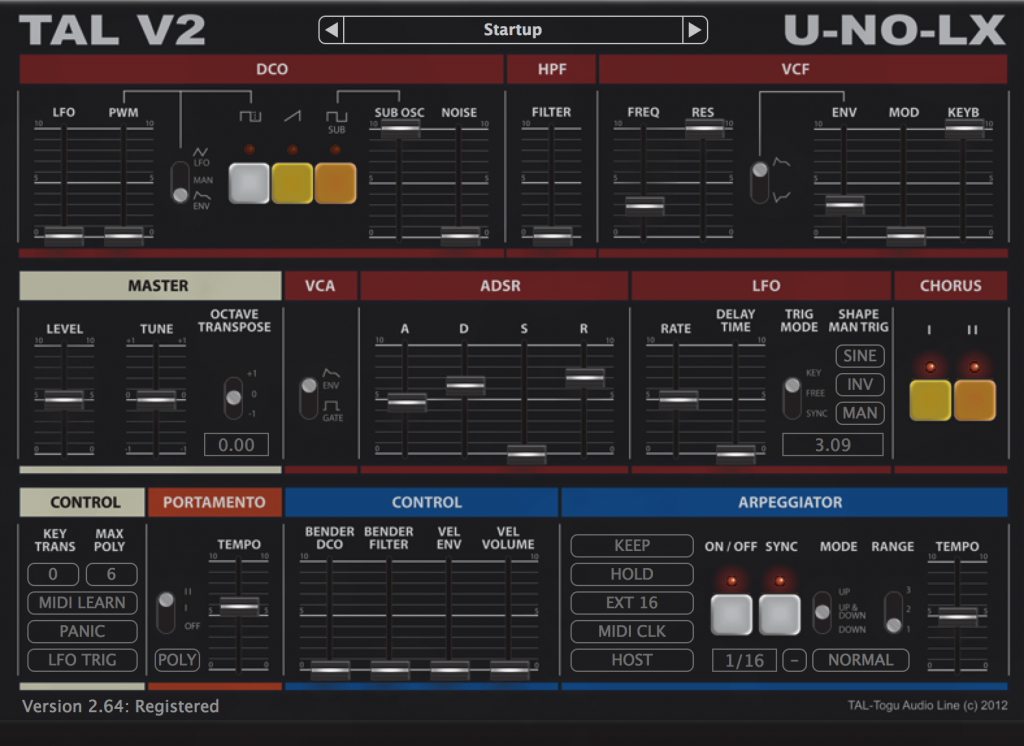
Don’t stop here!
Continue learning with hundreds of lessons on songwriting, mixing, recording and production, composing, beat making, and more on Soundfly, with artist-led courses by Kimbra, Jlin, Kiefer, RJD2, Ryan Lott, and of course, Com Truise: Mid-Fi Synthwave Slow-Motion Funk.