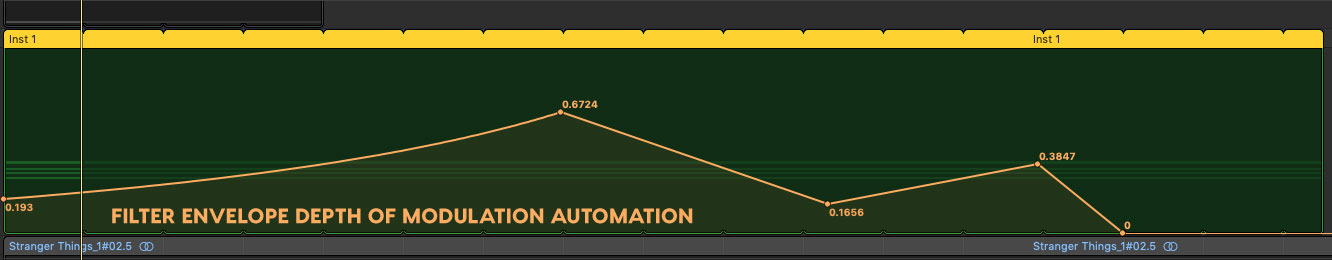+ This is an excerpt from Soundfly’s Advanced Synths and Patch Design for Producers course. To access this lesson, plus hundreds of videos and tutorials on production, songwriting, composing, beat making, and mixing, subscribe here.
Hey friends! John Hull here from Soundfly’s Advanced Synths course, wishing you a happy and safe Halloween this year. And in the spirit of all things spooky, I want to share with you a really fun and easy synth patch rebuild exercise that you can do in the box yourself, exploring one of my favorite sounds from the supernatural Netflix show, Stranger Things.
This show has brought all kinds of ’80s nostalgia back to their full glory, and the incredible synth-driven music only scratches that surface. Take a listen to the original Stranger Things theme music here, watch the video below as I rebuild this sound in real time, and follow along with the step-by-step underneath.
If you like this quick synth patch lesson, please don’t forget to head over to Advanced Synths and Patch Design for Producers to learn so, so much more about building custom synth patches that fit your tracks.
Composition Notes
In this really fun interview, the composers of this track say they played the arpeggio in, but we’ll use an arpeggiator — a device that steps through the notes you’ve held down in a user-specified order. Either way, this part’s constant sixteenth-note rhythm helps give the song its driving pulse.
The rhythm and notes look a little something like this:
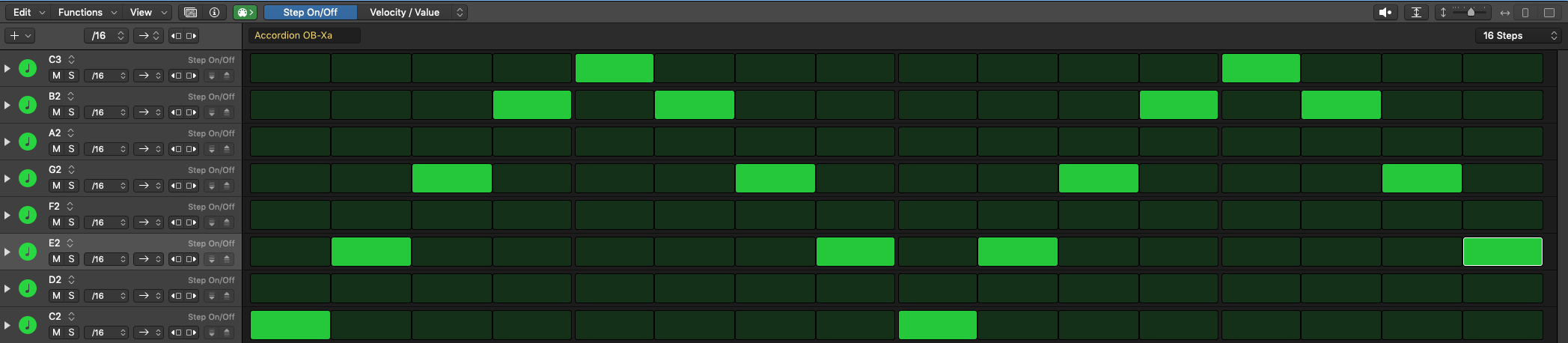
From a harmonic standpoint, the chord used here is a C major seventh, which has a kind of dreamy sound to it. In this context, it’s a ♭VI major seventh chord in the key of E minor. It casts a kind of eerie, melancholy light over the bass line that’s moving back and forth from C to E.
(*If you’re interested in learning more about how harmonies and chords can create unique emotional responses, definitely head over to Soundfly’s Unlocking the Emotional Power of Chords course!)
In this case, our C major seventh chord is voiced in root position. Grab the MIDI below to feed your arpeggiator!
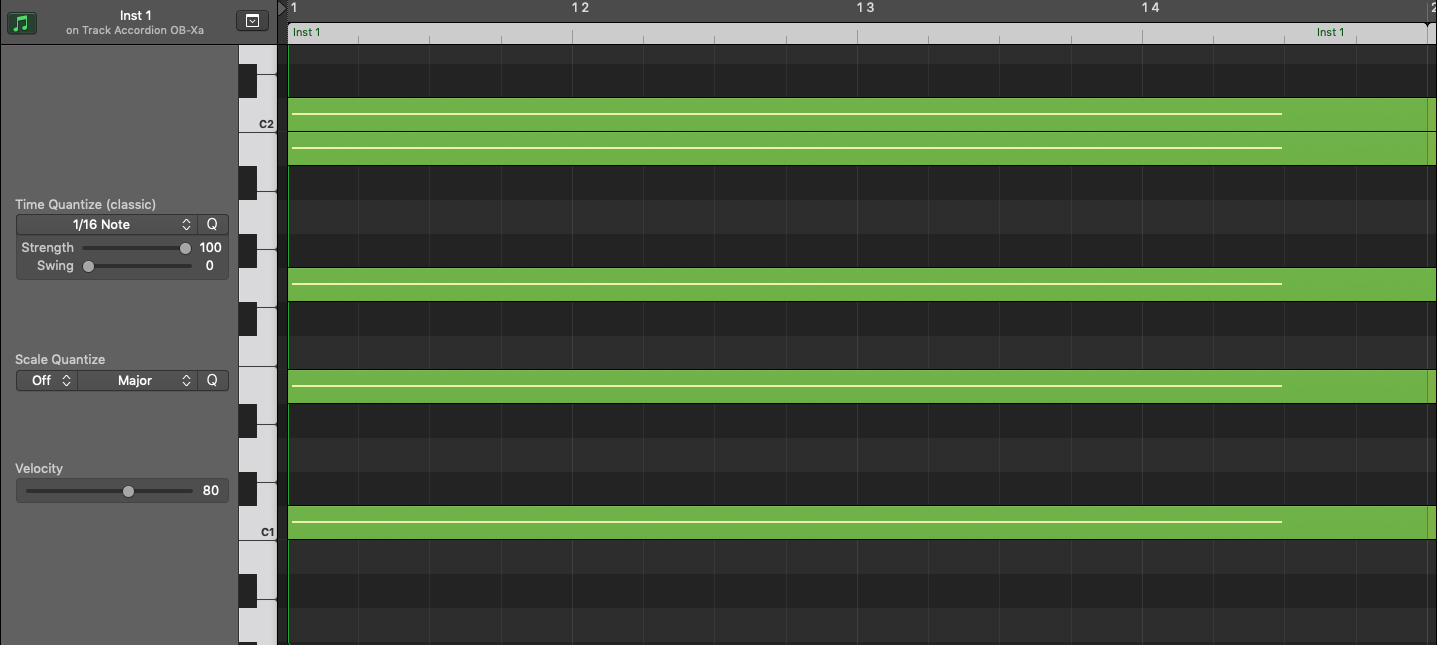
Download: Stranger Things MIDI ~84 BPM
Arpeggiated pluck sounds like this are really powerful for creating intensity and drive, while also outlining exciting harmonies.
On top of all that, the way the filter changes throughout the piece makes it even more effective and interesting. If the filter cutoff were stationary, it’s hard to imagine this working as well. We take a closer look at automation later in Soundfly’s course, but this is roughly what it looks like here:
Patch Notes
After doing a little research, it looks like composers Kyle Dixon and Michael Stein used an Oberheim Two Voice synthesizer. There are a couple good emulations out there, but for the sake of saving a buck, we’ll use the Datsounds OB-Xd, a free emulation that’s pretty darn close!
Note: While it looks like you might have to pay for it, it really is free when you go to check out! (If you’re a Soundfly subscriber, you can reach out to us or your fellow community members on Slack if you need help.)

Also, it’s worth noting that there are several layers to this arpeggio. We’ll focus on the main one. Towards the end, it sounds like it drops an octave or gets voiced by an additional synth of some kind. If you’re looking for an extra challenge, try whipping up a Minimoog-style patch to match that!
MIDI Inserts
Depending on what synth or DAW you use, this is a good opportunity to explore arpeggiators. Arpeggiators are often considered MIDI effects and are inserted before the software instrument on the channel strip.
In the case of Logic Pro’s arpeggiator, to get the same up and down motion where the higher C is voiced only one time, we had to change the “Variation” setting to 2. This will definitely vary from DAW to DAW so don’t hesitate to try things out! You may even come up with a more exciting part!

Voicing
Since they used an Oberheim Two Voice, we can go ahead and set our voices to two. However, since it’s a single note arpeggio pattern, it could really be done with a monophonic synth, too!
We’ve also used the transpose feature to adjust the octave of the synth to suit our MIDI’s octave.

Oscillators
For this sound, it’s got that kind of vintage Game Boy sound that always reminds me of square or pulse waves. Set both oscillators to pulse, and tune one an octave higher. To nail it, also note the balance between oscillators 1 and 2 — the higher octave is more prominent.
Next, we need to adjust the PWM (pulse width modulation) knob to around 1 o’clock to dial-in the right sound. Pulse width modulation won’t be an option on every synth, but basically allows you to adjust the proportion of positive and negative deviation in your waveform. Dialling it up can give you a thinner sound that’s more nasally and biting. On this synth, the knob actually controls the PWM for both oscillators.
On top of all that, these oscillators have some of that lovely smeariness from being moderately detuned. Here, we can achieve that by turning up the detune knob and get some of that analog wobble.
Filter
For this patch, we’re utilizing a low-pass filter without resonance. On this particular synth, there are three filter settings: MULTI, BP, and 24dB.
The other modes are worth exploring, but for this patch, the 24dB is the low-pass we’re looking for. Selecting this mode also changes the behavior of the MULTI knob to adjust the slope of the filter. We hear a good bit of the upper harmonics, so let’s set this to around 2 o’clock. This makes the filter sound roughly like a 12dB / octave low-pass.
In addition to that, we’re encountering another new setting: Key Tracking. Turning on Key Tracking, via the KEY button, opens the filter more for higher incoming MIDI pitches, and less for lower notes. This makes the bottom notes of our arpeggio slightly darker than our higher notes.
And finally, “HQ.” This is an OB-Xd specific button that “results in better interpolation and smoother processing of higher frequency components at the expense of CPU consumption.” In other words, it’s a nice-sounding filter setting that’s more taxing on your computer. Manuals can be quite handy when working with new synths.

Modulators
The filter envelope depth of modulation is potentially the most interesting part of this patch. Instead of opening the filter over time, our opinion is that the filter envelope’s depth of modulation is increased gradually. This change creates a slightly different effect than just opening up the filter and makes the part evolve not just in brightness, but in its percussiveness as well.
Check out the screenshot of the automation up near the top of the page to see what it looks like. If you’re unfamiliar with how to automate a filter, we go into that in more depth later in Soundfly’s course. Finally, throw a bit of reverb on the sound to experiment and you’ve got an awesome arpeggiator patch. (Here’s a free one from Valhalla to try.)
Happy Halloween you spooky synthesists!
Continue learning about synthesis and patch design with Soundfly’s exciting new course, Advanced Synths and Patch Design for Producers. Preview the course for free today, and subscribe for unlimited access here.