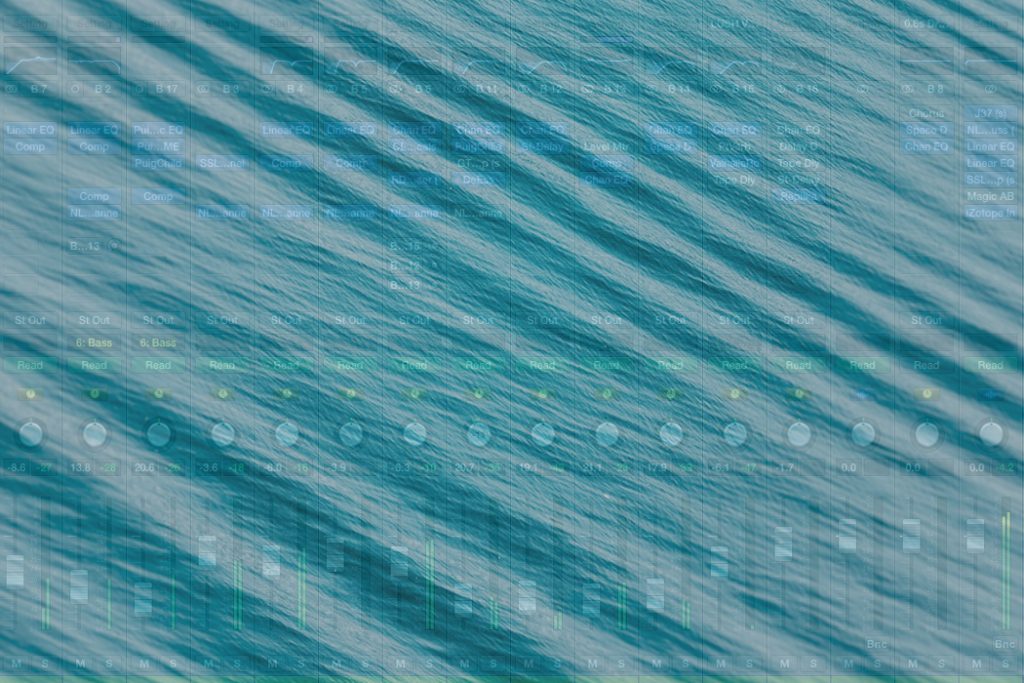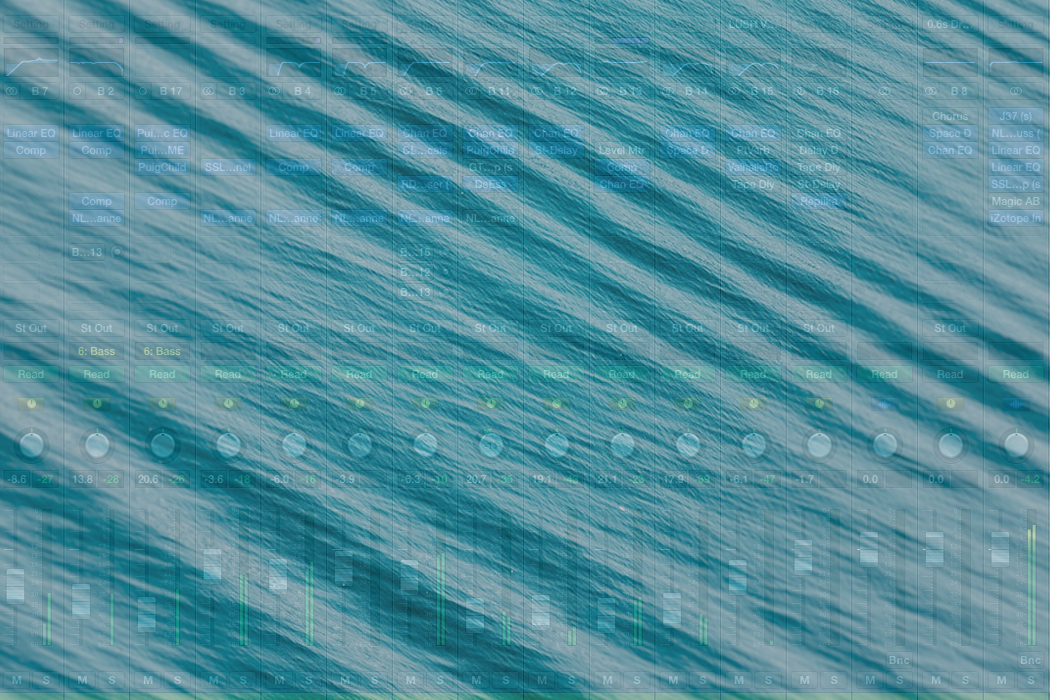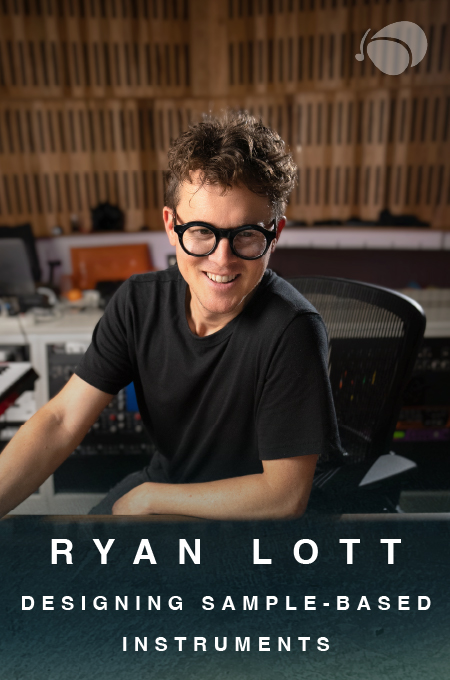+ Recording and mixing your songs at home? Preview Soundfly’s online course, Modern Pop Vocal Production for free, and subscribe here for unlimited access.
By SIRMA
Delay is one of the most common audio effects used by music producers, artists, and mixing engineers alike.
Delay differs from reverb by the simple fact that it generates echoes as opposed to reverberations in a virtual space. This is why, in most cases, syncing delay effects to the tempo of the track is generally preferred. But delay can be used in a myriad of ways to fatten up your mix project, add dimension to your sounds, and even create unique, evolving soundscapes.
Let’s take a look at how you can incorporate delay into your own productions. And I’ll be mentioning some great plugins to use along the way, whether you’re working in Logic Pro, Ableton Live, or any other DAW.
1. Play with various note division options to add rhythmic variety.
With almost all delay plugins, you have the option to work with either note divisions or milliseconds. If you sync the delay effect to the tempo of your session, parameters that are measured in milliseconds will transform into note divisions instead.
When it comes to rhythmic variations, you can add to any audio or MIDI recording with a delay plugin, the possibilities are endless. Those possibilities multiply when you work with a stereo delay.
If you’re working with a stereo delay to create a ping pong effect, you can set the left channel to play back echoes in quarter notes while keeping the right channel in eighth notes. Almost all delay plugins come with additional note division options like dotted notes and triplets. Some might even give you the liberty to control the groove of the delay, with a range from shuffle to swing.
Whether it be vocals or tribal drums, delay effects can be applied to a variety of sounds and instruments to add rhythmic variation and excitement to any arrangement.
If things get a bit out of control in the process, remember that you always have the feedback parameter to turn to. Keeping the feedback knob down will ensure that echoes won’t feed back into each other and multiply over time.
Many DAWs come with flexible delay options these days. But if you’re looking for a third-party alternative, you can’t go wrong with Soundtoys’ EchoBoy.
2. Use a tape delay in place of a chorus or doubler for a more natural and warm thickening effect.
When it comes to adding more body to any sound, many producers reach for a chorus plugin. Sometimes in vocal production, a similar doubler effect is preferred. Yet while both of these options are time-based effects that function in a similar way to a delay effect, they tend to alter the sound a lot more in comparison.
With a tape delay plugin, on the other hand, you can thicken your sounds without creating the effect of “hearing double” on the listener. This method can work on just about anything you want to fatten up a bit, from vocals, to snare drums and even synth pads.
The trick is to make sure that you don’t sync the tape delay plugin of your choosing to the tempo of your session. Try measuring the echoes in milliseconds instead. The second step you need to take care of is turning the feedback knob all the way down, so that the echo occurs only once. From there, you can go ahead and adjust the delay time and mix according to your taste! But remember that the longer the delay time is, the farther away the echo will be from the original sound.
In this category, Waves J37 Tape Saturation is my personal favorite.
+ Learn about our favorite free plug-ins for Logic Pro below, and learn to create and record music in this powerful DAW with Soundfly’s in-depth course.
3. Add depth to any sound with feedback.
Turning up the feedback control in a delay plugin can be a scary thought, since it can lead to constantly multiplying echoes that know no bounds. But that exact fact is what makes it so fun to play with for sound design purposes.
Next time you’re working with a monophonic instrument or a vocal part with a simple melody, try automating the feedback parameter in your preferred delay plugin to deepen the sound.
It is worth noting that some delay effects come with a freeze button, which allows you to take this concept one step further. As soon as you hit the freeze button in a delay plugin, it will capture the sound in accordance with the delay time of your choosing and play it back indefinitely. This is a favorite strategy especially among ambient electronic composers who love building massive soundscapes.
There are a lot of stock delay effects that can serve you well in this area, but if you’re looking to mix things up, Soundtoys’ PrimalTap could be a good starting point. Though Valhalla’s free offering, Super Massive, doesn’t come with a freeze parameter, the delays it generates are indeed massive and stunningly gorgeous.
4. Use delay as a momentary effect to make your productions more interesting.
A momentary effect can be any audio effect that occurs once or twice throughout the track. Delay in particular is used so often in this manner that it has a special nickname: delay throw.
Delay throws are especially popular in vocal productions, but don’t let that stop you from experimenting. Sometimes a delay throw with a funky groove you put on a snare or tom can work as a fill or add some variation that’s lacking in a beat.
I find that hybrid effects with analog character tend do work best for delay throws. Waves Audio’s H-Delay is one that I usually turn to first.
+ Read more on Flypaper: “How to Mix Radio-Ready Vocals”
5. Create unique textures with granular and pitch shifting delays.
Granular or grain delay takes its name from granular synthesis. It grabs a tiny section of the performance and plays it back.
Most granular delay effects come with pitch shift controls, which opens the door not only to some sonic but also compositional surprises. Imagine adding contrapuntal hints on a single melody or even creating background vocal harmony textures underneath a lead vocal performance.
Those are some of the more obvious strategies but a granular delay can serve well in situations where you’re dealing with hi-hat or shaker patterns that feel too stiff. Pitch-altered echoes can liven up just about any light percussion loop. Take it far enough and granular delays might soon become your go-to for creating glitch beats, too.
My personal favorite in this category is Soundtoys’ Crystallizer. However, free options from SoundHack, Pitch Delay and Bubbler, should not be overlooked. For electronic music producers, Glitchmachines’ free delay plugin Hysteresis could be another inspiring choice to consider.
Continue learning with hundreds of lessons on mixing, songwriting, DIY home recording, electronic music production, beat making, and much more, with Soundfly’s in-depth online courses, like: Modern Pop Vocal Production, The Art of Hip-Hop Production, and Music Production in Ableton Live.