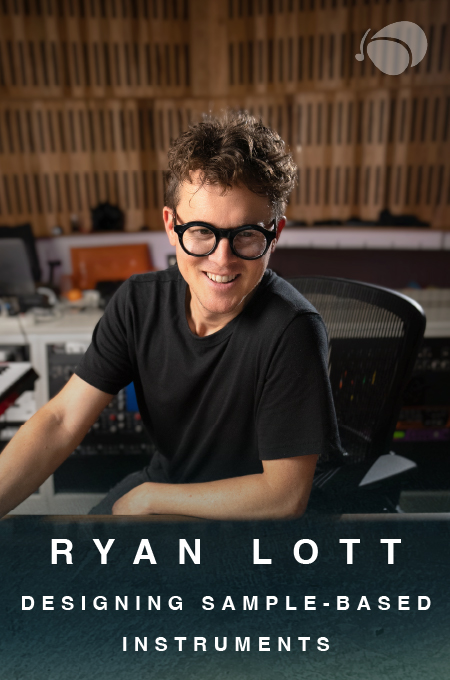+ Take your modern jazz piano and hip-hop beat making to new heights with Soundfly’s new course, Elijah Fox: Impressionist Piano & Production!
By Harry Jackson of Whipped Cream Sounds
When you’re starting out with music production, it can be expensive, especially if you’ve paid for the full version of Ableton’s flagship DAW Live. And, like us, you’ll have looked into free plugin options for your new DAW, you may have been a little disappointed.
There are a lot of free plugins out there, but it can be difficult to sift through the noise to find the best for sure. Plus, there are a lot of great, free plugins that are indistinguishable from the paid ones.
So, in this article, we’re going to run you through the 10 best free plugins for Ableton Live currently out. We’ve done our best to include soft synths, EQs, free autotune, etc., to ensure that you have a range of options to choose from, for mixing, sound design and more.
Remember, if you’re eager to learn pretty much everything you need to get started making music and sound in Ableton Live, definitely check out Soundfly’s in-depth course!
Best Free Plugins for Ableton Live (Quick List)
Below are the best free plugins for Ableton Live. They are in no particular order and are all just as good as each other. We’d highly recommend downloading and installing them all because you will be using them regularly.
Here’s the complete list:
- Valhalla Supermassive
- Vital Synth
- Graillon 2
- Helm Synth
- Fresh Air
- Softube Saturation Knob
- Fracture
- TDR Nova EQ
- Analog Obsession Range
- Granular II
1. Valhalla Supermassive

Compatibility: Win, Mac, 64-bit, AU, AAX, VST
Among the producer community active online these days, Valhalla DSP is considered one of the best plugin developers for reverb specifically; and with Valhalla’s popular Supermassive, that reputation holds high. It’s a beautifully designed unit, capable of ethereal, atmospheric reverbs.
It’s a free reverb and delay plugin that has a lot of features included and is capable of either creating swirling delays, or huge never-ending reverbs.
One thing that makes Supermassive stand out from all the other free reverb plugins available, is the number of different algorithms you can use to create your reverb/delay sound. There are over 14 different reverb algorithms named after constellations, and they all provide slight nuances in the sound of your atmosphere.
On top of this, Valhalla Supermassive has incredible control, and a large bank of presets that sound nothing short of phenomenal. Also, ironically, Supermassive has some amazing short reverb presets that are perfect for that room-like sound. I personally use the “super short” preset in our drum sound design a lot — it’s especially great on claps!
Valhalla Supermassive is less of a reverb you’ll use for mixing, and more capable for sound design purposes. We personally love Supermassive to create large, almost granular soundscapes, and this is where it really excels. Using Supermassive alongside Ableton’s intuitive resampling, you can run sounds through it time and time again, changing the reverb settings, recording automation, choosing different presets, and even running those finalized samples through other effect chains.
If you do this over and over, you’re bound to make new, and intriguing sounds for your music productions.
2. Vital Synth

Compatibility: Win, Mac, Linux, 64-bit, AU, AAX, VST, LV2
Vital is a free virtual instrument that took the music production world by storm, back when it was released in late 2020. It’s a four-oscillator wavetable synth that has an extremely similar workflow to Xfer’s popular synthesizer, Serum. Although different from Serum in many respects, a lot of the music production community have hailed it as a Serum copy, but for free!
With the free version of Vital, you get full access to the synth without limits and get 25 built-in presets, alongside 75 different wavetables to create sounds with. There’s also a number of noise samples included for you to add texture to sounds.
What makes Vital stand out from the other free VST instruments available, and worthy of a mention on this list, is the sound quality, ease of use, and possibilities for modulation. You can literally modulate anything in Vital, and it’s as simple as a drag and drop. The LFOs are completely customizable and any shape can be created, and Vital also comes with a large number of filters for sound design.
Another bonus of Vital is that it comes with a built-in suite of FX, and can also be used as an audio effect (much like Serum). There’s support for MPE, the ability to add microtonal files, and Vital is extremely CPU friendly.
We can’t recommend Vital enough, and there is a tonne of tutorials online that help you with sound design using vital. Here’s a video of us using Vital to create a Synthwave bass.
3. Graillon 2

Compatibility: Win, Mac, 64-bit, AU, AAX, VST
Graillon 2 is the best free autotune plugin you can get for music-making, and provides professional pitch editing for vocals, at no cost to you.
It’s got a fantastic interface that looks like something you’d get on a paid plugin and has an incredible sound quality. Using Graillon to pitch your vocals is as simple as placing it on your track, selecting the notes you want to tune to, and applying a pitch correction amount.
You also have extra options to fine-tune your vocal pitching such as formant control, smoothing, dry/wet knobs, and quantize modes. This makes Graillon 2 the best free autotune plugin for both a hard-tuned sound and a more natural-sounding pitch correction. With the free autotune plugins available for download, you don’t always get the best natural sound quality, but with Graillon it’s more possible, which is what makes it stand out from the other options like Voloco.
We’d suggest using it in your music production specifically for hard-tuned sounds because that’s where it shines. Graillon is great for the hard-tuned effect that you commonly hear in trap and hip-hop music.
4. Helm Synth
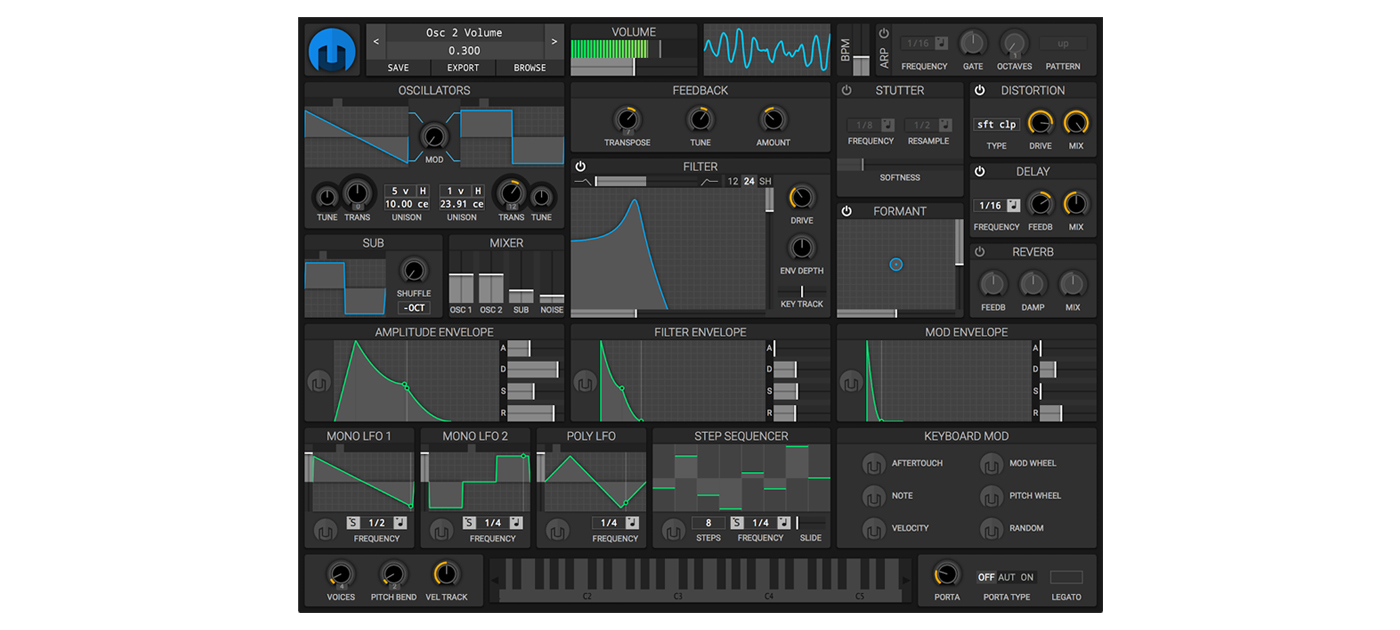
Compatibility: Win, Mac, Linux, 64-bit, AU, AAX, VST, LV2
Helm is a free VST instrument created by Matt Tytel (the creator of Vital). It’s an open-source VST soft synth that you can use for sound design. What makes Helm interesting is the fact that it’s open-source software. This means people can download Helm, make changes to the code, and redistribute as the same synth, but slightly modified.
It has a beautiful, easy-to-use interface, and includes a lot of room for modulation and control. Helm has two oscillators that can be modified, low- and high-pass filters, a vast modulation section, and an impressive arsenal of effects.
When comparing it to Vital, it’s less feature-rich, but has its uses and generally consumes less CPU than Vital. We personally love Helm to create quick sounds that don’t need a lot of CPU. You can create some mean, warm bass sounds with this thing, and the distortion, filters, and modulation options help to sculpt sounds massively.
+ Enjoy access to Soundfly’s suite of artist-led music learning content for only $12/month or $96/year with our new lower price membership. Join today!
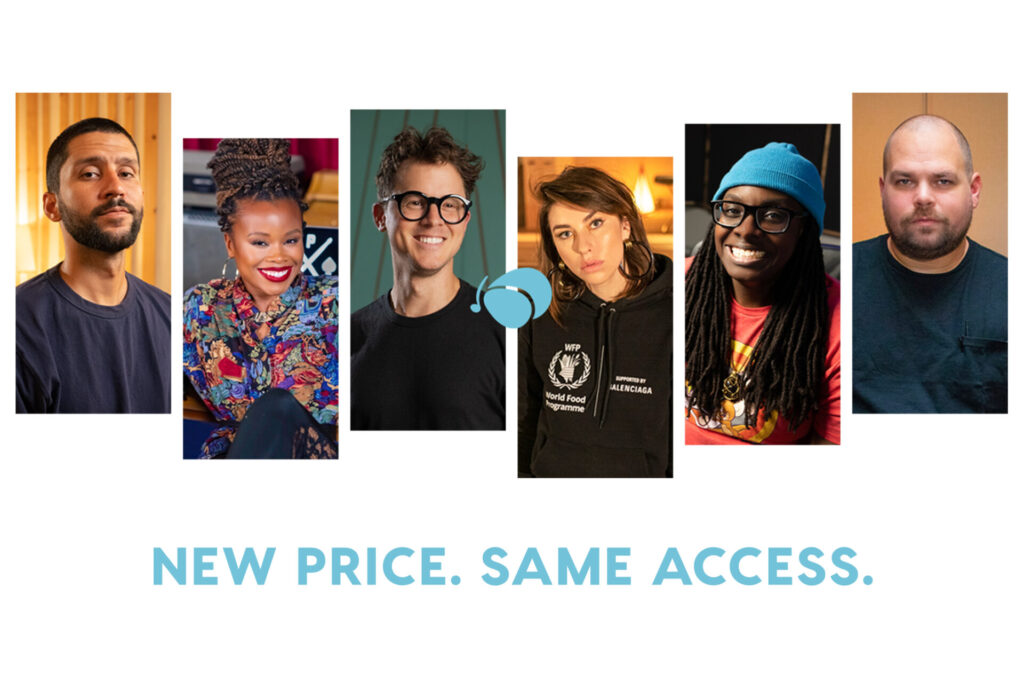
5. Fresh Air
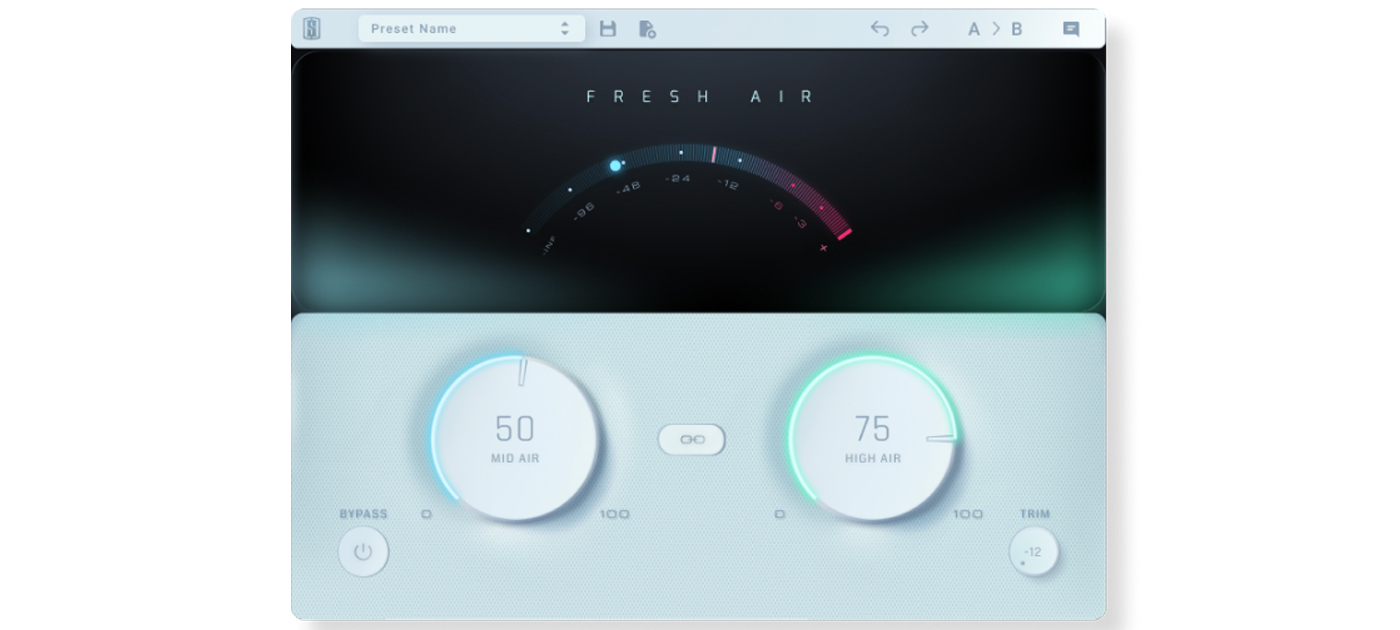
Compatibility: Win, Mac, 64-bit, AU, AAX, VST, iLok Required
Fresh Air is a free plugin from the industry giants Slate Digital. It’s an extremely simple tool that adds all kinds of air, and presence into your audio, using excitement to breathe “fresh air” into tracks. We profiled Fresh Air specifically on Flypaper, in order to showcase its wide variety of applications despite being so simple.
Fresh Air is an exceptional plugin for adding brightness to things, and we love to use it on anything from hats (for extra sizzle), to vocals, and even synth lines. It’s a multi-band exciter that’s based on vintage exciter gear. You can alter the excitement on mid-band frequencies, and high-band frequencies too.
Using Fresh Air accentuates qualities you wouldn’t already hear, making your sounds more prominent in a mix. It’s best used for adding clarity and brightness to sounds, but be careful, because it’s easy to overdo it. We wouldn’t personally go any higher than 30-40% on either the mid or high bands included. It can start to make things sound tinny and too altered.
It’s available for free download over on the Slate Digital website, but one of the drawbacks of Fresh Air is that you’ll need an iLok cloud license to run it, and a Slate Digital account.
6. Softube Saturation Knob

Compatibility: Win, Mac, 64-bit, AU, AAX, VST, iLok Required
Softube’s Saturation Knob is the best free VST for adding harmonic richness to your sounds. It’s another extremely simple plugin that adds a professional quality to your sounds. Saturation Knob is mainly used for mixing and mastering purposes, but can also be used for sound design too.
With Saturation Knob, you get three different saturation modes, allowing you to apply harmonic distortion to your lows, mids, or highs. The saturation it applies is an exceptionally warm, analog sound quality that can be used to warm up basses, smack to snares, and shimmer to vocals.
I personally love using Saturation Knob on anything. It’s my go-to saturation plugin and provides a better sound than the Ableton stock plugin (which was designed by Softube too, by the way). It’s best used on a bus, so that you don’t completely destroy your audio signal.
7. Fracture

Compatibility: Win, Mac, 64-bit, AU, AAX, VST
Fracture is the best free VST glitch effect, offering a granular distortion style sound. It’s described as a “buffer” effect that’s geared towards creating robotic/malfunctioning sounds. It’s a glitch-style effect that’s made for electronic music production, and works perfectly for creating soundscapes, adding texture, and mangling your sounds.
The interface is really pristine-looking and is one of the better free VST plugins for looks. It’s very easy to navigate, having had a recent makeover from the original interface, which was a bit more difficult to see and use. With the new update, there seems to be some stripped-back functionality. You can alter things like buffer size, repeats, delay and filtering in Fracture, giving you full control over the process of your sound design.
We can’t recommend Fracture enough and you can create extremely professional-quality sounds. It’s fantastic to use for sound design, and we personally love it for creating Flume-like glitch effects and automating certain parameters to make weird, almost granular soundscapes.
8. TDR Nova EQ

Compatibility: Win, Mac, 64-bit, AU, AAX, VST
TDR Nova is a free, precise, dynamic EQ from Tokyo Dawn Records. It’s one of the best free EQ plugins you can get for any DAW. It’s slightly less intuitive than the included EQ Eight stock plugin in Ableton Live, but we’ve featured it here because of the dynamic response.
If you’re using an EQ for precise cuts and boosts, we’d recommend sticking with EQ Eight for Ableton, because it’s just easier to use the stock plugins. However, if you want a dynamic EQ, check out TDR Nova. It does the exact same thing as you’d expect with most EQs, but it’s the only free EQ to provide the dynamic function.
TDR Nova is good as a free plugin, but you might find you’ll outgrow it at some point because, it isn’t a patch on paid EQs like Sonible’s smart:EQ or FabFilter Pro Q3.
Dynamic EQ is incredibly useful in certain mix situations where you don’t want to kill the resonance of something entirely (because it’ll destroy the character), but it’s introducing an artifact you don’t want to be heard as prominently.
You can set the threshold on dynamic EQ to remove this once it hits a certain db level, giving you the ability to balance the nasty parts of the resonance while keeping the tone and character of it. We’d highly recommend TDR Nova to anyone looking for free EQ plugins, specifically.
9. Analog Obsession Range

Compatibility: Win, Mac, 64-bit, AU, AAX, VST
Analog Obsession is actually a paid Patreon subscription that gives you access to a huge range of virtual analog, vintage effects. We’ve included it here, because, for $4, you can get over 30 plugins (which isn’t free, but pretty darn close to it).
If you’re looking for an analog sound that doesn’t break the bank, this is your best bet. Some of these plugins content with the Waves range in terms of sound quality and are an absolute godsend to music producers. In the bundle, you get access to all Analog Obsession plugins. They’ve include modeled British, FET, vintage compressors, SSL channel strips, beautifully warm EQs, and mic pre-amps too. There are also modeled amps in the line-up, so you can get some fantastic sounding gear for your guitars too.
We can’t stress enough how good this deal is, and if we were to list everything that comes with the free analog obsession plugin bundle, then this article would literally go on forever.
10. Granulator II

Compatibility: Win, Mac, 64-bit, M4L plugin
Granulator II is a Max4Live plugin that you can get for free, directly from the Ableton website. It’s an amazing granular sampler that allows you to take any piece of audio and turn it into a synth, soundscape, or even a rhythmic LFO style loop.
It works by taking small “grains” of the sample that you feed it, and then it repeats it, adding crossfades to create a seamless looping sampled instrument. You can alter the grain size, the speed of playback. And, on top of that Granular II allows you to apply filters to your sounds, alongside the ability to alter things like the glide and more. It also gives you the ability to edit your sample, change the loop sections, and choose different parts of it to run through the granulator.
You can expect to see the same amount of control you’d find in a small soft synth or sampler instrument. Granulator II is fantastic for creating weird, drawn-out atmospheres that sound amazing. It’s a must-have sound design tool for any Ableton user.
We personally love to resample entire tracks in Granulator II, using it as a rhythmic looped repeater, rather than the usual way, opening multiple granulators and choosing different loop points. This gives you a quick sound that can provide instant inspiration, and is better than a looper because it adds some gritty, ethereal tone to it.
Thanks for reading our article about the best free plugins you can get for Ableton Live. We hope you found it helpful! We did our absolute best to include plugins for every situation, whether that be sound design, composition, or mixing and mastering.
*By the way, these aren’t in any order, so please try out every one of these plugins! They are all worth your hard drive space.
Play Your Heart Out!
Continue your learning adventure on Soundfly with modern, creative courses on songwriting, mixing, production, composing, synths, beats, and more by artists like Kiefer, Kimbra, Com Truise, Jlin, Ryan Lott, RJD2, and our newly launched Elijah Fox: Impressionist Piano & Production.
—
Harry Jackson is a full-time blogger, Music Producer & DJ, who has turned his passion into a full-time income. With over 7 years of experience in the music industry, Harry has played multiple festivals, run his own sell-out events & built a brand from 0-5 figures/year.