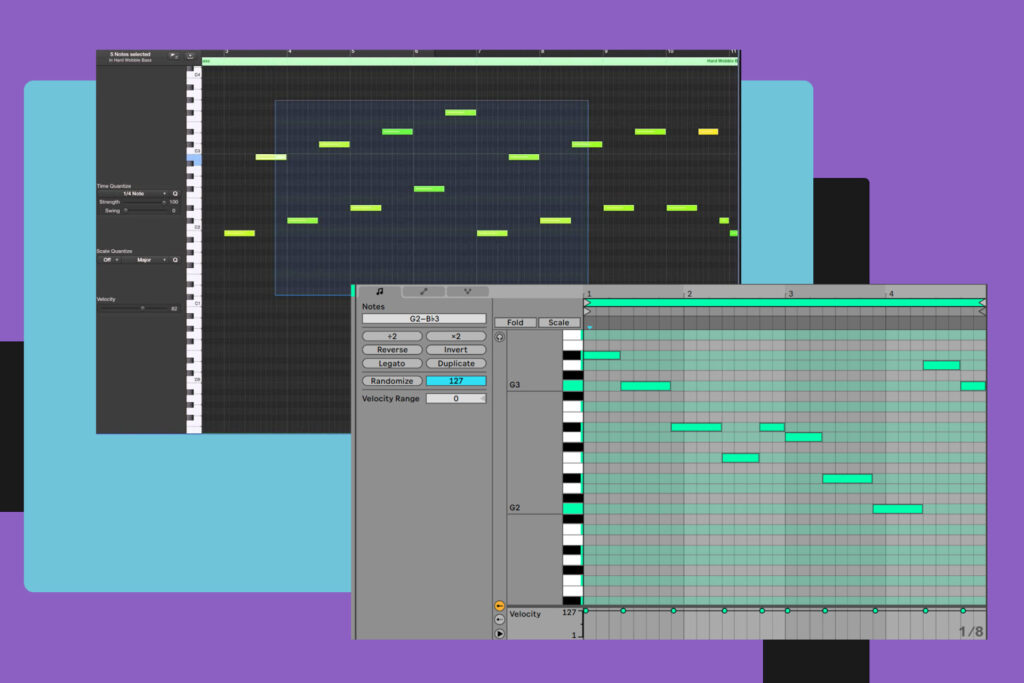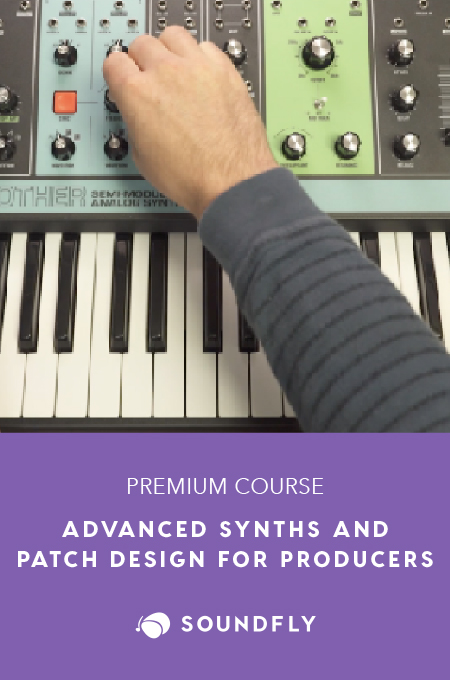+ Ryan Lott (of Son Lux) teaches how to build custom virtual instruments for sound design and scoring in Designing Sample-Based Instruments.
The piano roll is one of the main parts of any DAW you might find yourself working in today, and it is a significant part of MIDI production. It allows you to sequence notes, edit MIDI sounds and characteristics, move arrangements around and many other wonderful functions.
But first off, where is the piano roll? We’re going to see examples from Ableton Live and Logic Pro X. In both DAWs, the piano roll is located in the lower center of the interface. By simply double clicking on a MIDI region, you can view your piano roll in both DAWs.
In this article, we will be dividing the piano roll’s functions into three main areas: editing notes, adding and deleting notes, and editing MIDI data. And a quick note, if you’re looking to improve your piano-based production in general, definitely check out Soundfly’s brand new course with Elijah Fox, Impressionist Piano & Production.
1. Editing Notes
MIDI has many wonderful advantages. One of the best aspects of producing in MIDI is that you don’t have to be a great keyboard player to record complex sections electronically. With MIDI, you can fix performance errors very quickly.
These include changing the durations of notes, changing the position of any note or notes, and even changing the pitch of the notes that you’ve played. You can add velocity to notes to humanize the articulation a bit more.
Furthermore, with the quantization feature, you will be able to snap your musical performance to a musical grid, which includes from a specific note duration on to a swing groove and beyond.
+ Learn more on Soundfly: Courtesy of our Intro to Music Production in Ableton Live course, here’s a quick tutorial on creating custom “Slice to MIDI” presets.
2. Adding and Deleting Notes
What’s amazing about the piano roll is that you can actually enter notes for a melody, or write a wonderful bass line, or you can write in chords with different voicings literally just by clicking your trackpad. In other words, you’re writing notes into the piano roll to be played in time automatically.
If you are not a fan of using a keyboard interface or MIDI controller when you’re sequencing your music, then piano roll can be a reliable source of entering notes for you.
With this method you are no longer confined by your keyboard skills or levels, and you can actually make music to realize your musical vision in your songs by trial and error. In Logic Pro X, by using the pencil tool, you can add and delete notes easily. In Ableton Live, using the draw tool you can easily enter and delete notes as well.
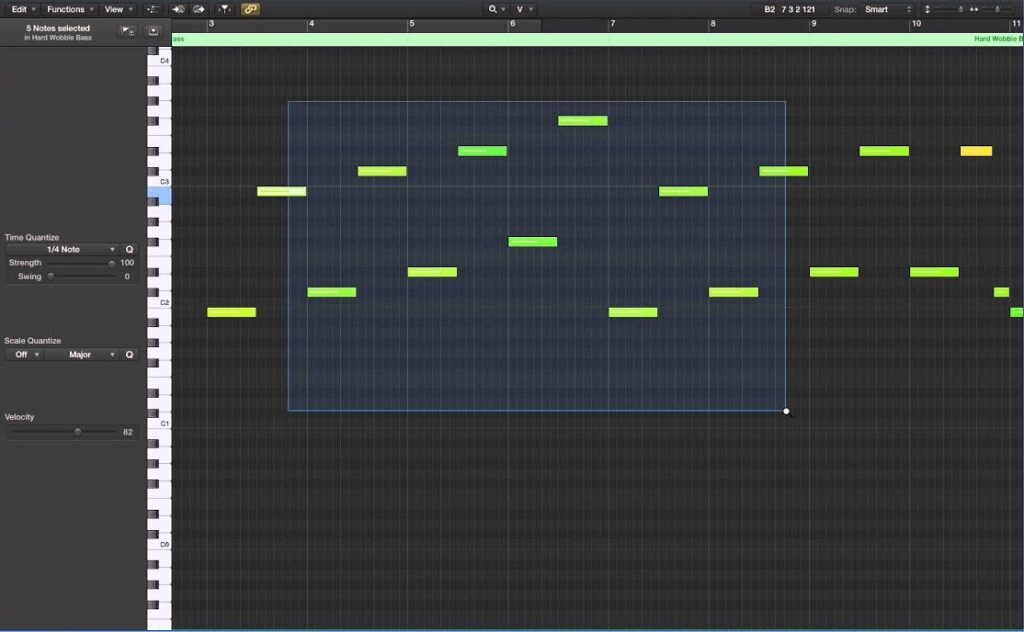
3. Editing MIDI Data
Another wonderful function of the piano roll, and perhaps the least known function out of all three is its ability to edit MIDI Data. For instance in Logic Pro X, there is a separate automation button under piano roll. If you click on this button, you will be able to open up a brand new window to edit MIDI data.
This includes velocity (which determines how strong or how weak you play in notes), as well as sustain. Sustain will be just like the sustain pedal of the piano except you would be actually adding these data manually. And you can also add a pitch bend for your notes. This will allow you to access microtonal notes, and it will also allow you to bend the notes in the MIDI world. This means that you can actually play the blues with bent notes right in the piano roll, just like a guitar! Lastly, another kind of MIDI editing capability is modulation, which basically will add vibrato to your notes.
These are only three examples of ways that you can edit MIDI data, and there are many more.

There you have it; three ways you can use the piano roll to take your sequencing skills to the next level. The piano roll is a wonderful tool, and as you get deeper into MIDI production, you will notice that the possibilities are truly endless.
MIDI can not only edit and shape sound, but it can change instrumentations, automations, timbres, and performance characteristics. It can take a bass part and instantly turn it into a trumpet — and it can open us up as producers, arrangers, and composers to try out and develop suites for instruments we’ve never even touched. Plus, it’s a ton of fun to play around with it all.
Take a look at Soundfly’s double free course series on Making Realistic MIDI Strings to learn more about creating “human-sounding” performances in MIDI if you’re interested to learn more.
Play Your Heart Out!
Continue your learning adventure on Soundfly with modern, creative courses on songwriting, mixing, production, composing, synths, beats, and more by artists like Kiefer, Kimbra, Com Truise, Jlin, Ryan Lott, RJD2, and our newly launched Elijah Fox: Impressionist Piano & Production.