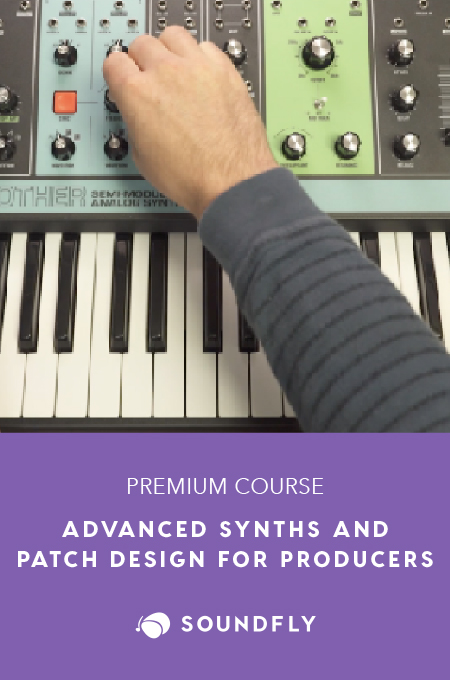+ Learning to record and mix at home? Soundfly’s online courses on mixing, producing, and beat making can help! Preview them all for free and subscribe for full access.
Although I don’t claim to be an expert mixer, I have been mixing music for several years now. And I see tons of producers at the intermediate or amateur level making the same mixing mistakes time and time again.
That said, mixing your own music can be a little different than mixing music for a client. We tend to both overthink things and somehow cut corners we normally wouldn’t cut when it comes to finalizing our own material.
So here are some tips on what NOT to do when mixing your own music, and because I don’t give a care about superstition, there are exactly 13 tips here, proving that chance has nothing to do with how good your track sounds.
To actionize some of these strategies, make sure to check out Soundfly’s online course series, Faders Up I: Modern Mix Techniques and Faders Up II: Advanced Mix Techniques.
DON’T Skip the Editing and Comping Stage
Editing and comping are must-dos before you start mixing.
Comping (i.e. compiling) is when you choose the best takes of each instrument. And the most important element to comp is your vocals. That’s what people pay attention to most often, so every phrase needs to be exactly how you want it.
Editing is a broad term, but it generally involves cleaning up your tracks. Typically it includes:
- Removing empty space within your recordings (in between vocal phrases or during a guitar break)
- Removing any unwanted noises, like clicking, mouth sounds, moving around in your chair, hitting the spacebar, etc.
- Adding fade-ins and fade-outs at the beginning and ending of each item respectively
- Adding crossfades where necessary
- Volume automation (especially important for vocals)
DON’T Start Unless You Have Some Direction
In the same way you need a map to drive to your desired destination, you need a reference track to get your mix to sound professional. A reference track is a professionally mixed and mastered song you’d hear on Spotify, the radio, or wherever. Usually, it’s a song from one of your favorite artists.
Listen to that track and decide what elements you like about it. Do the vocals sound warm and upfront or distant and reverby? Does it have an ambient music bed you like? Where does the piano sit in the mix?
Try to incorporate into your mix what you like about the reference track.
DON’T Ignore the Static Mix (Gain Staging)
A static mix is when you set the gain levels of each channel (a.k.a., gain staging). It also involves panning your tracks. You’re basically trying to make the mix sound as good as you possibly can with zero effects ー only gain levels and panning.
Giving yourself this foundation will make the rest of the mix much easier and sound way better. And you’re less likely to overprocess things. Speaking of which…
+ Read more on Flypaper: “How and Why to Create a ‘Radio Edit’ Version of Your Single.”
DON’T Add Too Much Processing
Since we’re talking about processing, don’t overdo it. As the old adage goes, “if it sounds good, it is good.” Alternatively, “if it ain’t broke, don’t fix it.”
In other words, you don’t have to butcher your vocals with EQ if they sound good with just a high-pass filter. You don’t have to compress the heck out of your drums just because someone told you to.
And there is such a thing as too much reverb.
DON’T Put Reverb on Every Channel
If you use too much reverb in your mix, things can start to sound washed out. A big part of mixing is contrast.
It’s nice to have reverb-heavy vocals with a dry acoustic guitar, or vice versa. It can sound good to have an unprocessed kick paired with a big and wide snare. If every single thing in your mix has reverb, it’s not going to sound interesting. Remember to use contrast.
DON’T Miss Out on Bussing
Bussing is a life-changer. It makes your workflow faster and easier. And most importantly, it makes the mix sound better. Bussing is when you send the audio from one or multiple channels to another channel (the bus channel) that has an effect applied to it. By doing so, that one effect from the bus channel gets applied to all the other channels you’ve sent to it.
For example, I like to send all of my background vocals to a bus channel with reverb on it. That way, I can edit the reverb settings in one place (on the bus channel) and have it change for all the background vocals. I also do this with a delay bus channel.
Not only is this way faster than editing these settings on each individual background vocal (of which there are usually a lot), but I also have more control over the sound. I can easily bring the gain level of the bus channel down to have less of the effect overall.
DON’T Stay in Stereo
Ideally, you should do your mixing in stereo. But don’t forget about that little “mono” button in your DAW. Switching to mono during your mix can give you a good idea of where things sit and what pops out of the mix. As you’re in mono, adjust gain levels and panning to see how elements become more or less noticeable.
Plus, many people could hear your song via mono sound sources, like sound systems in restaurants and bars. My opinion is, if you can make a mix sound great in mono, it most likely sounds great in stereo.
DON’T Mix at High Volumes
Turn it down!

If you mix at high volumes, there are two problems that arise:
- You can get ear fatigue, which can lead to hearing loss.
- Humans perceive “louder” as “better,” so the higher volume could be giving you an inaccurate sonic picture.
In fact, you can get a good idea of what pops out of the mix by turning your monitors or headphones way down, until you almost can’t hear it. Then listen for the first three elements you hear. Those three things are what are most prominent in the mix.
DON’T Mix for Long Periods
Another thing that can lead to ear fatigue, and possibly hearing damage, is mixing for long periods.
Plus, the longer you listen to a track, the more your ears become used to it. You become less sensitive to the different elements because your brain files them under “sounds I’ve heard before that I don’t need to actively pay attention to anymore.”
So try to take a 10-15 minute break every 1-2 hours.
DON’T Bury Your Lead Vocal
If you’re mixing your own music, you probably have a tendency to turn your lead vocal down too low. I do it too. That’s because we’re used to hearing our own voice, so our brains perceive it as louder than it actually is.
Also, if you’re like me, you don’t always love your singing voice. Trust me, turn your lead vocal up more. You can do this with volume automation, gain staging, and compression. (Or just layering more and more vocals.)

DON’T Listen on ONLY One Sound Source
Your mix might sound amazing on your super nice studio monitors, but what does it sound like in your car?
Go ahead. Take your song out to your car and give it a listen. Doesn’t sound so great now, does it?
That’s why you have to ensure your song sounds great on several different sound sources. Any sound source someone may listen to it on.
DON’T Leave Yourself Without Headroom
You obviously don’t want any of your channels or your master fader to be peaking. But you also need to leave a little headroom. Your song doesn’t need to be as loud as your reference track. Mixing is not mastering. And mastering engineers need some headroom on the master fader to do their thing.
I suggest asking your mastering engineer how much headroom they want. If you’re using an automated mastering service, use the platform’s recommendation (it’s usually -3dB to -6 dB of headroom).
DON’T Be Afraid to Commit
If it sounds good, then commit to that mixing decision. There will always be endless options. You can steer a mix in dozens of different ways. Go back to your reference track if you need to.
Ultimately, you have to trust your ears (i.e. trust yourself).
Don’t stop here!
Continue learning with hundreds more lessons on mixing, home recording, electronic production, beat making, and so much more, with Soundfly’s in-depth online courses, like Modern Pop Vocal Production, Advanced Synths & Patch Design, and Faders Up: Modern Mix Techniques (to name a few).